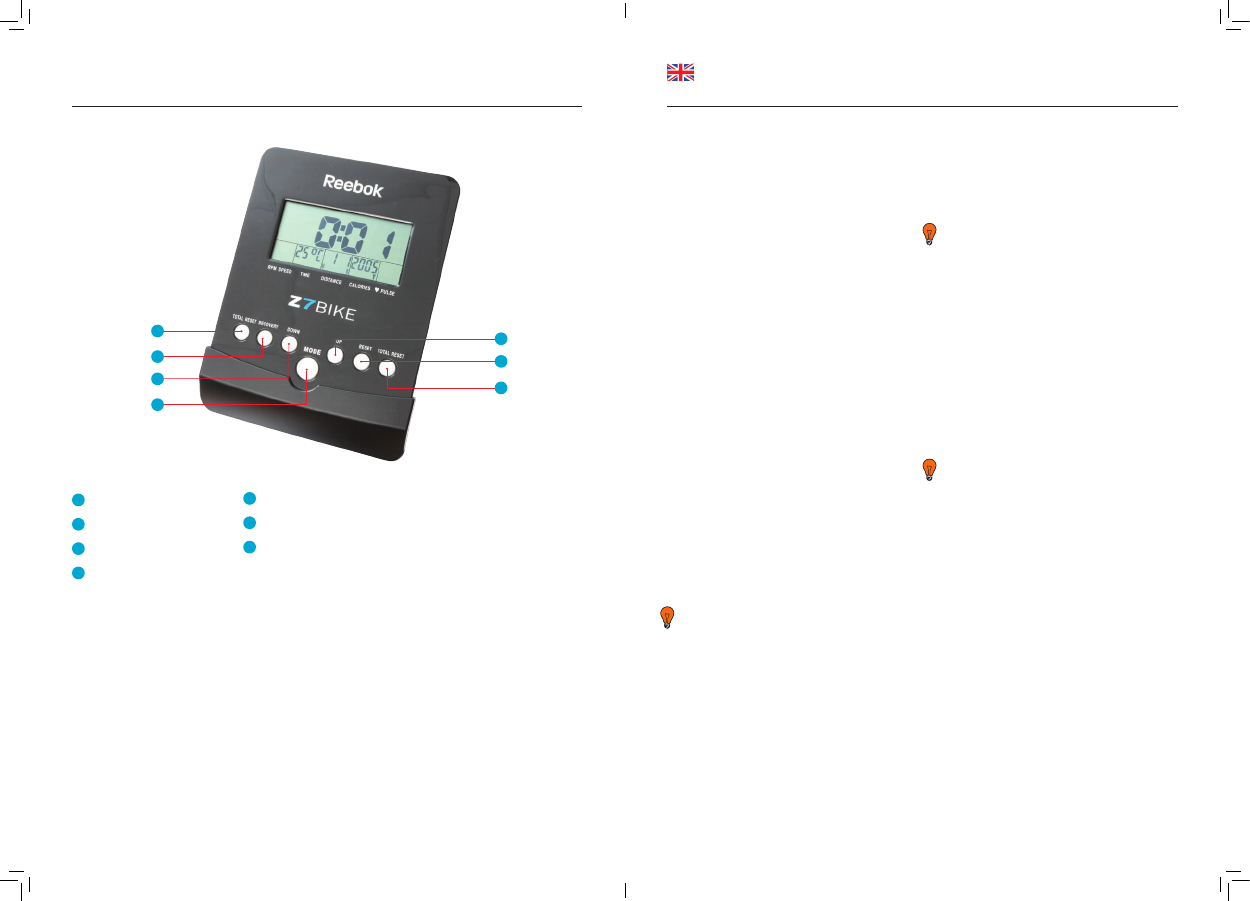
0201
www.reebokfitness.info/productsupport
COMPUTER FUNCTIONS
A
Total Reset
B
Recovery
C
Down
D
Mode
E
Up
F
Reset
G
Total Reset
XB0007 Console
Users’ Guide
BUTTON FUNCTIONS
Total Reset
Press to clear all values back to zero including the date and time.
Recovery
• After a workout can be pressed to measure the users
recovery rate.
•
Once complete can be pressed again to return to the
previous display.
Down
Press to make decreasing adjustments when setting TIME,
SPEED, DISTANCE and CALORIES or the calendar/time.
Mode
To confirm input settings.
Up
Pressed to make increasing adjustments when setting TIME,
SPEED, DISTANCE and CALORIES or the calendar/time.
Reset
This is used to reset all values.
Total Reset
Press to clear all values back to zero including the date and time.
COMPUTER FUNCTIONS
Scan
Will scan through the different workout information such as
TIME, SPEED, DISTANCE and CALORIES every 6 seconds
(approximately).
Temperature
If the machine is idle for approximately 4 minutes the room
temperature will be displayed. To remove this press MODE or
begin pedaling.
Time
Time will count between 0.00 and 99.59. Will also count down from
inputted selection back to 0.00.
RPM
Revolutions per minute. This will be displayed on the lowest part
of the screen. The display will switch between this and speed
after approximately 6 seconds.
Speed
Current workout speed will be displayed – between 0.00 – 99.9
KPH or MPH.
Distance
Accumulates the total distance between 0.00 – 99.99 Km or Miles.
Calories
Records the users calories burnt between 00.00 – 99.99 CAL.
Recovery
At any time during exercise RECOVERY can be pressed to check
the users recovery level.
Pulse
Will record and display the users pulse rate
This reading is a guide only and not to be used for medical
purposes or comparisons.
Calendar
When the machine is idle will display the current DATE/TIME.
YEAR RANGE: 1900 - 2099
MONTH RANGE: 1 - 12
DATE RANGE: 1 - 31
OPERATION
Quick Start
To start exercise at any time begin pedaling. The TIME, SPEED,
DISTANCE and CALORIES will count up from zero.
If the user would like to set a desired TIME, SPEED, DISTANCE or
CALORIE workout this is done before pedaling commences.
The TIME display will be flashing, UP/DOWN is pressed to alter
this setting and MODE is used to change to a different selection.
When the desired information is inputted, begin pedaling.
The information will count down from the setting.
Recovery
At any time during exercise the recovery button can be pressed.
Once pressed the user must place both hand securely on the
pulse sensors, the computer will count down from 1 minute
Do not remove hands from the sensors or the reading will not
be given.
After the countdown has completed the users recovery level will
be displayed, F1 – F5. The aim is to improve this level over time
which indicates the users fitness is improving.
Recovery Grade
F1 Excellent
F2 Very good
F3 Good
F4 Satisfactory
F5 Below average
Pulse
The user can record their pulse rate during exercise. To do this
place the palms of both hands securely on the pulse sensors
located on the handlebars. The computer will then display the
users current heart rate.
This reading is a guide only and not to be used for medical
purposes or comparisons.
Calendar
When the batteries are placed in the machine the Calendar will
be displayed. Use the UP/DOWN buttons to select the required
data and MODE to move to the next segment.
Notes
• If there is no movement detected for approximately 4
minutes the computer will switch off. Press any button or
begin pedaling to restart.
•
When any preset value reaches zero the computer will beep
8 times to alert the user. To stop this press any key.
•
If the batteries are replaced all values will be reset.
• This computer requires 2 x AA batteries that are located in
the rear.
•
If the computer does not respond or seems to have a
fault, remove the batteries for a period of 1 minute and
replace them.
•
Speed and distance are preset to either Km or miles;
It is not possible to switch between miles and Kilometres.
E
G
F
D
A
B
C
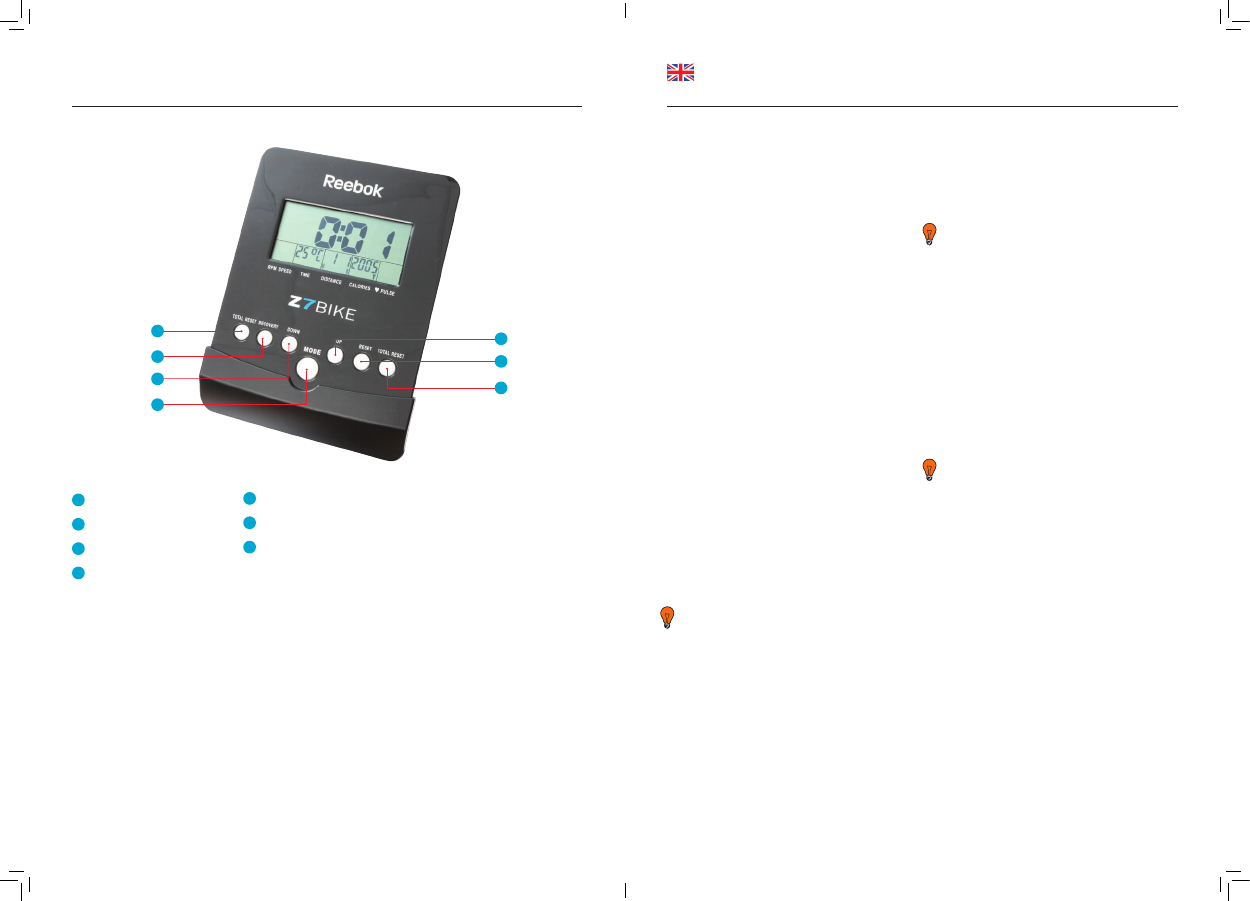

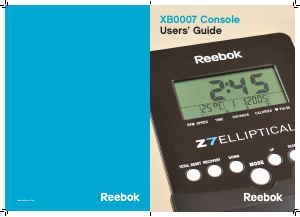

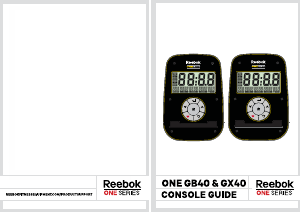


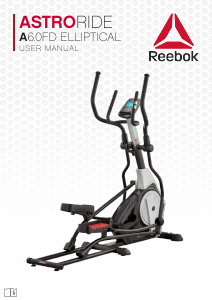

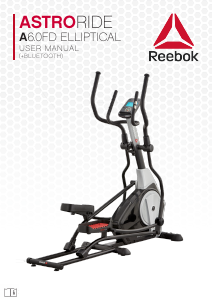
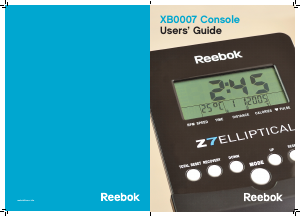

この商品に関する会話に参加する
ここでは、リーボック Z7 クロストレーナー についての意見を共有できます。 疑問がある場合は、まず説明書をよく読んでください。 マニュアルのご請求は、お問い合わせフォームより承ります。