
2
Photosensitive Seizures
A very small percentage of people may experience a seizure when exposed to certain visual images, including fl ashing lights or patterns that
may appear in video games. Even people who have no history of seizures or epilepsy may have an undiagnosed condition that can cause these
“photosensitive epileptic seizures” while watching video games.
These seizures may have a variety of symptoms, including light headedness, altered vision, eye or face twitching, jerking or shaking of arms
or legs, disorientation, confusion, or momentary loss of awareness. Seizures may also cause loss of consciousness or convulsions that can lead to
injury from falling down or striking nearby objects.
Immediately stop playing and consult a doctor if you experience any of these symptoms. Parents should watch for or ask their children about the
above symptoms – children and teenagers are more likely than adults to experience these seizures. The risk of photosensitive epileptic seizures
may be reduced by taking the following precautions:
Sit farther from the television screen.
Use a smaller television screen.
Play in a well-lit room.
Do not play when you are drowsy or fatigued.
If you or any of your relatives have a history of seizures or epilepsy, consult a doctor before playing.
All Devices
Do Not Attempt Repairs
Do not attempt to take apart, open, service, or modify the hardware device or power supply. Doing so could present the risk of electric shock or
other hazard. Any evidence of any attempt to open and/or modify the device, including any peeling, puncturing, or removal of any of the labels,
will void the Limited Warranty.
Choking Hazard
This device may contain small parts which may be a choking hazard to children under 3. Keep small parts away from children.
Usage and Cleaning
Use in accordance with these instructions:
Do not use near any heat sources.
Only use attachments/accessories specified by Microsoft.
Clean only with dry cloth.
Do not allow this product to become wet. To reduce the risk of fire or shock, do not expose this product to rain or other types of moisture.
Adhesive Mounting
Some devices use adhesive tape to mount components in your workspace. DO NOT mount on antiques, heirlooms, or other valuable or
irreplaceable items. After mounting, removing the adhesive may damage the cosmetic coating and/or leave an adhesive residue.
Tablet Stands
To avoid damaging equipment placed on the tablet stand, do not overload or bump it, causing it to collapse or tip over.
Laser and LED Specifi cations
Caution Use of controls or adjustments, or performance of procedures other than those specifi ed herein may result in hazardous
radiation exposure.
CLASS 1
LASER PRODUCT
IEC 60825-1:2007-03
Laser Devices
This device complies with International Standard IEC 60825-1:2007-03 for a Class 1 laser product. This device also complies
with 21 CFR 1040.10 and 1040.11 except for deviations pursuant to Laser Notice No. 50, dated June 24, 2007.
Class 1 LED product
Optical (LED) Mouse
This product has been evaluated to comply with International Standard (IEC 60825-1:2001-08) and IEC 62471 (2006-07).
This product uses LEDs that are considered Class 1 (IEC 60825-1:2001-08).
Regulatory Information
Not intended for use in machinery, medical or industrial applications.
Any changes or modifi cations not expressly approved by Microsoft could void the user’s authority to operate this device.
This product is for use with NRTL Listed (UL, CSA, ETL, etc.), and/or IEC/EN 60950-1 compliant (CE marked) Information Technology equipment
No serviceable parts included. This device is rated as a commercial product for operation at +41ºF (+5ºC) to +95ºF (+35ºC).
This Class B digital apparatus complies with, as applicable, Part 15 of the U.S. Federal Communications Commission (FCC) rules, Canadian
ICES-003, RSS-Gen, RSS-210 and RSS-310. Operation is subject to the following two conditions: (1) this device may not cause interference,
and (2) this device must accept any interference received, including interference that may cause undesired operation.
To comply with RF exposure requirements, the following operating confi gurations must be satisfi ed: the antenna has been installed by the
manufacturer and no changes can be made. The wireless devices must not be co-located or operating in conjunction with any other antenna or
transmitter. Except for headset and handheld devices, wireless devices must be at least 20 cm between the antenna of the wireless device and
all persons.


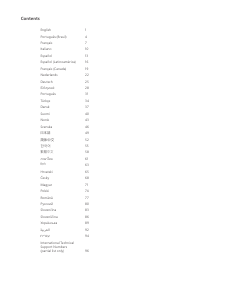

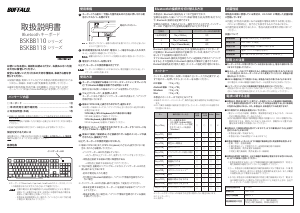
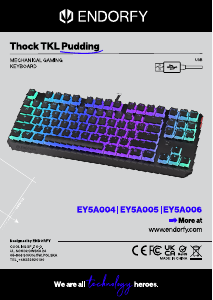
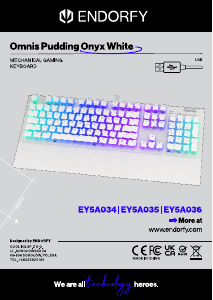

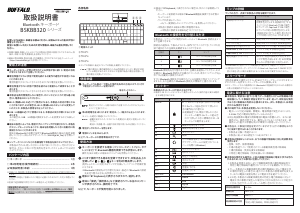
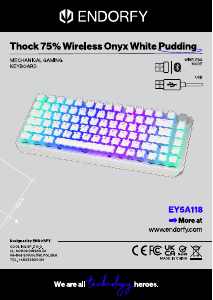
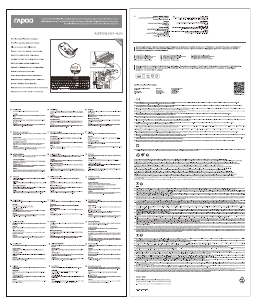
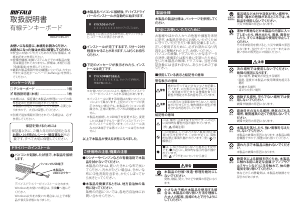
この商品に関する会話に参加する
ここでは、Microsoft Wired 600 キーボード についての意見を共有できます。 疑問がある場合は、まず説明書をよく読んでください。 マニュアルのご請求は、お問い合わせフォームより承ります。
返答 | 役に立った (1) (Googleによる翻訳)
返答 | 役に立った (0) (Googleによる翻訳)