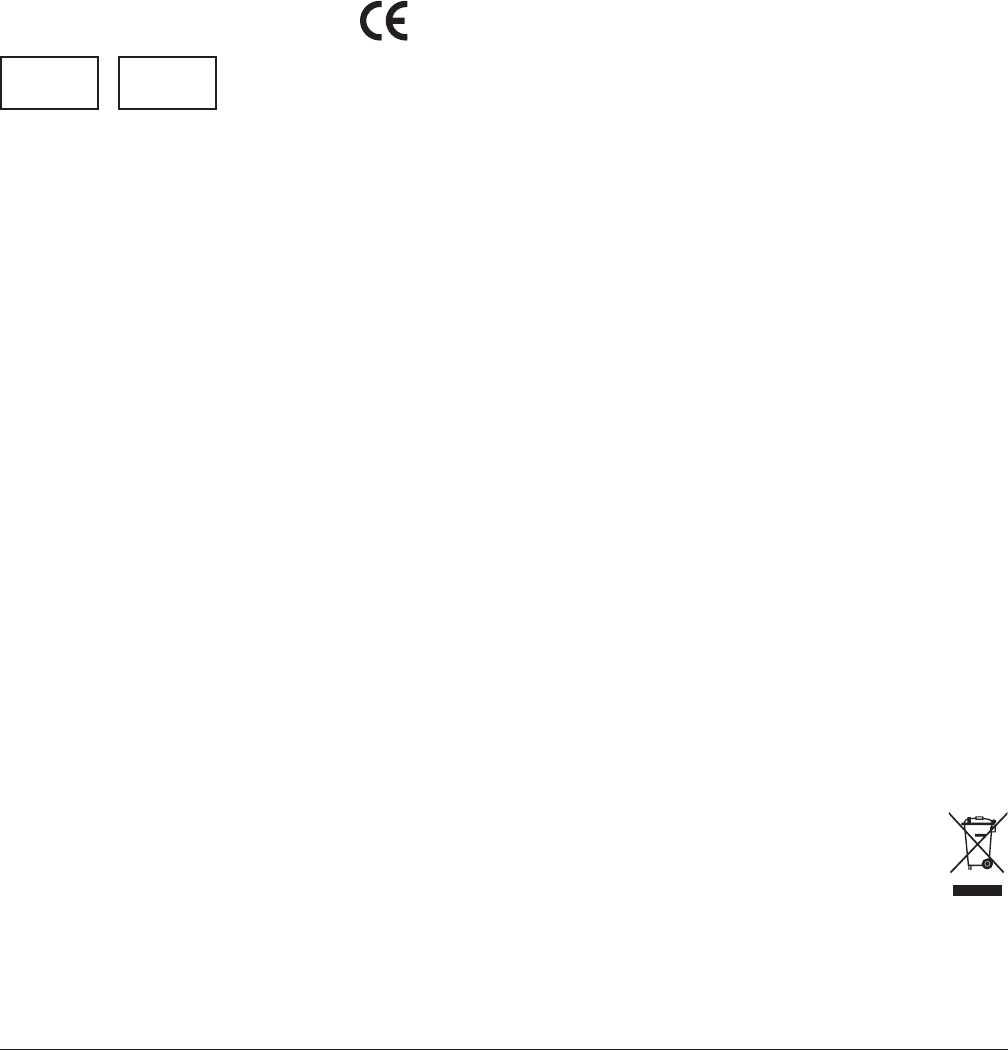
3
For 802.11a devices only
This product is restricted to indoor use only to reduce any potential for harmful interference with licensed operation in the 5.15 to 5.25 GHz
frequency range.
Microsoft Corporation; One Microsoft Way; Redmond, WA 98052-6399; U.S.A. United States: (800) 426-9400 Canada: (800) 933-4750
Statement of Compliance with EU Directives
Hereby, Microsoft Corporation declares that this product is in compliance with the essential requirements and other relevant provisions
of Directives, 2006/95/EC, 2004/108/EC and 1999/5/EC, as applicable.
Company: Microsoft Ireland Operations Ltd.
Address: The Atrium Building 3
Carmenhall Road, Sandyford Industrial Estate, DUBLIN 18
Country: Ireland
Telephone number: +353 1 295 3826
Fax number: +353 1 706 4110
Complies with
IDA Standards
DB100398
Complies with
IDA Standards
DB102868
Category II Equipment
27 MHz Devices
RF output power: < 54 dBV/m at 3 m
Keyboard with two channels – RF frequencies: 27.095MHz (channel 1), 27.195MHz (channel 2)
Keyboard with a single channel – RF frequency: 27.195MHz or 27.095MHz
Mouse with two channels – RF frequencies: 27.045MHz (channel 1), 27.145MHz (channel 2)
Mouse with a single channel – RF frequency: 27.145MHz or 27.045MHz
This Category II radiocommunication device complies with Industry Canada Standard RSS-310.
Radio and TV Interference Regulations
The Microsoft hardware device(s) can radiate radio frequency (RF) energy. If not installed and used in strict accordance with the instructions
given in the printed documentation and/or onscreen help fi les, the device may cause harmful interference with other radio-communications
devices (for example AM/FM radios, televisions, baby monitors, cordless phones, etc.). There is, however, no guarantee that RF interference
will not occur in a particular installation.
To determine if your hardware device is causing interference to other radio-communications devices, disconnect the device from your computer
or remove the device’s batteries (for a battery operated device). If the interference stops, it was probably caused by the device. If the interference
continues after you disconnect the hardware device or remove the batteries, turn the computer off and then on again. If the interference
stopped when the computer was off, check to see if one of the input/output (I/O) devices or one of the computer’s internal accessory boards is
causing the problem. Disconnect the I/O devices one at a time and see if the interference stops.
If this hardware device does cause interference, try the following measures to correct it:
Relocate the antenna of the other radio-communications device (for example AM/FM Radios, televisions, baby monitors, cordless
phones, etc) until the interference stops.
Move the hardware device farther away from the radio or TV, or move it to one side or the other of the radio or TV.
Plug the computer into a different power outlet so that the hardware device and radio or TV are on different circuits controlled
by different circuit breakers or fuses.
If necessary, ask your computer dealer or an experienced radio-TV technician for more suggestions. For more information about
interference issues, go to the FCC Web site at: http://www.fcc.gov/cgb/consumerfacts/interference.html. You can also call the FCC
at 1-888-CALL FCC to request Interference and Telephone Interference fact sheets.
Disposal of Waste Batteries and Electrical & Electronic Equipment
This symbol on the product or its batteries or its packaging means that this product and any batteries it contains must not be disposed
of with your household waste. Instead, it is your responsibility to hand this over to an applicable collection point for the recycling of
batteries and electrical and electronic equipment. This separate collection and recycling will help to conserve natural resources and
prevent potential negative consequences for human health and the environment due to the possible presence of hazardous substances
in batteries and electrical and electronic equipment, which could be caused by inappropriate disposal. For more information about
where to drop off your batteries and electrical and electronic waste, please contact your local city/municipality offi ce, your household
waste disposal service, or the shop where you purchased this product. Contact weee@microsoft.com for additional information on WEEE and
waste batteries.
Information and views expressed in this document, including URL and other Internet Web site references, may change without notice. This document does not provide you with any legal rights to any intellectual property in any
Microsoft product. You may copy and use this document for your internal, reference purposes.
© 2012 Microsoft Corporation.
Microsoft, IntelliEye, IntelliMouse, and Windows are trademarks of the Microsoft group of companies.
Bluetooth is a registered trademark of Bluetooth SIG, Inc. All other trademarks are property of their respective owners.
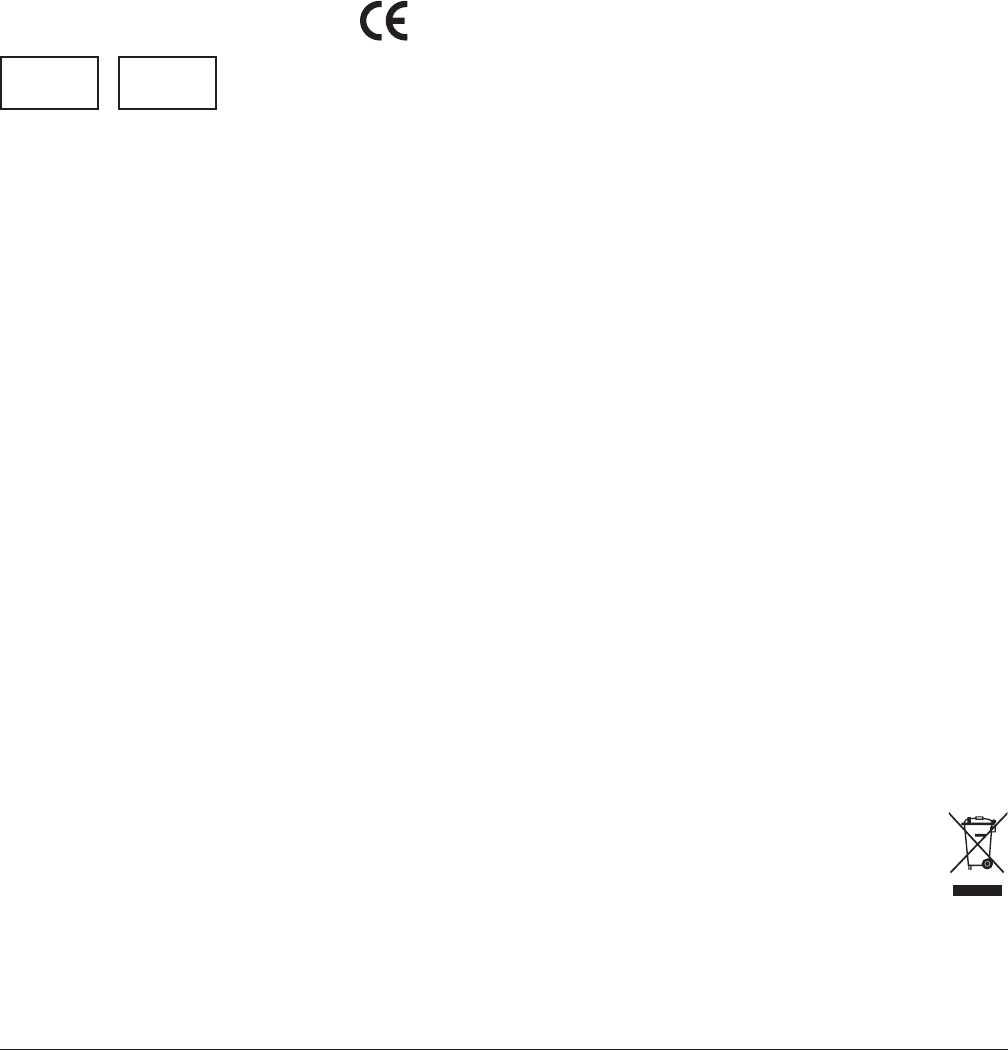

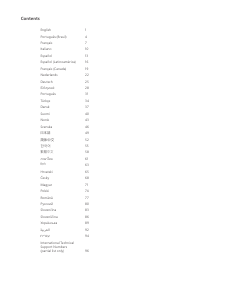

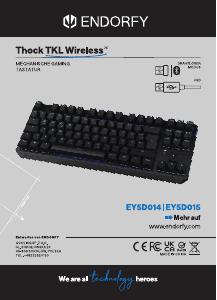




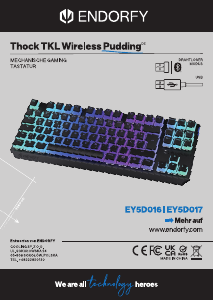
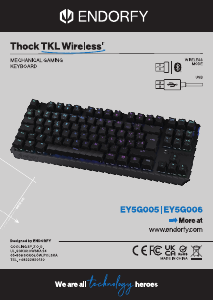

この商品に関する会話に参加する
ここでは、Microsoft Wired 600 キーボード についての意見を共有できます。 疑問がある場合は、まず説明書をよく読んでください。 マニュアルのご請求は、お問い合わせフォームより承ります。
返答 | 役に立った (1) (Googleによる翻訳)
返答 | 役に立った (0) (Googleによる翻訳)