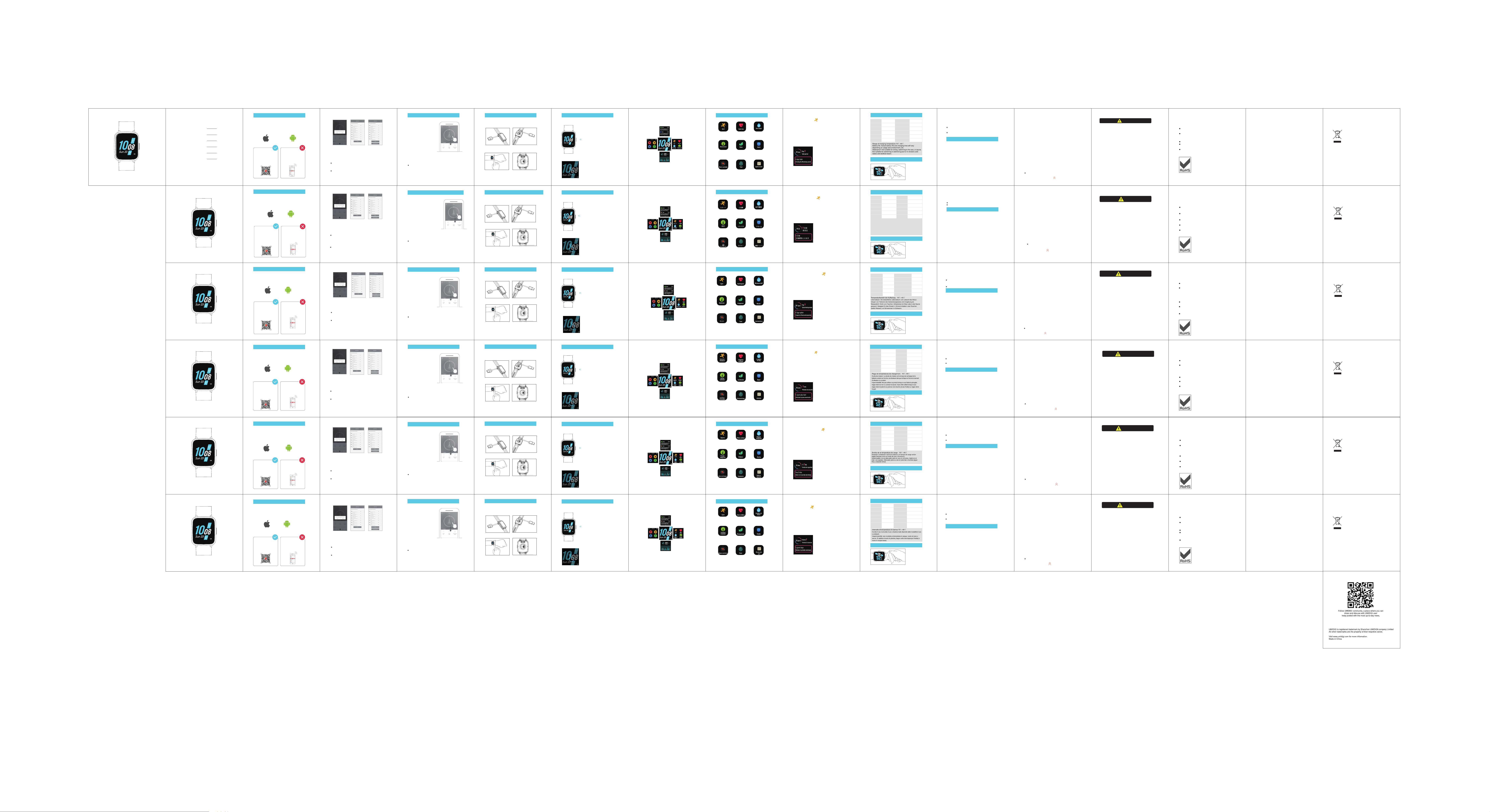
Gebrauchsanweisung
Bitte lesen Sie die Anweisungen sorgfältig durch und
bewahren Sie sie an einem sicheren Ort auf.
1, laden Sie die App zur Installation herunter
iOS 8.0 und
höhere Version
Android 4.4 und
höhere Version
Armbanduhr verbinden
Produktparameter
Reinigung und Wartung
Allgemeine Fragen
Hinweise zu Sicherheits- und Produktinformationen
Warnung
Frequently Asked Questions
英文
日语
德语
法语
西班牙
意大利
It is recommended to wear and maintain according to the following
three points:
① Keep the product clean;
② Keep the product dry;
③ Do not wear it too tight.
Do not use household cleaners to clean the watch, but use the
soap free detergent.
It is recommended to use alcohol to scrub stains that are not easy
to remove.
1. Mobile APP search for the watch failed
① It is recommended to update VeryFitPro to the latest version.
② It is recommended to close all programs, restart the Bluetooth, and
then connect.
③ Confirm whether the mobile phone system meets Android 4.4 or
IOS 8.0 or above.
2. The watch received no alerts, text messages or phone calls
① You need to turn on the smart reminder function and the call reminder
switch in the APP, and synchronize to the watch.
② The iphone needs to be paired with the watch via Bluetooth. (Please
check the column of "Synchronous Data" for details)
③ You need to keep your watch connected to Bluetooth.
3. Bluetooth is often disconne
cted
① If the distance between the watch and the mobile phone is too far, the
connection effect of more than 7m bluetooth is obviously weakened.
② Whether there is a shield between the watch and the mobile
phone, the human body, wearing metal jewelry, etc., will interfere with
the bluetooth connection signal.
③ Whether the bluetooth function of the mobile phone is abnormal.
4. About data backup
The data of the watch is synchronized at least once every 7 days to
the mobile phone (the watch end only keeps the data of the last 7
days).
5. How to restart
Shutdown operation: Watch > set > shutdown--right-key restart
6. Do I need to keep my bluetooth on when I wear my watch?
① For the three functions, i.e. counting steps, sleeping and alarm clock,
you do not need to connect the watch to the mobile phone all the time. If
you only need to wear a watch when you exercise, you can connect the
watch and your mobile phone to view the data synchronously after the
exercise.
② For the functions
of call alert, message alert, find the phone, you need
to turn on the mobile phone’s bluetooth, and maintain the connection with
the mobile phone.
More detailed questions can be answered with help and feedback in
the APP.
Operation steps:VeryFitPro > > help and feedback
Safety and Product Information Notes
Warning
Battery warning
Do not disassemble, bore or damage the battery. Do not disassemble the
built-in batteries of non-replaceable battery devices. Do not use sharp
objects to remove the battery.
Health Warning
If you are wearing a pacemaker or other implanted electronic devices,
please consult your doctor before using the heart rate monitoring strap.
The watch’s optical heart rate sensor glows green and flashes. If you suffer
from epilepsy or are sensitive to blinking light sources, please consult your
physician if you can wear this product.
The device tracks your daily activities through sensors. These data are
intended to tell you about your daily activities, such as steps, sleep,
distance, heart rate and calories, but may not be completely accurate.
The device, access
ories, heart rate sensors and other relevant data are
designed for entertainment and fitness, not for medical purposes. They are
not applicable to the diagnosis, monitoring, treatment or prevention of any
diseases or symptoms. The heart rate data is for reference only. We are not
responsible for any consequences caused by any data deviation.
Sie können Ihre Armbanduhr mit der VeryFitPro-App auf Ihrem
iOS- oder Android-Gerät wie folgt einstellen:
Hinweis: Bedingungen, die von der Hardwareplattform des
Ausrüstungssystems erfüllt werden müssen
Es wird empfohlen, nach den folgenden drei Punkte zu
tragen und zu warten:
① Halten Sie das Produkt sauber.
② Halten Sie das Produkt trocken;
③ Tragen Sie nicht zu eng;
Reinigen Sie die Armbanduhr nicht mit dem Haushaltsrein-
iger. Es sollten seifenfreie Reiniger verwendet werden.
Bei schwer entfernbaren Flecken wird empfohlen, mit
Alkohol zu schrubben
1、Handy APP sucht nicht nach Uhren
① Es wird empfohlen, VeryFitPro auf die neueste Version zu aktualisieren
② Es wird empfohlen, alle Programme zu schließen, anschließend das
Bluetooth erneut zu starten und eine Verbindung herzustellen
③ Überprüfen Sie, ob Ihr Handysystem Android 4.4 oder IOS 8.0 und
höher Versionen erfüllt
2.Erhielt die Armbanduhr keine Informationserinnerungen, Textnachrichten
und Anruferinnerungen?
① Der Schalter für i ntelligente Erinnerungsfunktion und die Anruferin-
nerungmüssen in der App aktiviert und mit der Uhr synchronisiert werden.
② Apple-Handys müssen mit der Uhr für Bluetooth gekoppelt werden.
(Einzelheiten finden Sie im Abschnitt „Daten
synchronisieren“.)
③ Der Status von Bluetooth muss normalerweise mit der Uhr verbunden
bleiben
3. Bluetooth ist häufig getrennt
① Wenn die Entfernung zwischen der Uhr und dem Handy zu groß ist,
wird die Wirkung der Bluetooth-Verbindung über 7 m erheblich
geschwächt.
② Wenn sich zwischen der Uhr und dem Handy ein Hindernis
befindet, der menschliche Körper, der getragene Metallschmuck
usw., stört das Bluetooth-Verbindungssignal.
③ Ist die Bluetooth-Funktion des Handys anormal?
4.Probleme über Datensicherung
Zumindest die Daten der Uhr werden mindestens alle 7 Tage mit
dem Handy synchronisiert (die Uhr behält nur die Daten der
letzten 7 Tage).
5. Wie starten Sie erneut und die
Ausschalten: Armbanduhr> Einstellungen>Ausschalten--Neustart
mit der rechten Taste
6. Muss die Bluetooth-Funktion des Handys immer eingeschaltet
sein, wenn Sie die Uhr tragen?
① Die drei Funkt
ionen Schrittzählung, Schlafmodus und Wecker
müssen nicht ständig mit dem Handy verbunden sein. Wenn Sie
beim Sport nur eine Uhr mitbringen müssen, verbinden Sie die Uhr
und das Handy, um die Daten gleichzeitig anzuzeigen.
② Handy-Anruferinnerung, Nachrichtenerinnerung, Suche nach
Handy brauchen Sie das Handy Bluetooth öffnen und Verbindung
mit dem Handy aufrechterhalten.
Detailliertere Fragen und Antworten erhalten Sie mit Hilfe und
Feedback in der App.
Schritte:VeryFitPro > > Hilfe und Feedback
Batteriewarnung
Zerlegen, meißeln oder beschädigen Sie die Batterie nicht; Zerlegen
Sie die interne Batterie der nicht austauschbaren Batterie nicht;Ent-
fernen Sie die Batterie nicht mit scharfen Gegenständen.
Gesundheitswarnung
Wenn Sie einen Herzrhythmus oder ein anderes implantiertes
elektronisches Gerät tragen, konsultieren Sie bitte Ihren Arzt, bevor Sie
den Herzfrequenzsensor tragen.
Der optische Herzfrequenzsensor der Uhr leuchtet grün und blinkt.
Wenn Sie an Epilepsie leiden oder empfindlich auf blinkende
Lichtquellen reagieren, wenden Sie sich bitte an Ihren Arzt, wenn Sie
dieses Produkt tragen können.
Das Gerät verfolgt die Aktivität Ihrer täglichen Aktivitäten über
Sensoren. Diese Daten sollen Ihnen Informationen über die täglichen
Aktivitäten wie Schritte, Schlaf, Distanz, Herzfrequenz, Kaloriendaten
usw. geben, sind jedoch möglicherweise nicht vollständig genau.
Dieses Gerät, Zubehör, Herzfrequenzsensor und andere zugehörige
Daten sind für Erholungs- und Fitnesszwecke bestimmt, nicht für
medizinische Zwecke, und sind nicht dazu bestimmt, Krankheiten oder
Zustände zu diagnostizieren, zu überwachen, zu behandeln oder zu
verhindern.Die Herzfrequenzdaten dienen nur als Referenz und sind
nicht für Folgen verantwortlich, die sich aus einer Datenverschiebung
ergeben.
Korrekte Operation: Scannen Sie
den unten stehenden QR-Code
oder laden Sie die
VeryFitPro-App aus dem Mobile
App Store herunter, um Ihre
Armbanduhr zu koppeln.
Falsche Operation: koppeln Sie
direkt den Armbanduhr mit
Bluetooth in den
Telefoneinstellungen
This device complies with Part 15 of the FCC Rules. Operation is subject to
the following two conditions:
(1) this device may not cause harmful interference, and
(2) this device must accept any interference received, including interference that
may cause undesired operation.
Changes or modifications not expressly approved by the party responsible for
compliance could avoid the user’s authority to operate the equipment.
This equipment has been tested and found to comply with the limits for a
Class B digital device, pursuant to Part 15 of the FCC Rules.
These limits are designed to provide reasonable protection against harmful
interference in a residential installation. This equipment generates, uses and
can radiate
radio frequency energy and, if not installed and used in accordance
with the instructions, may cause harmful interference to radio communications.
However, there is no guarantee that interference will not occur in a particular
installation.
If this equipment does cause harmful interference to radio or television reception,
which can be determined by turning the equipment off and on, the user is
encouraged to try to correct the interference by one or more of the following
measures:
-- Reorient or relocate the receiving antenna.
-- Increase the separation between the equipment and receiver.
-- Connect the equipment into an outlet on a circuit different from that to which
the receiver is connected.
-- Consult the
dealer or an experienced radio/TV technician for help.
This device complies with Part 15 of the FCC Rules. Operation is
subject to the following two conditions:
(1) this device may not cause harmful interference, and
(2) this device must accept any interference received, including
interference that may cause undesired operation.
Changes or modifications not expressly approved by the party
responsible for compliance could avoid the user’s authority to operate
the equipment.This equipment has been tested and found to comply
with the limits for a Class B digital device, pursuant to Part 15 of the
FCC Rules. These limits are designed to provide reasonable
protection against harmful interference in a residential installation.
This equipment generates, uses and can radiate radio frequency
energy and, if not installed and used in accordance with the
instructions,
may cause harmful interference to radio communications.
However, there is no guarantee that interference will not occur in a
particular installation.
If this equipment does cause harmful interference to radio or
television reception, which can be determined by turning the
equipment off and on, the user is encouraged to try to correct the
interference by one or more of the following measures:
-- Reorient or relocate the receiving antenna.
-- Increase the separation between the equipment and receiver.
-- Connect the equipment into an outlet on a circuit different from
that to which the receiver is connected.
-- Consult the dealer or an experienced radio/TV technician for
help.
CAUTION
RISK OF EXPLOSION IF BATTERY IS REPLACED
BY AN INCORRECT TYPE
DISPOSE OF USED BATTERIES ACCORDING
TO THE INSTRUCTIONS
Old electrical appliances must not be disposed of
together with the residual waste, but have to be
disposed of separately. The disposal at the communal
collecting point via private persons is for free. The
owner of old appliances is responsible to bring the
appliances to these collecting points or to similar
collection points. With this little personal effort, you
contribute to recycle valuable raw materials and the
treatment of toxic substances.
08 10 11 12
Cycling Warning
Please maintain good judgment at all times and ride in a safe
manner. Make sure your bike and hardware are properly
maintained, and all components are properly installed.
Matters Needing Attention
Watch data needs to be kept once every 7 days to avoid data loss.
The watch has no waterproof effect on seawater, acidic and alkaline
solutions, chemical reagents and other corrosive liquid. The damage
or defects caused by misuse or improper use are not covered by the
warranty.
Sports mode supports up to 6 hours of exercise at a time.
Avoid wearing the watch too tight in daily use. Please keep the parts
of the watch touching the skin dry.
When your heart rate is measured, keep your arm still during the
test.
The device meets the EU ROHS crit
erion.
Please refer to IEC 62321, EU ROHS
Directive 2011/65/EU and revised directive.
13 14
CAUTION
RISK OF EXPLOSION IF BATTERY IS REPLACED
BY AN INCORRECT TYPE
DISPOSE OF USED BATTERIES ACCORDING
TO THE INSTRUCTIONS
Old electrical appliances must not be disposed of together
with the residual waste, but have to be disposed of separately.
The disposal at the communal collecting point via private
persons is for free. The owner of old appliances is responsible
to bring the appliances to these collecting points or to similar
collection points. With this little personal effort, you contribute
to recycle valuable raw materials and the treatment of toxic
stances.
15
32 33 41 42 43 44
Vorsichtsmaßnahmen
Die Überwachungsdaten müssen einmal in 7 Tagen
aufbewahrt werden, um Datenverlust zu vermeiden
Die Uhr ist nicht wasserdicht genug für erosive
Flüssigkeiten wie Seewasser, saure und alkalische
Lösungen sowie chemische Reagenzien, Schäden
oder Defekte, die durch falschen Gebrauch oder
unsachgemäßen Gebrauch verursacht wurden, werden
von der Garantie nicht abgedeckt.
Der Sportmodus unterstützt bis zu 6 Stunden
Bewegung in einem einzigen Durchgang.
Vermeiden Sie es, die Uhr im alltäglichen Gebrauch zu
fest zu tragen; und halten Sie die Haut, die in Kontakt
mit der Uhr haben,trocken.
Bei der Erfassung der Herzfrequenz halten Sie den
Arm während des Tests ruhig.
Warnung beim Radfahren
Behalten Sie stets ein gutes Urteilsvermögen und fahren Sie auf
sichere Art und Weise; stellen Sie sicher, dass Ihr Fahrrad und die
Hardware ordnungsgemäß gewartet und alle Komponenten
ordnungsgemäß installiert sind.
Das Produkt entspricht die Referenz IEC
62321 des EU ROHS-Standards und ROHS
EU-Richtlinie 2011/65/EU und geänderte
Richtlinie
45 46 47
2. Start sports
① Enter sports
Click the sports icon > select the sports type > enter
the sports countdown automatically
② During sports
Pause sports: short press the right key
Restore sports: short press the right key
③ End sports
End sports: long press the right key> select the end
button on the screen
3. Women’s health tracking
Display location: in the data bar
Women’s health tracking function, which is used for recording
menstrual changes, tracks individual menstrual cycle and
predicts ovulation (it needs to be enabled on the APP).
Function Introduction
1. Icon function introduction
Help you regulate
your breathing and
relax your mood.
Control music play
on your mobile
phone (watch
cannot store music)
Have the timing
and countdown
function.
Enter the sports
window, and choose
different sports modes.
Change the sports
mode on the APP
Notes: For more functions (sleeping) and operation, please check
the VeryFitPro software of the mobile phone.
07
Perform a heart
rate test to check
your heart rate
data for the day.
Suitable for measuring
diastolic/systolic blood
pressure
* Blood pressure
measurements are for
reference only
View, turn off or turn on
the alarm clock. You
need to add an alarm
clock on the mobile
APP.
Record recent
sportss.
Suitable for measuring
blood oxygen levels
Funktionseinführung
1.Einführung in Symbolfunktion
Hinweis: Weitere Funktionen (Schlafmodus) und Betrieb finden Sie in der
VeryFitPro-Software des Handys.
39
Gehen Sie in das
Bewegungsfenster und wählen
Sie verschiedene Sportmodi aus.
Ändern Sie den Sportmodus in
der App
Führen Sie die
Herzfrequenzerkennung durch
und überprüfen Sie die
Herzfrequenzdaten für den
Tag.
Helfen Sie das Atmen
regulieren und zu
entspannen.
Sie können den Alarm anzeigen,
ausschalten oder einschalten,
Hinzufügen des Alarms braucht
die Operation auf die Handy App.
Mit Timing- und
Countdown-Funk-
tion.
Letzte Übungsituation
aufzeichnen
Es kann die Musikwiedergabe auf
Ihrem Handy steuern
(Armbanduhren können keine
Musik speichern)
Geeignet zum Messen
der Sauerstoffsätti-
gung (sO2) im Blut
Geeignet zum Messen von
diastolischem und systolischem
* Blutdruckmessungen dienen nur
als Referenz
Modell
UFit
Bildschirmtyp
1,3-Zoll-
Farbbildschirm
Akkukapazität
210mAh
Ladespannung
5V±0.2V
Ladezeit
ca. 2,5 Stunden
Lebensdauer
7-9 Tagen
Wasserdichte
Bewertung
5ATM
Produktgewicht
39g
Arbeitstemperatur
-20°C—45°C
Bluetooth-Version
BLE 5.0
Produktfrequenz
2402-2480MHz
0.75 dBm
Maximaler
Sendeleistungsverbrauch
Notes!
Please synchronize the data at least once within 7 days
to avoid data loss at the watch end.
In daily wear, the watch can
detect all kinds of product data.
The user needs to connect the
watch with bluetooth on the APP
before synchronous operation.
The detailed operations are
shown as follows:
Synchronous Data
1. Download and install App
iOS 8.0 version
or above
Andriod 4.4 system
or above
Correct operation: Scan the
QR code below or
download VeryFitPro APP
through the mobile APP
store to pair with the watch.
Bind Watch
Wrong operation: Pair the
watch directly with the
bluetooth in your mobile
phone’s settings.
You can set up the watch through the VeryFitPro app for
iOS or Android devices. The steps are shown as follows:
Notes: The hardware platform of the equipment system
shall meet requirements.
Open the mobile APP> swipe
down the page> sync prompt
appears
01 03
04
English Version
日本语バージョン
Deutsche Version
Version Française
Versión Española
Versione Italiana
01
16
32
48
64
80
02
2. Bind process
Notes:
During binding process, VeryFitPro will prompt you to
enable GPS and Bluetooth, and authorize VeryFitPro to
get access to the GPS on you mobile phone.
iPhones will not prompt you with any information unless
you complete Bluetooth pairing on your UFit watch in the
built-in Bluetooth in you mobile phone after binding.
①Turn on the Bluetooth and
GPS on your mobile phone
②Find the binding request
on the pull-down list on the
home page of the APP
Select product
model: UFit
Click “Ok” to
complete binding.
UU
Operating Instructions
Please read the instructions carefully
and keep it safe.
2. Wear/install
Wear Replace the strap
1. Charging schematic
Instruction for Use
Connect and charge the watch according to the picture. It needs to be
charged to activate the watch when it is started for the first time.
Wear the device a finger’s distance
from the wrist bone and adjust the
tightness of the wristband to a
comfortable position.
Flip the switch and take
out the wristband
Tip: Wearing too loosely may affect the accuracy of heart rate data.
Switch
2. Watch dial switch
Operating Instructions
1. Definition of key function
Short press the
right key:
Return to previous
interface
Replacing the dial interface will
appear after long pressing the dial.
05
3. Main interface operation
Swipe the screen to enter different interfaces (interactive
interface tile diagram)
06
Notice bar
Data bar
Function list
interface
Status bar
Bedienungsanleitung
1.Definition der Tastenfunktion
37
Drücken Sie kurz die
rechte Taste:
Rückkehr zur
vorherigen Schnittstelle
2.Zifferblatt wechseln
Durch langes Drücken des Zifferblatts
wird die Schnittstelle des Zifferblatts
geändert
Product Parameters
Cleaning and Maintenance
09
Model UFit Screen type
1.3-inch
color screen
Battery
capacity
210mAh
Charging voltage
5V±0.2V
Charging time
about 2.5 hours
Battery life
7-9 days
Waterproof
level
5ATM
Weight of product
39g
Operating
temperature
-20°C—45°C
Bluetooth version
BLE 5.0
2402-2480MHz
Max. transmission
power consumption
0.75dBm
Product
frequency
取扱い説明書
取扱い説明書を注意深くお読みになり、
適切に保管してください。
文字盤を長押しすると文字盤の切り
替え画面が表示されます
2、文字盤の切り替え
取扱いに関する説明
1、ボタン機能の定義
右ボタンを短く押す:
前の画面に戻ります
次の3つの点に従って着用し、保守してください:
①製品を清潔に保ちます。
②製品を乾燥状態に保ちます。
③締めすぎないでください。
よくある質問
家庭用洗剤ではなく。ソープフリー洗剤で洗浄してください。
汚れが落ちにくい場合は、アルコールでこすることをお勧めします。
1、携帯電話のAppはウォッチを検索できません
①VeryFitProを最新バージョンに更新することをお勧めします。
②すべてのプログラムを閉じてから、Bluetoothを再起動して接続するこ
とをお勧めします。
③携帯電話システムがAndroid4.4またはIOS 8.0およびその以上のバー
ジョンに対応できることを確認します。
2、ウォッチはメッセージアラーム、テキストメッセージと着信アラームを受
信していません。
①APPでスマートリアラーム機能と着信アラームをオンにし、ウォッチと同
期する必要があります。
②Apple携帯電話は、ウォッチとBluetoothペアリングを完了する必要が
あります(詳細については「データーの同期」項を参照してください)。
③ウォッチと正常に接続しているBluetooth状態を保つ必要があります。
3、
Bluetoothはしばしば切断されています。
①ウォッチと携帯電話との距離が7m以上離れると、Bluetoothの接続効果
が著しく弱くなります。
②ウォッチと携帯電話との間に障害物があり、体、着用している金属
製の飾り物などがBluetoothの接続信号に干渉を与える可能性が
あります。
③携帯電話のBluetooth機能に異常があるかを確認してください。
4、データーのバックアップに関する問題
ウォッチのデーターは少なくとも7日毎に電話に同期する必要がありま
す(ウォッチは最近7日間のデーターのみを保存します)。
5、再起動方法
シャットダウン:ウォッチ>設定>シャットダウン--右ボタンで再起動
6、ウォッチを着用しているときは、携帯電話のBluetoothを常にオンに
する必要がありますか?
①ステップカウント、スリープ、目覚まし時計の3つの機能は、常に携帯
電話に接続する必要はありません。運動するときにウォッチを着用する
必要があ
れば、運動が完了した後に、ウォッチと携帯電話を接続して同
期すれば、データーを見ることができます。
②携帯電話の着信アラーム、メッセージアラーム、携帯電話を探す機能
は、携帯電話のBluetoothをオンにし、携帯電話との接続を維持する必
要があります。
より詳細な質問と回答は、App内のヘルプとフィードバック
をご覧ください。
操作手順:VeryFitPro> > ヘルプとフィードバック
16 18 21 22 25 26 27
安全性および製品情報のお知らせ
警告
バッテリーに関する警告
バッテリーを分解したり、穴を開けたり、損傷したりしないでください。また、
交換不可のバッテリー装置の内部バッテリーを分解したり、鋭利なものでバ
ッテリーを取り外したりしないでください。
健康に関する警告
心臓ペースメーカーまたはその他の埋め込み型電子機器を装着している場
合は、心拍ベルトを着用する前に医師に相談してください。
ウォッチの光学心拍センサーは緑色に点灯して点滅する。癲癇または点滅す
る光源に敏感であれば、この製品を着用することができるか否かを医者に相
談してください。
このデバイスは、センサーを介してあなたの毎日の活動を追跡します。これら
のデーターは、歩数、睡眠、距離、心拍数とカロリデーターなど、毎日の活動
について説明することを目的としているが、完全に正確というわけではあり
ません。
このデバイス、付属品、心拍数センサーおよびその他の関連データーは、医療
目的ではなく、娯楽目的やフィットネス目的のために設計されており、病気や
病症の診断、監視、治療または予防に適用されません。心拍数データーは参
考用であり、データーの偏差から生じる影響について、一切の責任を負うも
のではありません。
This device complies with Part 15 of the FCC Rules. Operation is subject
to the following two conditions:
(1) this device may not cause harmful interference, and
(2) this device must accept any interference received, including interference
that may cause undesired operation.
Changes or modifications not expressly approved by the party
responsible for compliance could avoid the user’s authority to operate
the equipment.This equipment has been tested and found to comply with the
limits for a Class B digital device, pursuant to Part 15 of the FCC Rules.
These limits are designed to provide reasonable protection against harmful
interference
in a residential installation. This equipment generates, uses and
can radiate radio frequency energy and, if not installed and used in accordance
with the instructions, may cause harmful interference to radio communications.
However, there is no guarantee that interference will not occur in a
particular installation.
If this equipment does cause harmful interference to radio or television reception,
which can be determined by turning the equipment off and on, the user is
encouraged to try to correct the interference by one or more of the following
measures:
-- Reorient or relocate the receiving antenna.
-- Increase the separation between the equipment and receiver.
-- Connect the equipment into an outlet on a
circuit different from that to which
the receiver is connected.
-- Consult the dealer or an experienced radio/TV technician for help.
CAUTION
RISK OF EXPLOSION IF BATTERY IS REPLACED
BY AN INCORRECT TYPE
DISPOSE OF USED BATTERIES ACCORDING
TO THE INSTRUCTIONS
Old electrical appliances must not be disposed of together with
the residual waste, but have to be disposed of separately.
The disposal at the communal collecting point via private
persons is for free. The owner of old appliances is responsible
to bring the appliances to these collecting points or to similar
collection points. With this little personal effort, you contribute
to recycle valuable raw materials and the treatment of toxic
substances.
28 29 30 3119
注意!
ウォッチのデーター紛失を防ぐため、データーの同期は少な
くとも7日に1回行ってください。
ウォッチは毎日の着用時に様々な検出
データーを生成しています。このデータ
ーを同期するには、ユーザーがAppの
Bluetoothにウォッチを接続する必要
があります。具体的な操作方法は以下
のとおりです。
データーの同期
携帯電話のAppを開く>ページを下へ
スワイプする>同期プロンプトが表示
される
1、Appをダウンロードしてインストールします
iOS 8.0およびその
以上のバージョン
Andriod4.4および
その以上のシステム
ウォッチのバインド
iOSまたはAndroidデバイスのVeryFitProアプリでウォッチを設定す
ることができます。その手順は以下のとおりです。
注:デバイスシステムのハードウェアプラットフォームが満たすべき
条件
正しい操作方法:次の二次元コ
ードをスキャンするか、携帯電話
のアプリストアからVeryFitProの
APPをダウンロードしてウォッチ
とペアリングします。
誤った操作:携帯電話の設
定におけるBluetoothによ
って直接ウォッチとペアリ
ングを行います。
17
サイクリングに関する警告
常に良好な判断力を維持し、安全な方法でサイクリングしてくださ
い。お使いの自転車とハードウェアは正しく保守され、すべての部品
が正しく取り付けられていることを確認してください。
注意事項
データーの紛失を防ぐために、ウォッチのデーターを7日に1回保存
する必要があります。
このウォッチは、海水、酸性およびアルカリ性溶液、化学試薬などの
腐食性液体に対する防水機能を備えていません、誤用や不適切な
使用による損傷や欠陥は保証の対象外となります。
スポーツモードは一回に最大6時間の運動にたいおうできます。
日常の使用中に締めすぎるのを避け、肌に触るところは常に乾燥
に維持してください。
心拍数を検出するとき、腕を静止状態に維持してください。
本製品は欧州連合ROHS標準に適応し、IEC 62321
と欧州連合RoHS指令2011/65/EU及びその修正指
令を参考したものであることを声明致します。
2、運動開始
①スポーツに入る
スポーツアイコンをクリック >スポーツの種類をクリック>
自動的にスポーツのカウントダウンに入ります
②運動中
一時停止:右ボタンを短く押します
運動再開:右ボタンを短く押します
③運動終了
運動終了:右ボタンを長押し>画面上の終了ボタンをクリック
24
3、女性の健康管理
表示位置:データーバー
女性健康追跡機能は、月経の変化を記録し、月経周期を追跡
して排卵期を予測するために使用されます(Appでオンにする
必要がある)。
機能紹介
1、アイコンの機能
注意:その他の機能(スリープ)と操作は、携帯電話のVeryFitProソフトウェ
アを確認してください。
23
スポーツのウィンドウをクリッ
クしてなるスポーツモードを
選択できます。Appでスポーツ
モードを変更できます。
呼吸を調整してリ
ラックスするのに役
立ちます。
タイミングとカウン
トダウン機能を備
えます。
最近の運動状況を
記録します。
携帯電話の音楽再生を制
御できます(ウォッチでは音
楽を保存できません)
アラームを表示、オフまたはオンに
することができます。アラームを追
加するには携帯電話のAppで設定
する必要があります。
心拍数を検出し、当日
の心拍数データーを確
認できます。
血中酸素濃度の測定
に適しています
血圧の拡張期/収縮期の測
定に適してい
ます
*血圧測定値は参考値です
20
2、着用/取付
スイッチを切り替えて取り出します
着用 ストラップの交換
1、充電
取扱いに関する紹介
図のようにウォッチを充電器に接続して充電します、初めて使用する場
合は充電をすることによって製品をアクティブにする必要があります。
手根骨から一指離れたところでデ
バイスを着用し、快適な位置にスト
ラップを調整します。
注意:ゆるすぎると、心拍数データーの精度に影響を与える可能性
があります。
スイッチ
3.メインインターフェースの操作
通知バー
データーバー
機能リスト画面ステータスバー
指で画面をスワイプしてなるインターフェースに入ります(イ
ンタラクションインターフェース展開図)
製品のパラメーター
清掃および保守
モデル UFit 画面
1.3インチの
カラー画面
電池容量 210mAh 充電電圧 5V±0.2V
充電持続時間 約2.5時間 航続時間 7-9日
防水グレード 5ATM 製品重量 39g
動作温度 -20°C—45°C BLE 5.0
周波数 2402-2480MHz 最大送信電力
0.75 dBm
充電温度範囲:10℃-45℃
航続:実際の航続と充電時間は、使用方法と環境などによって違います。
防水:潜水、海中水泳、またはまたはサウナでの使用環境には適しません。プ
ールやシャワー(冷水)および浅瀬の水泳での使用環境に適します。
潜水、海中水泳、またはサウナでの使用環境には適しません。プールやシャワ
ー(冷水)および浅瀬の水泳での使用環境に適します。
Bluetoothバ
ージョン
2、バインド手順
①携帯電話のBluetooth
とGPSをオンにします
②バインドリクエストが
APPホームページのドロ
ップダウンに表示されます
製品のモデUFitを選
択します
「バインド確定」を
クリックして完了し
ます
UU
注意:
バインドときに、VeryFitProはGPSとBluetoothをオンにし、
VeryFitProに携帯電話のGPS権限を与えようと提示します。
ウォッチから様々な情報を知らせることができるように、
Apple携帯電話がバインドされた後、UFitウォッチに対し、携帯
電話のBluetoothにおいてペアリングする必要があります。
2. Prozess zur Verbindung
Achtung:
Nach der Verbindung fordert VeryFitPro zum Starten von GPS
und Bluetooth auf und fordert den autorisierten VeryFitPro auf,
die GPS-Genehmigung des Telefons zu erhalten.
Nachdem das Apple-Handy gebunden ist, muss es sich im
Bluetooth-Gerät des Mobilgeräts befinden, und die
Bluetooth-Verbindung der
UFit Armbanduhr erinnert die Uhr an
alle Arten von Informationen.
①Schalten Sie das Handy
Bluetooth und GPS ein
②Ziehen Sie die App-Startseite,
um die Verbindungsanfrage
anzuzeigen
Wählen Sie das
Produktmodell UFit
Klicken Sie auf
„Gerätverbindung
bestätigen“, um die
Verbindung
abzuschließen.
34
UU
Achtung!
Bitte synchronisieren Sie die Daten mindestens einmal in 7
Tagen, um einen Datenverlust auf der Uhrenseite zu
vermeiden.
Die Armbanduhr erstellt im
täglichen Gebrauch verschiedene
Testdaten: die Benutzer müssen
die Armbanduhr mit dem
Bluetooth auf die APP verbinden,
bevor sie synchronisieren
können. Die spezifische
Operation ist wie folgt
Daten synchronisieren
Handy App öffnen> Seite nach
unten blättern> Synchronis-
ierungsaufforderung anzeigen
35
2.Tragen / Installation
Tragen Ersetzen Sie den Armband
1.Ladeschema
Gebrauchseinführung
Schließen Sie die Armbanduhr wie in der Abbildung gezeigt an und
laden Sie sie auf, um sie beim ersten Einschalten zu aktivieren.
Tragen Sie das Gerät in einem
Abstand von einen Finger zum
Handwurzelknochen und bringen
Sie das Armbanduhr in die
Komfortposition.
Schalten Sie den Schalter um und
nehmen Sie das Armband heraus
Tipp: Wenn Sie zu locker tragen, kann dies die Genauigkeit Ihrer Herzfrequenzdaten
beeinträchtigen.
36
Schalter
3. Operation der Hauptschnittstellen
Bewegen Sie den Bildschirm mit den Fingern in verschiedene
Schnittstellen (Fliesenkarte der Interaktionsschnittstelle).
38
Benachrichtigungsleiste
Datenleiste
Funktionsliste
Schnittstelle
Statusleiste
2.Sport starten
① Sport eingeben
Klicken Sie auf das Sport-Symbol > klicken Sie auf die
Sportart> geben Sie den Sport-Countdown automatisch ein
② beim Sport
Pause: Drücken Sie kurz die rechte Taste
Sport wiederherstellen: Drücken Sie kurz die rechte Taste
③ Sport beenden
Sport beenden: Drücken Sie lange die rechte Taste und wählen
Sie die Endetaste auf dem Bildschirm
40
3、Webliche Gesundheitsverfolgung
Platzierung: in der Datenleiste
Die Funktion zur Überwachung der Gesundheit von Frauen
wird verwendet, um Menstruationsänderungen
aufzuzeichnen, einzelne Menstruationszyklen zu verfolgen
und den Eisprung vorherzusagen (wird in der App aktiviert).
MODE D'EMPLOI
Veuillez lire attentivement et bien
garder le mode d'emploi
Manuale d’istruzione
si prega di leggere il manuale con
attenzione e conservarlo con cautela.
Manual de instrucciones
Lea detenidamente este manual de instrucciones
y consérvelo bien.
1、Scaricare App
iOS 8.0 e
superiori
Android 4.4 e
superiori
Operazione corretta: scanerizzare il
QR code di sotto o scaricare l’app
VeryFitPro in APP Store del
cellulare per accoppiarla con
l’orologio.
Operazione errata: Accoppiare
direttamente l’orologio tramite il
bluetooth nelle impostazioni del
cellulare
Legare l’orologio
1. Descargar e instalar la App
iOS 8.0 y
superior
Andriod 4.4 y
superior
Operación correcta: descargue la
App VeryFitPro a través de
escanear el código QR a
continuación o desde la tienda de
aplicaciones de su teléfono y
emparéjela con la pulsera.
Operación incorrecta: emparejar
la pulsera directamente con
Bluetooth en la configuración de
su teléfono
Enlazar la pulsera
1. Télécharger et installer l'App
Version iOs 8.0 ou
du niveau plus élevé
Version Android4.4 ou
du niveau plus élevé
Lier le montre
Vous pouvez configurer le montre à l'aide de l'App VeryFitPro du
système iOS ou Android. Les démarches sont les suivantes:
Note: le système doit satisfaire le exigences ci-dessous:
Puede configurar su pulsera por medio de la aplicación
VeryFitPro de dispositivo iOS o Android siguiendo estos
pasos:
Nota: las condiciones con que debe cumplir la plataforma
de hardware del sistema del dispositivo
È possibile impostare l’orologio con il programma VeryFitPro in
iOS o Android, seguendo le fasi di sotto:
Nota bene: Requisiti da soddisfare per la piattaforma hardware
del sistema del dispositivo
Opération correcte: scanner le
code QR ci-dessous ou utiliser
l'Appstore du téléphone portable
pour télécharger l'APP de
VeryFitPro, puis effectuer
l'appariement avec la montre.
Opération incorrecte: effectuer
l'appariement
avec la montre en
utilisant le Bluetooth dans le
Réglage du téléphone portable.
2、Procedura di legamento
Nota:
Nella legatura, VeryFitPro suggerirà di attivare GPS e Bluetooth,
di autorizzare VeryFitPro per ottenere la competenza di GPS del
cellulare
Per iPhone, in seguito alla legatura, è necessario accendere al
Bluetooth del cellulare e connettere l’orologio UFit per leggere i
vari avvisi dall’ultimo.
2. Proceso de enlace
Nota:
Al vincular, VeryFitPro le pedirá que inicie el GPS y
Bluetooth, y le pedirá a autorizar a VeryFitPro que obtenga
el permiso GPS del teléfono.
Después de que el teléfono móvil de Apple esté vinculado,
es necesario que haga emparejamiento de Bluetooth del
reloj
UFit en el Bluetooth del dispositivo móvil para que el
reloj le recuerde todo tipo de información.
2. Processus pour lier le produit
Attention:
Lors de la liaison, VeryFitPro vous signalera d'activer le GPS et
le Bluetooth, et demandera à autoriser VeryFitPro d'obtenir
l'autorisation GPS du téléphone.
Une fois le téléphone portable Apple lié, il faut effectuer la
liaison de Bluetooth de la montre UFit dans le Bluetooth équipé
du périphérique du téléphone portable, et seulement par le
faire, la montre peut vous rappeler de toutes sortes
d'informations
① Activez le Bluetooth du
téléphone portable et le GPS
② La demande de liaison
apparaît dans la liste
déroulante sur la page
d'accueil de l'APP
Sélectionnez le
modèle du
produit:UFit
Cliquez sur
"Confirmer la liaison"
pour accomplir la
liaison.
①Enciende Bluetooth y
GPS del teléfono
②Tire hacia abajo en la
página de inicio de APP
para mostrar la solicitud de
vinculación
Seleccione el
modelo de producto
UFit
Haga clic en
"Confirmar a vincular"
para completar la
vinculación
①Attivare Blutooth e GPS
del cellulare
②Tirare giù dalla pagina
Home dell’app e spunterà
la richiesta di legatura
Scegliere il modello del
prodotto UFit
Cliccare su “Confermi
legatura” per
completare la legatura
UU
UU
UU
Attenzione!
È necessario sincronizzare i dati una volta alla settimana
evitando la Perdita dei dati dell’orologio.
Sincronizzazione dei dati
¡Atención!
Sincronice los datos al menos una vez en 7 días para evitar la
pérdida de datos en el lado de la pulsera.
La pulsera tendrá varios datos de
detección en el uso diario. Los
usuarios deben conectar la pulsera
a través de Bluetooth en la App
antes de que puedan sincronizarse.
La operación específica se muestra
en la siguiente figura.
Sincronizar datos
Attention!
Veuillez synchroniser les données au moins une fois tous les 7
jours pour éviter toute perte de données sur le montre.
De diverses données de détection se
produisent sur la montre lorsque vous
le portez tous les jours. L'utilisateur doit
connecter la montre au Bluetooth sur
l'APP avant que l'opération de
synchronisation ne puisse être
effectuée. Voir le dessin ci-dessous
pour la démonstration des opérations.
Synchroniser des données
Ouvrez l'App du téléphone portable>
Faites glisser la page vers le bas>
Le message de synchronisation
apparaît.
Abra la App del teléfono>
Deslice hacia abajo la
página>Aparecerá el mensaje
de sincronización
Durante l’indossamento quotidiano
dell’orologio genera vari tipi di dati
rilevati, per sincronizzarli prima di
tutto è necessario connettere
l’orologio a bluetooth in APP. Le
operazioni dettagliate si riportano in
seguito:
Aprire l’APP>scivolare giù la pagina
>si visualizza la notazione di
sincronizzazione
2、Indossamento/installazione
Indossamento Sostituire la cintura
1、Istruzioni sulla ricarica
Istruzioni d’uso
2. Uso/instalación
Gire el interruptor y saque
la correa
1.Indicación de carga
Introducción
2. Porter/installer le produit
Basculez le commutateur
et sortez le bracelet
Comment porter le produit? Remplacer le bracelet
1. Recharger l'appareil
Instruction sur l'utilisation
Recharger la montre en suivant la méthode indiquée dans la
figure. Lors de la premiètre utilisation, on doit recharger l'appareil
pour l'activer.
Veuillez porter l'appareil autour de votre
poignet, à un écartement approprié du
brachidium, et puis tendez ou relâchez
la bande pour qu'on se sent à l'aise.
Remarque: si le bracelet est trop lâche, cela peut affecter la précision des
données de votre fréquence cardiaque.
Conecte la pulsera como se muestra en la figura para cargar. La
primera vez que la encienda, debe activarla cargando.
Uso Reemplazar la correa
Lleve el dispositivo a una distancia
de un dedo del hueso de la
muñeca y ajuste la tensión de la
pulsera a una posición cómoda.
Consejo: el uso demasiado flojo puede afectar la precisión de los
datos del ritmo cardíaco.
Effettuare la connessione e la ricarica con la modalità
dimostrata nel diagramma, alla prima volta di accensione è
necessario attivarlo tramite la ricarica.
Indossare il dispositivo a distanza
di un dito dal polso, aggiustare la
cintura al livello rilassante.
Tirare l’interruttore per
prendere fuori la cintura
Segnalazione: l’indossamento allentato pregiudicherebbe la
precisazione dei dati rilevati del tasso cardiaco
Commutateur
Interruptor
Interruttore
2、Cambio quadrante
Istruzioni d’operazione
1、Definizioni dei tasti
2.Cambio de dial
Instrucciones de operación
1.Definición de la función del botón
2. Commutation de cadran
Instructions d’opération
1. Définition de la fonction des touches
Appuyer brièvement
sur la la touche
droite:
Retour à l’interface
précédente
Pulse brevemente el
botón derecho
Volver a la interfaz
anterior
Mantenga pulsado el dial para que
aparezca la interfaz del cambio de
dial
Premere a breve il
tasto destro:
Ritornare alla pagina
precedente
Premere a lungo il quadrante si
visualizzerà l’interfaccia per cambiare
quadrante.
Appuyer longuement sur le cadran et vous
verrez l'interface de la commutation de
cadran.
3. Opération sur l’interface d’accueil
Glisser par le doigt pour entrer dans de différentes interfaces
(Démonstration des interfaces)
Barre de notification
Barre des données
Interface de liste
de fonctions
Barre d’état
3. Operación de la interfaz principal
Deslice la pantalla con dedo para ingresar a una interfaz diferente
(figura de interfaz interactiva)
Barra de notificaciones
Barra de datos
Interfaz de lista
de funciones
Barra de estado
3、Operazioni sull’interfaccia principale
Scivolare lo schermo con un dito per entrare in diverse interfacce
(interfacce a piastrelle)
Barra notificazione
Barra dati
Interfaccia
lista funzioni
Barra stato
Introduzione alle funzioni
1、Introduzione alle icone
Entrare nella finestra
Sport, è possibile
visualizzare diverse
modalità sportive.
Cambiare le modalità
in APP
Effettuare il
misuramento del tasso
cardiaco e vedere i
dati del giorno
Introducción de funciones
1. Introducción a la función de icono
Al entrar en la ventana de
deporte, puede seleccionar
diferentes modos de
movimiento. Y puede cambiar
el modo de movimiento en la
App.
Puede realizar la
detección del ritmo
cardíaco y verificar los
datos del ritmo cardíaco
del día.
Le ayuda a ajustar
su respiración y a
relajarse.
puede ver, desactivar o
activar la alarma, pero
agregar la alarma
requiere la operación en
la App del teléfono.
Puede controlar la
reproducción de música
en su teléfono(la
pulsera no puede
almacenar música)
Cuenta con la
función de
cronometraje y de
cuenta regresiva.
Puede grabar
situaciones deportivas
recientes.
Présentation de fonctions
1. Présentation de la fonction d'icône
Remarque: pour plus de fonctions (sommeil) et d’opérations, veuillez vous
renseigner du logiciel VeryFitPro du téléphone portable.
Nota: Para obtener más funciones (sueño) y operación, verifique
el software VeryFitPro del teléfono.
Nota bene: per maggiori informazioni sulle funzioni(sogno) e
operazioni, andare visualizzarli in VeryFitPro del cellulare.
Entrez dans la fenêtre
des exercices physiques
et sélectionnez de
différents modes de
sports. Changez le
mode de sport sur l'App.
Il vous aide de
régulariser la respiration
et de vous relaxer.
Vous pouvez regarder,
éteindre ou activer le réveil.
Pour ajouter un réveil, il faut
opérer sur l'App du téléphone
portable.
Il a les fonctions du
chronométrage et du
compte à rebours.
Il enregistre les exercices
physiques vous avez fait
récemment.
Il peut commander la
lecture de la musique sur
votre téléphone portable
(la montre ne peut pas
stocker de la musique)
Aggiustare la
respirazione e
rilassarti.
È possibile
visualizzare, chiudere
o aprire la sveglia,
aggiungere sveglia è
necessario operare in
APP del cellulare
Sono disponibili timer
e countdown
Registrare i
movimenti recenti
È possibile controllare
la produzione di
musica al cellulare
(l’orologio non
memorizza la musica)
Le produit peut effectuer
la détection de la
fréquence cardiaque et
vous pouvez regarder les
données de la fréquence
cardiaque de la journée.
Convient pour la mesure
des niveaux d'oxygène
dans le sang
Convient pour la mesure de
la pression artérielle
diastolique / systolique
* les mesures de la
pression artérielle ne sont
fournies qu’à titre indicatif
Permite medir los
niveles de oxígeno en
sangre..
Permite medir los valores
de tensión arterial
diastólica y sistólica
* Las mediciones de la
presión sanguínea solo
son para referencia
Prodotto adatto alla
misurazione dei livelli di
ossigeno nel sangue
Prodotto adatto alla
misurazione della pressione
sanguigna diastolica/sistolica
* i valori della pressione
arteriosa sono a puro scopo di
riferimento
2、Cominciare lo sport
2. Iniciar el movimiento
2. Commencer à faire des exercices physiques
① Entrer dans les exercices physiques
Cliquer sur l'icône du sport > cliquer sur le type de sport>
entrer automatiquement dans le compte à rebours du sport
② Sport en cours
Pause : appuyer brièvement sur la touche droite
Reprendre les exercices physiques: appuyer brièvement sur la
touche droite
③Terminer les exercices physiques
Terminer l'exercices physiques: appuyez longuement sur la touche
droite > sélectionnez le bouton de fin des exercices physiques sur
l’écran.
① Entrar en el movimiento
Haga clic en el icono de movimiento >Seleccione el tipo de
movimiento>Entrará automáticamente en la cuenta regresiva del
movimiento
②Durante el movimiento
Pausar movimiento: presione brevemente el botón derecho
Restaurar movimiento: presione brevemente el botón derecho
③Fin del movimiento
Finalizar el movimiento: mantenga pulsado el botón
derecho>seleccione el botón Finalizar en la pantalla
① Entrare in Sport
Cliccare l’icona Sport >cliccare sport specifico>entrare
automaticamente in countdown
② In corso di sport
Sospendere lo sport: premere a breve il tasto destro
Riprendere lo sport: premere a breve il tasto sinistro
③ Finire lo sport
Finire lo sport: Premere tasto destro>selezionare il pulsante per
finire sport sullo schermo
3. Suivi de la santé des femmes
Emplacement d’affichage:
colonne de données
La fonction de suivi de la santé des femmes est pour but d’enregistrer les
changements de période mensuelle, de suivre les cycles menstruels
individuels et de prévoir la période d'ovulation (à activer sur l'App).
3. Seguimiento de la salud femenina
Colocación: Barra de datos
La función de seguimiento de la salud femenina se utiliza para registrar
cambios menstruales, realizar un seguimiento de los ciclos menstruales
individuales y predecir la ovulación (debe activarla en la App).
3、Tracciamento di salute femminile
Posizione espositiva: barra dati
La funzione di tracciamento di salute femminile consente di registrare i
cambiamenti di periodo mestruale, tracciare il proprio periodo mestruale e
prevedere il periodo di ovulazione(è possibile attivarla in APP)
Caratteristiche
Pulizia e manutenzione
Especificaciones del producto
Limpieza y mantenimiento
Paramètres du produit
Nettoyage et entretien
Modello UFit Schermo multicolori in 1.3 pollici
Capacità di
batteria
210mAh
5V±0.2V
Durata di
ricarica
2.5 ore circa Durata di uso 7-9 giorni
Livello
impermeabile
5ATM Peso 39g
Temperatura
di lavoro
-20°C—45°C BLE 5.0
Frequenza 2402-2480MHz
0.75 dBm
Tensione
di ricarica
Versione
bluetooth
Dissipazione di
potenza massima
in trasmissione
UFit
210mAh
Voltaje de
carga
5V±0.2V
Tiempo de
carga
Duración 7-9 días
Nivel
impermeable
5ATM
Peso del producto
39g
Temperatura
de trabajo
-20°C—45°C
Versión de
Bluetooth
BLE 5.0
2402-2480MHz
0.75 dBm
Modelo
Tipo de
pantalla
pantalla a color de
1.3 pulgadas
Capacidad de
la batería
Frecuencia
del producto
2.5 horasmás
o menos
Consumo máximo
de potencia de
transmisión
Modèle
UFit
Type d’écran
écran en
couleur 1,3’’
Capacité de
la batterie
210mAh
5V±0.2V
environ 2,5h
7-9 jours
Classe d’
imperméabilité
5ATM
39g
Température de
fonctionnement
-20°C—45°C
Version du
Bluetooth
BLE 5.0
2402-2480MHz
0.75 dBm
durée de
mission
Poids du
produit
Voltage pour
recharger
Durée pour
recharger
Consommation
maximale de
transmission
Fréquence
du produit
Foire aux questions
Il est recommandé de porter le produit et faire l’entretien en
respectant les 3 points suivants:
① Maintenir le produit propre;
② Garder le produit sec;
③ Ne pas porter le produit d’une manière trop serrée;
N'utilisez pas le détergent ménager pour nettoyer votre
montre. Il faut utiliser un nettoyant sans savon.
Pour les taches difficiles à enlever, il est recommandé de les
frotter en utilisant l'alcool
1. L’App du téléphone portant ne trouve pas la montre
① Il est recommandé de mettre à jour le VeryFitPro pour qu’elle soit de
la version la plus récente.
② Il est recommandé de fermer tous les programmes, puis de
redémarrer le Bluetooth du téléphone, puis effectuer la connexion.
③ Vérifiez si le système du téléphone portable est de version Android
4,4 ou IOS 8,0 ou de version plus élevée.
2. La montre n'a pas reçu de rappels de message, de SMS et d’appels
entrants?
①La fonction de rappel intelligent et le commutateur de rappel d'appel
doivent être activés dans l'App et synchronisés avec la montre.
②Le téléphone portable Apple doit effectuer l'appariement Bluetooth avec
la montre (Veuillez vous référer à la section "Données de synchronisation"
pour plus de détails) .
③ Il faut garder l'état où le Bluetooth est connecté normalement à la
montre.
3. Le Bluetooth est souvent déconnecté
①Vérifiez si l’écart entre la montre et le téléphone portable est
trop grande. Si cet écart dépasse 7m, l’effet de la connexion
Bluetooth sera considérablement atténué.
Se recomienda usar y mantener de acuerdo con los siguientes 3
puntos:
① Mantener el producto limpio;
② Mantener el producto seco;
③ No lo use demasiado apretado;
Preguntas más frecuentes
No use limpiadores domésticos para limpiar la pulsera. Se debe
usar limpiadores sin jabón.
Para manchas difíciles de eliminar, se recomienda frotar con
alcohol.
1. La App del teléfono no puede encontrar la pulsera
① Se recomienda actualizar VeryFitPro a la última versión
② Se recomienda cerrar todos los programas, luego reiniciar el
Bluetooth de teléfono para conectarlo de nuevo
③ Confirme si el sistema de teléfono cumple con Android 4.4 o IOS
8.0 y superior
2. ¿La pulsera no recibe el recordatorio de mensaje, SMS y
recordatorio de llamada?
① Es necesario activar la función de recordatorio inteligente y de
recordatorio de llamadas en la App y sincronizar con la pulsera.
② El teléfono de Apple debe completar el emparejamiento de
Bluetooth con la pulsera. (Consulte la sección "Sincronizar datos" para
obtener más información)
③Es necesario mantener el estado de Bluetooth conectado a la
pulsera normalmente
3. Bluetooth se desconecta a menudo
① Si la distancia entre la pulsera y el teléfono es demasiado larga, si
supera los 7 m, el efecto de la conexión Bluetooth se debilitará
significativamente.
Questioni frequentati
Non lavare l’orologio con detergente in casa, si deve usare il
detersivo senza sapone.
Per le sporcizie difficili da rimuovere, si consiglia di pulirle
con alcol.
Si consiglia di effettuare l’indossamento e manutenzione seguendo
le 3 fasi seguenti:
① Mantenere il prodotto pulito
② Mantenere il prodotto secco
③ Non indossarlo troppo stretto
1,Impossibile trovare l’orologio in APP del cellulare
① Si consiglia di aggiornare VeryFitPro in ultima versione
② Si consiglia di chiudere tutti i programmi, riaccendere il bluetooth
del cellulare e poi rifare connessione
③ Verificare se il sistema del cellulare sia Android 4.4 o IOS 8.0 e
superiori.
2, L’orologio non riceve notificazione di SMS, messaggi e chiamate?
① È necessario attivare la funzione di notificazione intelligente e
notificazione di chiamata in APP e sincronizzarle nell’orologio.
② Per iPhone è necessario completare l’accoppiamento a bluetooth con
l’orologio(visualizzare la sezione Sincronizzare i Dati)
③ Mantenere la connessione normale a bluetooth con l’orologio.
3, Il bluetooth si stacca spesso
① Verificare la distanza non troppo lontana tra l’orologio e il
cellulare, entro la distanza extra-7m l’effetto di connessione si
debolisce evidentemente.
②Vérifiez s’il existe une obstacle entre la montre et le téléphone
portable. Le corps humain, les bijoux en métal qu’on porte, etc.
interféreront avec le signal de connexion Bluetooth.
③Vérifiez si la fonction Bluetooth du téléphone portable est
anormale.
4. Concernant les problèmes de copie de secours de données
Synchronisez au moins une fois tous les 7 jours des données dans la
montre au téléphone portable(la montre peut sauvegarder seulement
les données des 7 derniers jours).
5、Comment redémarrer le produit
Pour éteindre le produit: Montre/Réglage/Eteindre le produit--La
touche droite pour redémmarer le produit
6. Lorsque vous portez une montre, le Bluetooth du téléphone doit-il être
activé en permanence?
①Les trois fonctions telles que le comptage de pas, le sommeil et le
réveil ne sont pas nécessaires d’être connectés en permanence au
téléphone portable. Si vous avez besoin seulement de la montre lorsque
vous faites des exercices physiques, vous pouvez, à la fin des exercices
physiques, connecter la montre au téléphone portable pour afficher les
données simultanément.
② Rappel de l’appel entrant du téléphone portable, rappel de message,
recherche du téléphone portable, pour le fonctionnement de ces
fonctions, on doit ouvrir le Bluetooth du téléphone portable et maintenir
la connexion avec celui-ci.
Des questions et des réponses plus détaillées peuvent être
obtenues dans l'Aide et des Feedbacks de l'APP.
Etapes d’opération:VeryFitPro > > Aide et des
Feedbacks
② Si existe una obstrucción entre la pulsera y el teléfono, el
cuerpo humano, las joyas de metal usadas, etc., interferirán con la
señal de conexión Bluetooth.
③ Si es anormal la función Bluetooth del teléfono.
4. Sobre problemas de copia de seguridad de datos
Sincronice los datos de la pulsera con el teléfono al menos cada 7 días
(la pulsera solo retiene los últimos 7 días de datos)
5. Cómo reiniciar
Operación de apagado: Pulsera> Configuración> Apagar--Botón
derecho para reiniciar
6. Al usar la pulsera, ¿Bluetooth del teléfono debe estar activado
todo el tiempo?
① Para las tres funciones de contar pasos, sueño y alarma no es
necesario estar conectado al teléfono todo el tiempo. Por ejemplo,
solo necesite llevar la pulsera cuando hace ejercicios, una vez que
finalice el ejercicio, conecte la pulsera y el teléfono para
sincronizar los datos.
② Para el
recordatorio de llamadas del teléfono, el recordatorio de
mensajes y buscar el teléfono es necesario activar Bluetooth del
teléfono y mantener la conexión con el teléfono.
② Verificare che non ci siano ostacoli tra l’orologio e il cellulare,
il corpo umano, i gioielli indossati interferiscono il segnale di
bluetooth.
③ Verificare che la funzione bluetooth del cellulare sia normale
4, Questione relativa al backup dei dati
Sincronizzare i dati dell’orologio al cellulare al meno una volta a
7 giorni(all’orologio si salvano soltanto i dati degli ultimi 7 giorni)
5, Come riaccendere
Operazioni di spegnimento: orologio>impostazioni>spegnimen-
to-- riaccendere con tasto destro
6, Durante l’indossamento dell’orologio, è necessario
mantenere acceso il bluetooth del cellulare?
① Per le funzioni di contapassi, sogno, sveglia non è
necessaria. Se le occorre soltanto portare l’orologio per fare lo
sport, dopo esercizi, basta connettere l’orologio con il cellulare
per sincronizzare e visualizzare i dati.
② Per la notificazione di telefonata, messaggi, ricerca di
cellulare, è necessario accendere il bluetooth del cellulare e
mantenere la connessione con il cellulare.
Per risposte più dettagliate, si va in sezione Aiuto e Riscontro
nell’APP.
Operazioni: VeryFitPro > > Aiuto e Riscontro
Para respuestas detalladas a más preguntas, puede obtener
ayuda y comentarios en la App.
Pasos de operación: VeryFitPro > > Ayuda y
comentarios
Sicurezza e attenzioni
Attenzioni
Notas de seguridad y de información del producto
Advertencia
Congines à observer sur la sécurité et les
informations du produit
Avertissement
Avertissement concernant la batterie
Ne pas démonter, percer ou endommagerla batterie, ne pas démonter
la batterie interne de l’appareil à batterie non remplaçable, ne pas
utiliser un objet pointu pour retirer la batterie.
Avertissement consernant la santé
Si vous portez un stimulateur cardiaque ou un autre dispositif
électronique implanté dans le corps, veuillez consulter votre médecin si
vous pouvez porter ce produit avant d’utiliser la band de surveillance
de fréquence cardiaque.
Le capteur optique de fréquence cardiaque de la montre brille en vert
et clignote. Si vous êtes épileptique ou vous êtes sensible aux sources
de lumière clignotante, veuillez consulter votre médecin si vous pouvez
porter ce produit.
Ce produit arrive à suivre vos activités quotidiennes par le capteur. Ces
données sont pour but de vous informer des information concernant les
activités quotidiennes, telles que le nombre des pas, le sommeil, la
distance, la fréquence cardiaque, les données relatives aux calories,
etc. Mais ces informations ne peuvent pas être tout à fait exacts.
Cet appareil, ses accessoires, son capteur de fréquence cardiaque et
d'autres données connexes sont conçus à des fins de loisirs et de
fortification de la constitution physique, non à des fins médicales. Il
n’est pas destiné à diagnostiquer, surveiller, traiter ou prévenir une
maladie ou un symptôme.Les données de fréquence cardiaque sont
seulement pour référence et nous ne sont pas responsables des
conséquences résultant d’une erreur de données.
Advertencia de la batería
No desmonte, perfore ni dañe la batería; No desmonte la batería interna
del dispositivo de batería no reemplazable; No utilice objetos afilados
para extraer la batería.
Advertencia de salud
Si lleva un marcapasos cardíaco u otro dispositivo electrónico
implantado, consulte a su médico antes de usar la pulsera de
monitorización del ritmo cardíaco.
El sensor óptico de ritmo cardíaco de la pulsera se ilumina en verde y
parpadea. Si tiene epilepsia o es sensible a las fuentes de luz, consulte a
su médico si puede usar este producto.
El dispositivo rastrea sus actividades diarias a través del sensor. El
objetivo de estos datos es informarle acerca de la actividad diaria, como
pasos, sueño, distancia, ritmo cardíaco, datos de calorías, etc., pero
puede que no sean completamente exactos.
Este dispositivo, los accesorios, el sensor de ritmo cardíaco y otros datos
relacionados están diseñados para fines recreativos y de acondiciona-
miento físico, no para fines médicos, y no están destinados a
diagnosticar, controlar, tratar o prevenir ninguna enfermedad o
afección.Los datos de ritmo cardíaco son solo para referencia y no
seremos responsables de ninguna consecuencia que resulte de un
sesgo de datos.
Attenzioni alla batteria
Non scomporre, perforare o rompere la batteria; non scomporre la
batteria incorporata del dispositivo con batteria insostituibile; non
prendere fuori la batteria con oggetti acuti.
Attenzione alla salute
Se ha impiantato nel Suo corpo i dispositivi elettronici come
pacemaker cardiaco, prima di usare la cintura di monitoraggio del
tasso cardiaco si deve consultare il Suo medico se è giusto indossare
il presente prodotto.
Il sensore ottico del tasso cardiaco dell’orologio emetterà luce verde e
lampeggerà. Se soffre di epilepsia o sei sensibile ai lampeggi, si deve
consultare il proprio medico se è giusto indossare il presente prodotto.
Il dispositivo può tracciare le Sue attività quotidiane tramite il sensore.
I dati ti dicono la realtà di movimento, tipo passi, sogno, distanza,
tasso cardiaco e calorie, è possibile che non siano perfettamente
precise.
Il dispositivo, gli accessori, il sensore e altri dati relativi sono progettati
per sport e divertimento, non servono ad uso medico, non si deve farci
riferimento alla diagnostica, monitoraggio, terapia, previsione di
malattia o sintomi.I dati del tasso cardiaco servono ad uso di
riferimento, non prendiamo nessuna responsabilità nei confronti delle
conseguenze dovute alla tolleranza dei dati.
Avertissement concernant le cyclisme
Gardez toujours un bon jugement et fates du vélode manière
sûre. Assurez-vous que votre vélo et votre matériel sont bien
entretenus et que tous les composants sont correctement
installés.
Consignes à observer
Enregistrez les données de la montre une fois tous les 7
jours pour éviter toute perte de données.
Cette montre n'est pas étanche aux liquides érosifs tels que
l'eau de mer, les solutions acides et alcalines, les réactifs.
Les dommages ou les défauts résultant d'une mauvaise
utilisation ou d'une utilisation impropre ne sont pas couverts
par la garantie.
Le mode sport supporte au maximum 6 heures d'exercices
physiques en une seule fois.
Evitez de porter la montre de manière trop serrée lors de
l'utilisation quotidienne. Rassurez-vous que la partie de la
peau en contact avec la montre soit sèche.
Lorsque la détection de la fréquence cardiaque, maintenez
le bras immobile pendant la détection.
Advertencia de ciclismo
Siempre mantenga el buen juicio y maneje de manera segura;
Asegúrese de que su bicicleta y los accesorios estén bien
mantenidos y que todos los componentes estén correctamente
instalados.
Precauciones
Los datos de la pulsera deben mantenerse cada 7 días para
evitar la pérdida de datos.
La pulsera no es lo suficientemente resistente a líquidos
erosivos como el agua de mar, soluciones ácidas y alcalinas
y reactivos químicos. La garantía no cubre los daños o
defectos causados por un mal uso o uso inadecuado.
El modo de deporte admite hasta 6 horas de ejercicio en una
sola vez.
Evite llevar la pulsera demasiado apretado en el uso diario;
Mantenga la pulsera tocando la piel seca.
Cuando se detecte el ritmo cardíaco, mantenga el brazo
inmóvil durante la detección.
Attenzione in bicicletta
Mantenere buona capacità di giudicativa, andare in bicicletta in
maniera sicura; assicurare che la Sua bicicletta e i componenti
sono mantenuti con cautela e sono installate in maniera giusta.
Precauzioni
È necessario salvare i dati del cellulare una volta a 7 giorni
evitando eventuale perdita dei dati
L’orologio non è resistente all’acqua di mare, soluzione acida
o alcalina, i danni o i guasti dovuti da abuso o uso
impropriato non rientrano in garanzia.
La modalità di sport dura al massimo 6 ore di movimento
Per l’uso quotidiano evitare l’indossamento troppo stretto;
mantenere secca la parte dell’orologio che sia in contatto
con la pelle.
Per il misuramento del tasso cardiaco, mantenere statico il
braccio durante il misuramento.
Ce produit est conforme au standard ROHS
(Référence: IEC 62321, Directive 2011/65/EU
de RoHS de l'UE.
Tale prodotto è conforme allo standard EU
ROHS in riferimento alle direttive IEC 62321
e EU RoHS direttiva 2011/65/EU e le
successive integrazioni.
Este producto cumple con la normativa ROHS
de la UE , la referencia IEC 62321 y la directiva
RoHS 2011/65 / EU de la UE y su directiva de
revisión.
This device complies with Part 15 of the FCC Rules. Operation is
subject to the following two conditions:
(1) this device may not cause harmful interference, and
(2) this device must accept any interference received, including
interference that may cause undesired operation.
Changes or modifications not expressly approved by the party
responsible for compliance could avoid the user’s authority to operate
the equipment.This equipment has been tested and found to comply
with the limits for a Class B digital device, pursuant to Part 15 of the
FCC Rules. These limits are designed to provide reasonable
protection against harmful interference in a residential installation.
This equipment generates, uses and can radiate radio frequency
energy and, if not ins
talled and used in accordance with the
instructions, may cause harmful interference to radio communications.
However, there is no guarantee that interference will not occur in a
particular installation.
If this equipment does cause harmful interference to radio or
television reception, which can be determined by turning the
equipment off and on, the user is encouraged to try to correct the
interference by one or more of the following measures:
-- Reorient or relocate the receiving antenna.
-- Increase the separation between the equipment and receiver.
-- Connect the equipment into an outlet on a circuit different from
that to which the receiver is connected.
-- Consult the dealer or an experienced r
adio/TV technician for help.
This device complies with Part 15 of the FCC Rules. Operation is
subject to the following two conditions:
(1) this device may not cause harmful interference, and
(2) this device must accept any interference received, including
interference that may cause undesired operation.
Changes or modifications not expressly approved by the party
responsible for compliance could avoid the user’s authority to operate
the equipment.This equipment has been tested and found to comply
with the limits for a Class B digital device, pursuant to Part 15 of the
FCC Rules. These limits are designed to provide reasonable
protection against harmful interference in a residential installation.
This equipment generates, uses and can radiate radio frequency
energy and, if not installed and used in accordance with the
instructions, may cause harmful interference
to radio communications.
However, there is no guarantee that interference will not occur in a
particular installation.
If this equipment does cause harmful interference to radio or
television reception, which can be determined by turning the
equipment off and on, the user is encouraged to try to correct the
interference by one or more of the following measures:
-- Reorient or relocate the receiving antenna.
-- Increase the separation between the equipment and receiver.
-- Connect the equipment into an outlet on a circuit different from
that to which the receiver is connected.
-- Consult the dealer or an experienced radio/TV technician for help.
This device complies with Part 15 of the FCC Rules. Operation is
subject to the following two conditions:
(1) this device may not cause harmful interference, and
(2) this device must accept any interference received, inclu
ding
interference that may cause undesired operation.
Changes or modifications not expressly approved by the party
responsible for compliance could avoid the user’s authority to operate
the equipment.This equipment has been tested and found to comply
with the limits for a Class B digital device, pursuant to Part 15 of the
FCC Rules. These limits are designed to provide reasonable
protection against harmful interference in a residential installation.
This equipment generates, uses and can radiate radio frequency
energy and, if not installed and used in accordance with the
instructions, may cause harmful interference to radio communications.
However, there is no guarantee that interference will not occur in a
particular installation.
If this equipment does ca
use harmful interference to radio or
television reception, which can be determined by turning the
equipment off and on, the user is encouraged to try to correct the
interference by one or more of the following measures:
-- Reorient or relocate the receiving antenna.
-- Increase the separation between the equipment and receiver.
-- Connect the equipment into an outlet on a circuit different from
that to which the receiver is connected.
-- Consult the dealer or an experienced radio/TV technician for help.
CAUTION
RISK OF EXPLOSION IF BATTERY IS REPLACED
BY AN INCORRECT TYPE
DISPOSE OF USED BATTERIES ACCORDING
TO THE INSTRUCTIONS
Old electrical appliances must not be disposed of
together with the residual waste, but have to be
disposed of separately. The disposal at the communal
collectin
g point via private persons is for free. The
owner of old appliances is responsible to bring the
appliances to these collecting points or to similar
collection points. With this little personal effort, you
contribute to recycle valuable raw materials and the
treatment of toxic substances.
CAUTION
RISK OF EXPLOSION IF BATTERY IS REPLACED
BY AN INCORRECT TYPE
DISPOSE OF USED BATTERIES ACCORDING
TO THE INSTRUCTIONS
Old electrical appliances must not be disposed of
together with the residual waste, but have to be
disposed of separately. The disposal at the communal
collecting point via private persons is for free. The
owner of old appliances is responsible to bring the
appliances to these collecting points or to similar
collection points. With this little personal effort, you
contribute to recycle valuable raw materials and the
treatment of toxic substances.
CAUTION
RISK OF EXPLOSION IF BATTERY IS REPLACED
BY AN INCORRECT TYPE
DISPOSE OF USED BATTERIES ACCORDING
TO THE INSTRUCTIONS
Old electrical appliances must not be disposed of
together with the residual waste, but have to be
disposed of separately. The disposal at the communal
collecting point via private persons is for free. The
owner of old appliances is responsible to bring the
appliances to these collecting points or to similar
collection points. With this little personal effort, you
contribute to recycle valuable raw materials and the
treatment of toxic substances.
64 65 66 67 68 69 70 71 72 73 74 75 76 77 78 79
48 49 50 51 52 53 54 55 56 57 58 59 60 61 62 63
80 81 82 83 84 85 86 87 88 89 90 91 92 93 94 95
UFit
UFit
UFitUFit
UFit
UFit
UFitUFit
UFit UFit
UFit
UFit
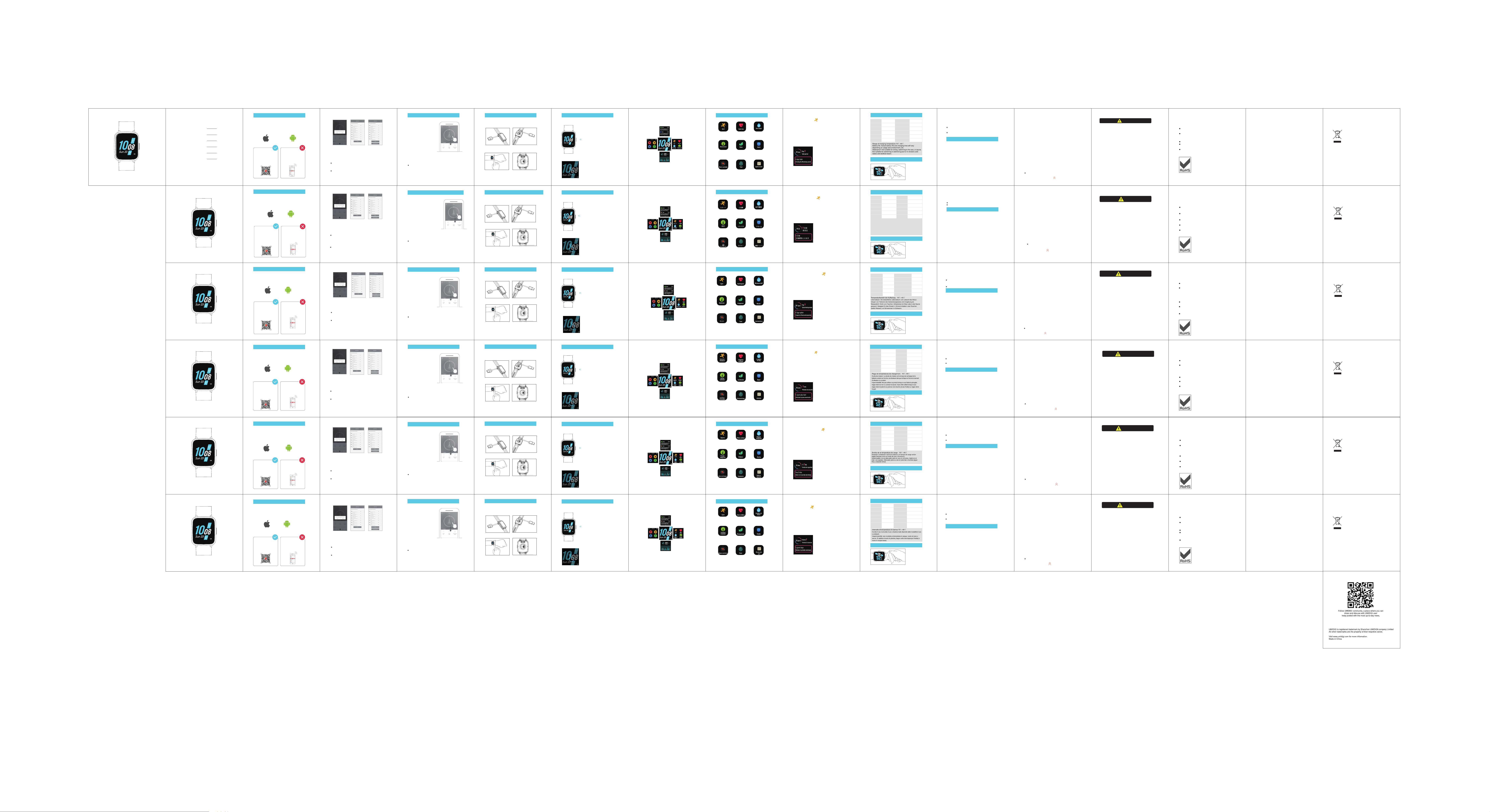
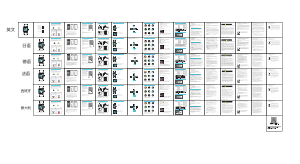




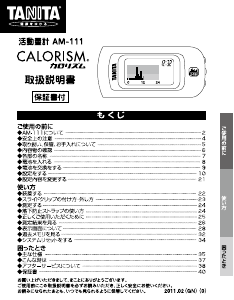
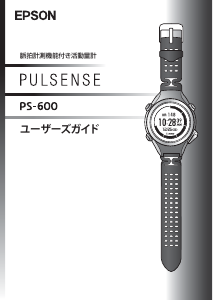
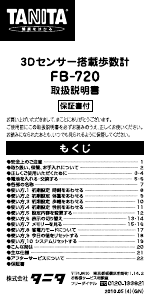
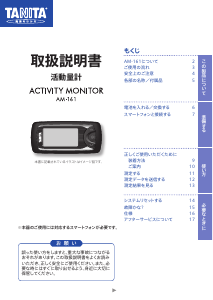
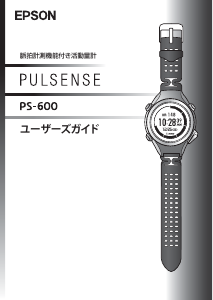
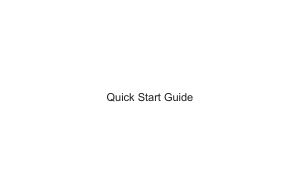
この商品に関する会話に参加する
ここでは、Umidigi Ufit アクティビティトラッカー についての意見を共有できます。 疑問がある場合は、まず説明書をよく読んでください。 マニュアルのご請求は、お問い合わせフォームより承ります。