
ENGLISH
SOLEUS “RISE” FITNESS TRACKER (SF004)
Thank you for purchasing the Soleus Rise Fitness Tracker. This guide is intended to get you set up and using
your device as quickly possible. For the most updated version of the full-length instruction manual visit
WWW.SOLEUSRUNNING.COM
CHARGE THE BATTERY!
It is recommended that you charge your battery for 3 hours before first use.
Align the prongs on the charging cable to the metal pads on the back of the device. Wrap and clip the
retention band in place. Plug the cable into the USB port of your computer or outlet adaptor.
The fully charged battery should last 15 days under normal use conditions. It is recommended to not let the
battery discharge lower than 10% before re-charging.
BASIC USE
Button B1: this button is used to scroll through your daily activity and workout statistics, starting and stopping
the timers and turning the Bluetooth on and off.
Button B2: this button is used to scroll through each mode and starting or stopping the timers and turning
the Bluetooth on and off.
If the screen is OFF pressing either the B1 or B2 button will turn it ON.
DOWNLOAD THE SOLEUS GO! APP
The SOLEUS GO! app is available for iPhone and Android smartphones. The SOLEUS GO! app is required for
device setup and will enhance your ongoing fitness tracking. Learn more about the SOLEUS GO! app by
visiting WWW.SOLEUSRUNNING.COM, and download it for free in the App Store or Google Play.
PAIRING RISE TO YOUR SMARTPHONE
After you have downloaded the SOLEUS GO! app you can pair your Rise to your smartphone.
On your Rise device:
Press the B1 or B2 button to turn the screen on (the current time will be displayed on the screen).
Press-and-hold the B1 or B2 button until the word PAIR and the device ID code appear on the screen (PAIR
will be blinking).
On your smart phone:
(While PAIR is blinking) Open the SOLEUS GO! app and touch the LINK DEVICE button.
Choose the Soleus Rise device with matching ID code and touch “Done”.
For iOS: On the Bluetooth Pairing Request touch “Pair”
For Android: the device will pair automatically
On your Rise device PAIR OK will be displayed - your Rise and smart phone are now paired.
Complete the App registration and you will be auto prompted to setup your Rise device using the app.
TO SYNC YOUR RISE ACTIVITY DATA TO YOUR SMARTPHONE
On your Smartphone: Open the Soleus GO! app by tapping OPEN APP.
On your Rise: press the B1 or B2 button to turn the screen on and activate the Bluetooth.
On the Soleus GO! app: on the HOME page, tap the SYNC button in the top right corner.
DAILY ACTIVITY
As you wear the Soleus Rise it automatically keeps track of your steps, distance and calorie burn while also
comparing your current stats to your pre-set goals.
To access your daily activity, press the B1 button.
The device will auto-scroll through your current activity statistics or you can press the B1 button repeatedly
to view your current statistics in the following order:
• TIME: this screen shows the current time, date, battery power and Bluetooth status (as indicated by the
pattern of the Bluetooth logo).
- No logo indicates that the Bluetooth is turned OFF.
- A constant logo indicates that the Bluetooth is turned ON and IS connected to your smartphone.
- A blinking logo indicates that the Bluetooth is turned ON but IS NOT connected to your smartphone.
• STEP: this screen will show your current step total for the day and a graph of how you are performing
against your daily goal.
The bar on the left represents your GOAL
The bar on the right represents your PROGRESS
• CALORIE: this screen will show your current total calories burned for the day and a graph of how you are
performing against your daily goal.
• DISTANCE: this screen will show your current accumulated distance for the day and a graph of how you
are performing against your daily goal.
• BATTERY POWER: this screen will show the devices current battery power.
Note: In any Daily Activity screen press-and-hold the B1 or B2 button to turn the Bluetooth ON or OFF.
WORKOUT MODE
Rise has a workout timer to enable you to capture your dedicated workout sessions.
To access the workout timer, press the B2 button repeatedly until you get to WORKOUT mode.
To start the workout timer press-and-hold the B1 or B2 button.
Note: when the workout timer is running the human icon will appear on the screen and the device will
default to the workout timer when you turn the display on.
To stop the workout timer press-and-hold the B1 or B2 button.
Note: While the workout timer is stopped or running you can view the current stats of your workout by
pressing the B1 button repeatedly (time, distance, pace, speed, calorie, steps).
To save, press-and-hold the B1 or B2 button. The file will be saved and the timer will be reset to zero.

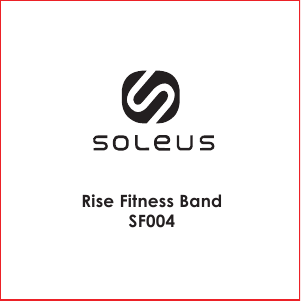


この商品に関する会話に参加する
ここでは、Soleus SF004 Rise アクティビティトラッカー についての意見を共有できます。 疑問がある場合は、まず説明書をよく読んでください。 マニュアルのご請求は、お問い合わせフォームより承ります。