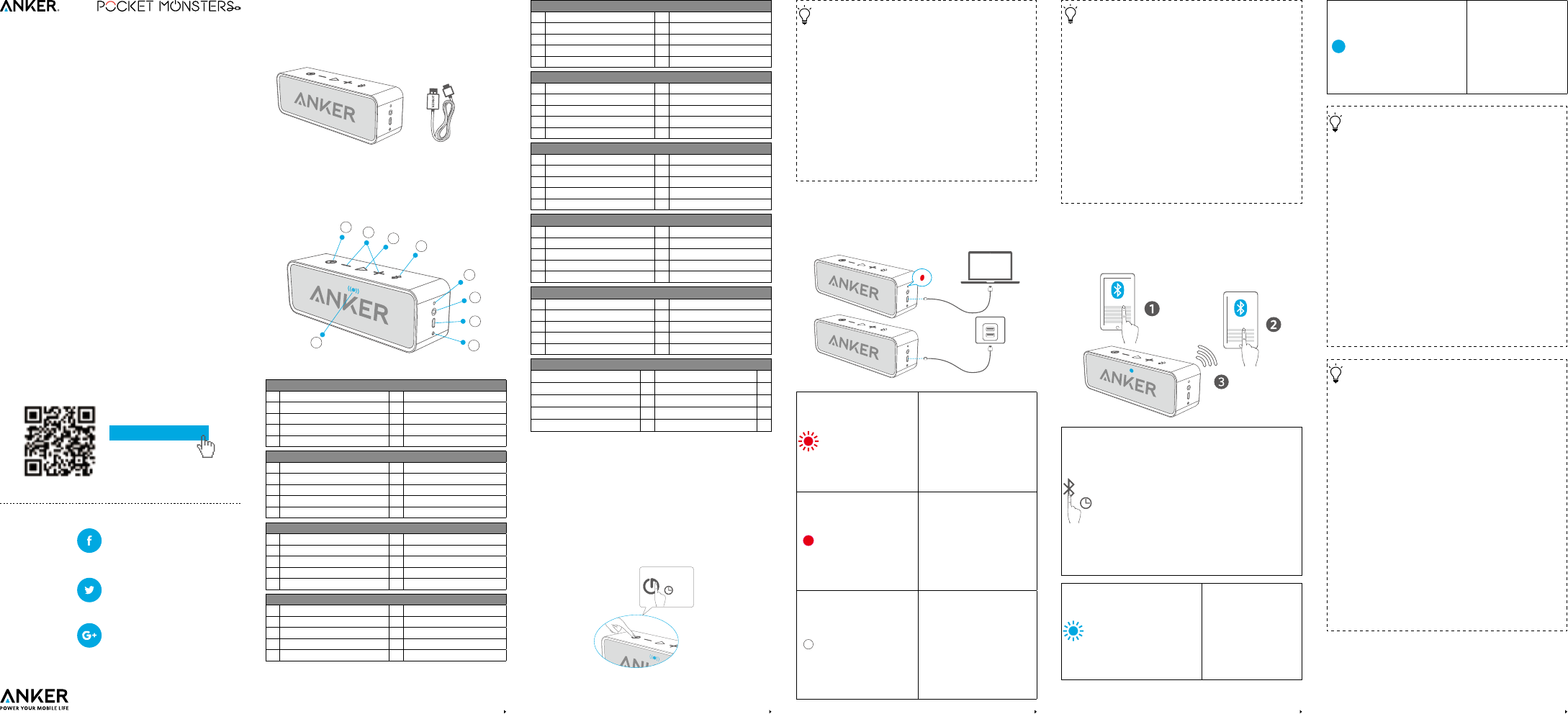
What’s Included
Packungsinhalt | パッケージ内容 | Contenu du pack
Contenuto della confezione | Contenido |
包装清单
Комплект поставки | 제품 구성 |
× 1 × 1
At a Glance
Auf einen Blick | 外観 | Aperçu | Sintesi | Síntesis | 概观
Краткий обзор | 개요 |
2
1
3
4
7
8
5
6
9
English
1
Power button 6 3.5mm Aux input
2
Volume buttons 7 Micro USB charging port
3
Play/Pause button 8 Microphone
4
Bluetooth pairing button 9 Status indicator
5
Battery indicator
Deutsch
1 Ein-/Ausknopf 6 3.5mm Aux-Input
2 Lautstärkeregler 7 Micro-USB-Ladeport
3 Play-/Pauseknopf 8 Mikrofon
4 Bluetooth-Pairingknopf 9 Statusindikator
5 Akkuanzeige
日本語
1
電源ボタン
6 3.5mm AUX入力
2
音量調節ボタン
7 Micro USB充電ポート
3
再生/停止ボタン
8
マイク
4 Bluetoothペアリングボタン 9
状態表示
5
バッテリー表示
Français
1 Bouton marche/arrêt 6 Entrée Aux 3,5 mm
2 Boutons de volume 7 Port de charge Micro USB
3 Bouton Lecture/Pause 8 Microphone
4 Bouton de jumelage Bluetooth 9 Indicateur de statut
5 Indicateur de batterie
Welcome Guide
SoundCore ピカチュウ
Bedienungsanleitung | 取扱説明書 | Guide d’Utilisation
Guida d’Utilizzo | Manual de Instrucciones | 使用说明书
Начальное руководство | 시작 가이드
|
For FAQs and more information, please visit:
@Anker
@Anker Japan
@Anker Deutschland
@AnkerOcial
@Anker_JP
@Anker
Italiano
1 Pulsante di accensione 6 Entrata Aux 3,5 mm
2 Pulsanti volume 7 Porta di ricarica micro USB
3 Pulsante Play/Pausa 8 Microfono
4
Pulsante di accoppiamento Bluetooth
9 Indicatore di stato
5 Indicatore di batteria
Español
1 Botón de encendido 6 Entrada Aux 3,5 mm
2 Botones de volumen 7 Puerto de carga micro USB
3 Botón de reproducción/pausa 8 Micrófono
4
Botón de emparejamiento Bluetooth
9 Indicador de estado
5 Indicador de batería
简体中文
1
电源键
6
音频输入
2
音量调节键
7 USB充电口
3
播放/暂停键
8
麦克风
4
蓝牙配对键
9
状态指示灯
5
电源指示灯
Pусский
1
Кнопка питания
6
Входной разъем AUX 3,5 мм
2
Кнопки регулировки громкости
7
Входной разъем micro-USB
3
Кнопка воспроизведение/пауза
8
Микрофон
4
Кнопка сопряжения Bluetooth
9
Индикатор состояния
5
Индикатор аккумулятора
한국어
1
전원 버튼
6
3.5mm AUX 입력
2
볼륨 버튼
7
Micro USB 충전 포트
3
재생/일시중지 버튼
8
마이크
4
Bluetooth 페어링 버튼
9
상태 표시등
5
배터리 표시기
3,5 Aux
6
1
USB
7
2
8
3
9
Bluetooth
4
5
Using Your SoundCore
Verwenden Sie Ihren SoundCore | SoundCoreの使用方法
Utilisation de votre SoundCore | Utilizzare il tuo SoundCore
Usar Tu SoundCore | SoundCore
使用方法
Использование SoundCore | SoundCore 사용하기 | SoundCore
1. Turn on / o
Ein-/Ausschalten | 電源オン / オフ | Allumer/Eteindre
Accendere / Spegnere | Encender/apagar |
开机/关机
Включение / выключение | 전원 켜기/끄기 |
>2s
SoundCore will automatically turn o after 10 minutes if no
device is connected.
Wenn kein Gerät verbunden ist wird sich der SoundCore nach 10 Minuten
automatisch abschalten.
SoundCoreは他の機器と約10分間接続されなかった場合、自動的に電源
がオフになります。
L’enceinte SoundCore s’éteindra automatiquement après 10 minutes si aucun
appareil n’est connecté.
Il SoundCore si spegnerà automaticamente se nessun dispositivo verrà
collegato per 10 minuti.
SoundCore se apaga automáticamente luego de 10 minutos sin establecer
una conexión.
开机后10分钟内无设备接入,SoundCore会自动关机。
SoundCore автоматически отключается через 10 минут, если
подключение к устройству не установлено.
SoundCore는 10분간 아무 장치도 연결되지 않으면 전원이 자동으로 꺼집니다.
.10
SoundCore
2. Charge your SoundCore
Ihren SoundCore aufladen | SoundCore本体の充電
Chargez votre SoundCore | Ricarica il tuo SoundCore
Carga tu SoundCore |
给SoundCore充电
Зарядка SoundCore | SoundCore 충전하기 | SoundCore
Flashing red
Rot blinkend
赤の点滅
Voyant rouge clignotant
Rosso lampeggiante
Rojo intermitente
红色LED闪烁
Мигает красным цветом
빨간색으로 깜박임
Low power
Niedriger Energiestand
要充電
Batterie faible
Batteria quasi scarica
Batería baja
电量低
Низкий уровень заряда
배터리 부족
Steady red
Durchgehend rot
赤の点灯
Voyant rouge fixe
Rosso fisso
Rojo fijo
红色LED常亮
Горит красным цветом
빨간색으로 켜짐
Charging
Ladend
充電中
En charge
In carica
Cargando
充电中
Выполняется зарядка
충전 중
O
Aus
オフ
Voyant éteint
Spento
Apagado
熄灭
Не горит
표시등이 꺼짐
Fully charged
Voll geladen
満充電
Charge complète
Carica completa
Carga completa
充满电
Аккумулятор заряжен
полностью
완전히 충전됨
Use the included USB cable to charge your SoundCore and
make sure it is fully charged before first use.
Verwenden Sie das mitgelieferte USB-Kabel um Ihren SoundCore zu laden.
Stellen Sie sicher, dass er voll geladen ist, bevor Sie den SoundCore das erste
Mal verwenden.
初回ご利用前に、SoundCoreを同梱のUSBケーブルで満充電してからご利用くだ
さい。
Utilisez le câble USB inclus pour charger votre SoundCore et assurez-vous quʼelle
est complètement chargée avant la première utilisation.
Utilizzare il cavo USB in dotazione per caricare il SoundCore ed assicurarsi che sia
pienamente carico prima di utilizzarlo per la prima volta.
Usar el cable USB incluido para cargar SoundCore. Cargar totalmente antes de usar.
请使用提供的USB线进行充电,第一次使用时请确保充满电。
Для зарядки SoundCore используйте USB-кабель, входящий в
комплект поставки. Перед первым использованием убедитесь,
что Это полностью заряжены.
함께 제공되는 USB 케이블로
SoundCore
를 충전하십시오. 첫 사용 시에는 반드시
SoundCore
를 완전히 충전한 후에 사용하도록 하십시오.
SoundCoreUSB
.
3. Pair with your device
Mit Ihrem Gerät verbinden | お使いの機器とペアリング
Connexion à votre appareil | Collegamento al tuo dispositivo
Emparejar a tu dispositivo |
和你的设备配对
Сопряжение с устройством | 장치와 페어링 |
Bluetooth ON
Anker
SoundCore
>1s
Un-pair connected device and re-enter pairing mode
Verbindung zu verbundenem Gerät trennen und wieder
in den Pairing-Modus treten
接続済みの機器とのペアリングを解除し、再度ぺアリン
グモードに入る
Déconnecter l’appareil associé et entrer à nouveau en
mode jumelage
Scollegare il dispositivo colllegato e rientrare in modalità
accoppiamento
Desemparejar y volver a modo emparejamiento
解除当前配对并重新进入配对模式
Отменить сопряжение с устройством или повторно войти
в режим сопряжения
연결된 장치의 페어링을 해제한 후 페어링 모드로 다시 들어
갑니다
Rapidly flashing blue
Schnell blau blinkend
青色ライトの早い点滅
Voyant bleu clignotant rapidement
Blu lampeggiante (rapido)
Azul intermitente rápido
蓝色LED快速闪烁
Мигает синим цветом
파란색으로 빠르게 깜박임
Pairing mode
Pairing-Modus
ペアリングモード
Mode jumelage
Modalità accoppiamento
Modo emparejamiento
配对模式
Режим сопряжения
페어링 모드
anker.com/support
SM-A498-V01
Product Number A3102
Bluetooth Speaker
Steady blue
Durchgehend blau
青色ライトの点灯
Voyant bleu fixe
Blu fisso
Azul fijo
蓝色LED常亮
Горит синим цветом
파란색으로 켜짐
Connected to a device
Mit Gerät verbunden
機器と接続
Connectée à un appareil
Collegato ad un dispositivo
Conectado a un dispositivo
设备配对成功
подключены к устройству
장치에 연결됨
When turned on, SoundCore will automatically connect to the
last connected device if available. If not, SoundCore will enter
pairing mode.
Sobald der SoundCore eingeschaltet ist, verbindet er sich automatisch mit dem
zuletzt verbundenen Gerät. Ist das zuletzt verbundene Gerät nicht verfügbar,
schalten er sich in den Pairing-Modus.
SoundCoreは電源をオンにしたとき、自動的に最後に接続した機器と接続します。
それ以外の場合、SoundCoreはペアリングモードになります。
Une fois allumée, la SoundCore se connectera automatiquement au dernier
appareil associé si celui-ci est disponible. Sinon, elle entrera en mode jumelage.
Al momento dell’accensione, il SoundCore si connetterà automaticamente allʼultimo
dispositivo collegato, se disponibile. Altrimenti, entrerà in modalità accoppiamento.
Al encenderse, SoundCore se conecta automáticamente al último dispositivo, en
caso de estar disponible. Si no, entra automáticamente en modo emparejamiento.
开机后SoundCore会自动连接上一次所连设备,如果连接不成功,则会进入配
对模式。
При включении SoundCore автоматически подключаются к
последнему подключенному устройству, если оно доступно. В
противном случае SoundCore переходят в режим сопряжения.
SoundCore는 전원이 켜지면 가장 최근에 연결한 장치가 감지될 경우 해당 장치를
자동으로 연결합니다. 가장 최근에 연결된 장치가 인식되지 않을 경우 SoundCore
는 페어링 모드로 들어갑니다.
.
SoundCore
. SoundCore
Having connection problems? Remove SoundCore from your
device’s Bluetooth history, ensure it’s less than 3 feet away
then try pairing again.
Bitte löschen Sie bei Verbindungsproblemen den SoundCore-Pairingeintrag auf
Ihrem Gerät. Stellen Sie sicher, dass der Lautsprecher weniger als 90 cm von
Ihrem Gerät entfernt ist und wiederholen Sie den Pairingvorgang.
ペアリングが出来ない場合、ペアリングの履歴を一度削除し、お使いの機器と
SoundCoreの距離が90cm以内であることを確認した上で、再度ペアリングを行
ってください。
Vous avez des problèmes de connexion ? Supprimez l’enceinte SoundCore des
périphériques Bluetooth enregistrés sur votre appareil, assurez-vous qu’elle est
à moins d’un mètre de celui-ci et réessayez.
Problemi di connessione? Rimuovere il SoundCore dalla cronologia bluetooth
del dispositivo. Assicurarsi che lo speaker sia a meno di un metro di distanza dal
dispositivo e riprovare.
¿Problemas de conexión? Elimina tu SoundCore del registro de conexión
Bluetooth de tu dispositivo, acerca el dispositivo a menos de 90 cm y empareja
de nuevo.
连接不上?删除SoundCore的配对记录,确保SoundCore和设备距离不超1
米再尝试配对。
Возникли проблемы с подключением? Удалите SoundCore из истории
сопряжения Bluetooth устройства, убедитесь, что устройство и
SoundCore находятся на расстоянии менее 90 см (3 футов) друг от
друга, и повторите попытку.
연결에 문제가 있습니까
?
사용자 장치의
Bluetooth
사용 내역에서
SoundCore
를
삭제한 다음 연결할 장치와 1미터 이내의 거리에서 페어링을 다시 시도하십시오.
BluetoothSoundCore
.3
© Nintendo · Creatures · GAME FREAK · TV Tokyo · ShoPro · JR Kikaku © Pokémon
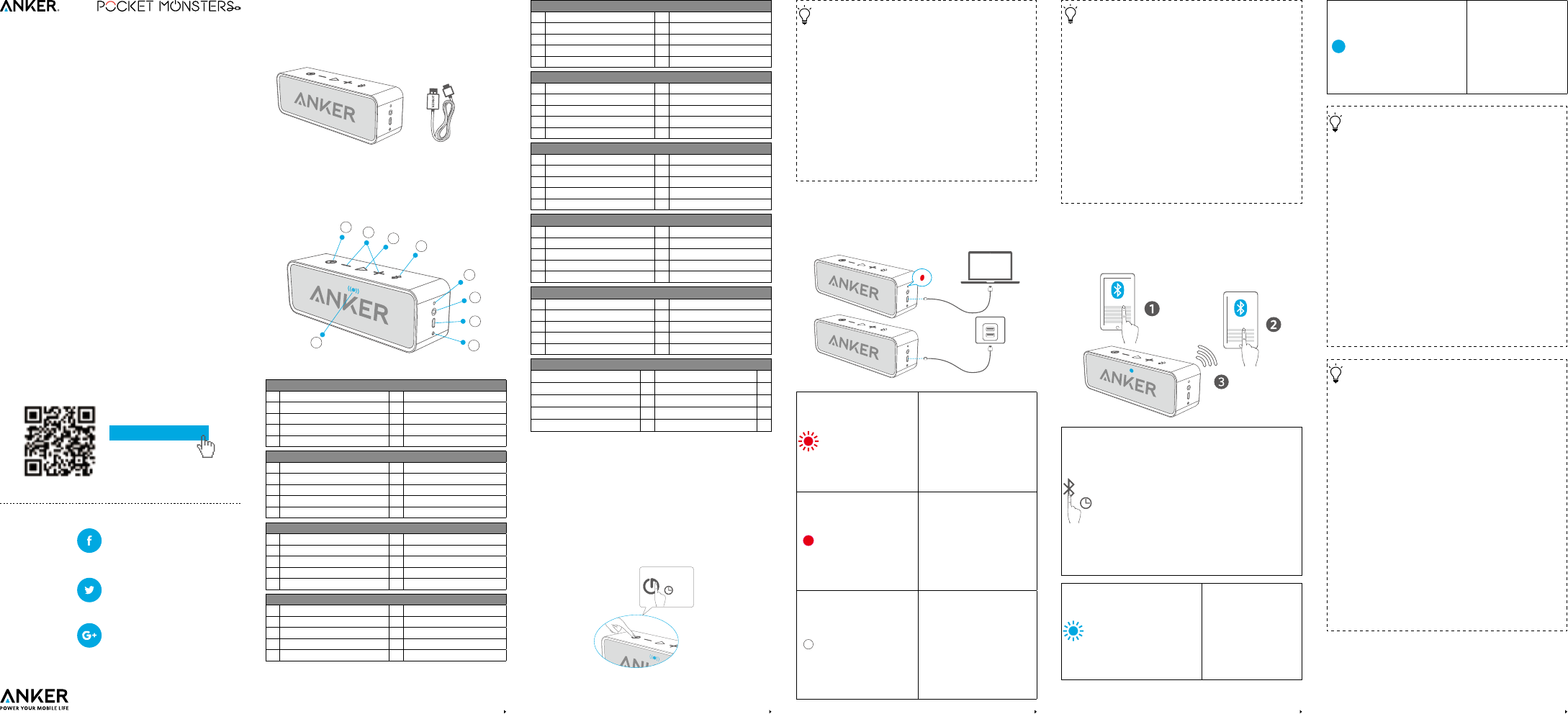
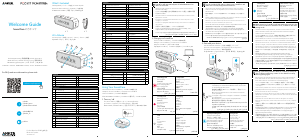


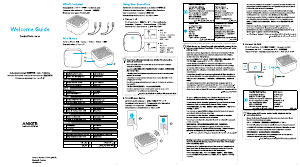



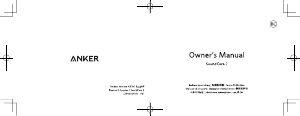


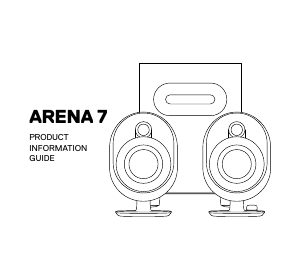
この商品に関する会話に参加する
ここでは、アンカー A3102 SoundCore スピーカー についての意見を共有できます。 疑問がある場合は、まず説明書をよく読んでください。 マニュアルのご請求は、お問い合わせフォームより承ります。
返答 | 役に立った (2)
返答 | 役に立った (0)