説明書 ソニー ECM-HGZ1 マイクロフォン
ソニー ECM-HGZ1 マイクロフォン のマニュアルが必要ですか? 以下では、日本語の PDF マニュアルを無料で表示およびダウンロードできます。 この製品には現在、0 件のよくある質問、0 件のコメントがあり、0 件の投票があります。 これがご希望のマニュアルではない場合は、お問い合わせください。
ご利用の製品に欠陥があり、マニュアルでは解決出来ない問題ですか。無料の修理サービスを行うRepair Café (Repair Café) に移動します。
説明書
Loading…
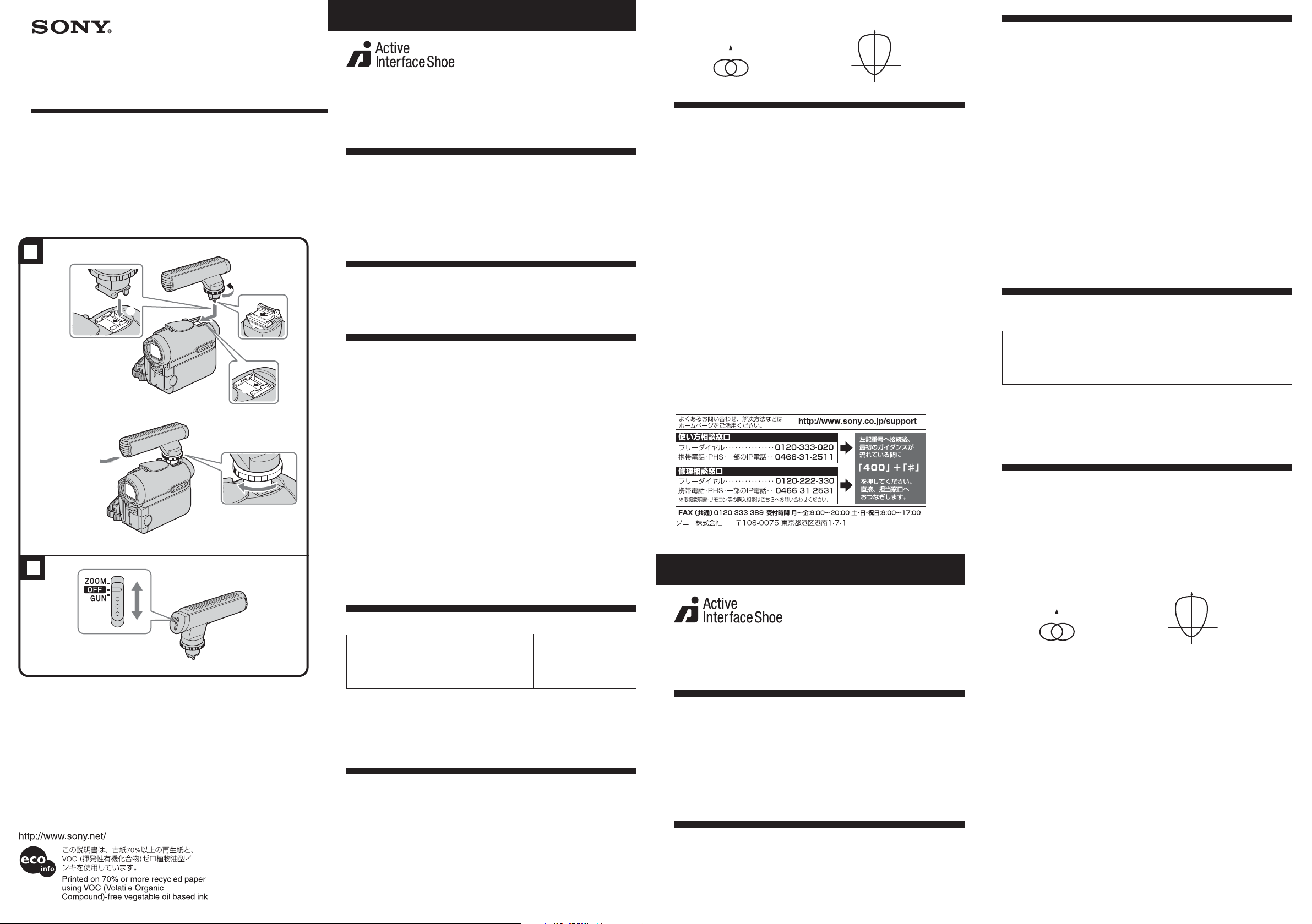
Attaching the microphone
(See illustration A)
Set the power switch of the microphone to “OFF” before attaching or
removing it from the video camera.
1 Make sure that you completely turn the lock knob towards
“RELEASE” 1 . (See illustration A-1)
2 Align the arrow on the rear of the microphone 2 with the
arrow on the video camera 3. (See illustration A-1)
3 Insert the terminal of the microphone into the convex connector 4
of the video camera. Then slide the microphone in the direction of
the arrow on the video camera 3.
4 Turn the lock knob towards “LOCK” until it clicks into place.
(See illustration A-2)
5 Turn the tip of the microphone towards the subject.
The microphone can rotate more than 180 degrees.
Removing the microphone
1 Loosen the lock knob by turning it towards “RELEASE.”
2 Press the microphone down while sliding it out in the opposite
direction of the arrow to remove it.
Note
If you cannot insert the microphone, turn the lock knob towards
“RELEASE” until it reaches the end to cancel the lock.
Using the microphone
(See illustration B)
Purpose Switch position
To use as a zoom microphone ZOOM
To use the microphone of the video camera OFF
To use not in sync with the zoom GUN
Notes
•Do not lift the video camera by the microphone.
• Remove and store the microphone in the supplied carrying case when
not in use. Also store it in the supplied carrying case when carrying it
separately from the video camera.
• When the presence of microphone prevents you from inserting or
ejecting the cassette, turn the microphone.
Specifications
Model Electric condenser microphone
Directivity Super-directional
Mass Approx. 50 g (1.8 oz.)
Power consumption Approx. 6 mW (when generating no
sound)
Included items Gun Zoom Microphone (1), Case (1),
Set of printed documentation
Directivity Diagram
取扱説明書
Operating Instructions
Mode d’emploi
Manual de instrucciones
2005 Sony Corporation Printed in Japan
ガンズームマイクロホン
Gun Zoom Microphone
Microphone zoom à directivité variable
ECM-HGZ1
2-514-994-04(1)
このマークの商品は、ソニー(株)のビデオ機器のアクティブインターフェース
シューシステムに対応しています。このシステムを搭載したビデオ機器とアクセ
サリーを組み合わせることにより、目的に合わせた効果的な撮影が簡単に行えま
す。
この取扱説明書の注意事項をよくお読みください。お読みになったあとは、いつで
もみられるところに必ず保管してください。
主な特長
• ECM-HGZ1
は電源供給タイプのアクティブインターフェースシューを持つビデ
オカメラ専用の鋭指向性マイクです。
•
アクティブインターフェースシューに取り付けるだけのワンタッチ接続。
マイクへの電源供給や信号の伝達は、アクティブインターフェースシューの端子
で行います。わずらわしい接続コードはありません。
•
映像のズーミングに連動して指向角(ステレオ拡がり角)が変化するズームマイ
クモードと、ズーミングに連動しない鋭指向性のガンマイクモードの切り替えが
できます。
ご注意
•
マイクロホンを落としたり、たたいたり、強い衝撃を与えないでください。
•
高温多湿の場所での保存は避けてください。
•
屋外で使うとき、雨や海水にぬれないようにしてください。
•
汚れたとき、乾いた布で拭いてください。
取り付けかた(イラストA参照
)
ビデオカメラに取り付ける/取りはずす際は、マイクの電源スイッチが「
OFF
」の
状態で行なってください。
1
マイクの固定つまみが「
RELEASE
」方向1に回りきっているか確認をす
る。(イラストA
-1
参照)
2
マイクの裏面にある矢印2とビデオカメラにある矢印3の方向を合わせ
る。(イラストA
-1
参照)
3
マイクの端子部をビデオカメラのコネクタ凹部4にはめ込み、矢印3方向
にスライドさせる。
4
固定つまみをカチッと音がするまで、「
LOCK
」方向へ回す。
(イラストA
-2
参照)
5
マイクの先端を、被写体方向に回転させる。
マイクは
180
度以上回転します。
取りはずすとき
1
固定つまみを「
RELEASE
」方向に回してゆるめる。
2
上から押しながら取り付けた方向と反対に引き出してはずす。
ご注意
マイクが差し込めないときは、固定つまみを止まるまで「
RELEASE
」方向に回して
ください。固定ロックが解除されます。
使いかた(イラストB参照
)
目的 スイッチの位置
ズームマイクとして使うとき
ZOOM
ビデオカメラ側のマイクを使うとき
OFF
ズームと連動させないで使うとき
GUN
ご注意
•
取り付けたマイクを持ってビデオカメラを持ち上げないでください。
•
ご使用にならないときは、ビデオカメラから取りはずし、付属のポーチに収納し
てください。また、マイクのみを持ち運ぶときも、付属のポーチに収納してくだ
さい。
•
ビデオカメラからカセットを出し入れしにくい場合は、マイクを回転させてくだ
さい。
主な仕様
形式 エレクトレットコンデンサー型
指向性 鋭指向性
質量 約
50 g
消費電力 約
6 mW
(無音時)
同梱物 ガンズームマイクロホン(
1
)、ポーチ(
1
)、
印刷物一式
A
1
2
音源
Sound source
Source sonore
Fuente de sonido
This mark indicates the Active Interface Shoe System for use with Sony
video products. Video components and accessories equipped with this
system are designed to make effective recording simple.
Before operating the unit, please read this instructions thoroughly, and
retain it for future reference.
Main Features
• The ECM-HGZ1 is a super-directional microphone specially designed
for video cameras equipped with an active interface shoe.
• One-touch attachment by the active interface shoe
The active interface shoe terminal supplies the power and relays the
signals from the microphone doing away with the need for cumbersome
cables.
• Switchable between ZOOM microphone mode that synchronizes
directional sensitivity (stereo panorama) with the video zoom feature
and the unsynchronized GUN microphone mode for a super-directional
pattern.
Precautions
• The microphone should never be dropped or subjected to extreme shock.
• Keep the microphone away from extremely high temperatures and
humidity.
• When using outdoors, never let the microphone become wet with rain
or saltwater.
• When the unit become soiled, wipe them with a dry cloth.
指向特性図
保証書とアフターサービス
保証書
•
この製品には保証書が添付されていますので、お買い上げの際お買い上げ店でお
受け取りください。
•
所定事項の記入および記載内容をお確かめのうえ、大切に保存してください。
•
保証期間は、お買い上げ日より
1
年間です。
アフターサービス
調子が悪いときはまずチェックを
この取扱説明書をもう一度ご覧になってお調べください。
それでも具合の悪いときは
ソニーの相談窓口にご相談ください。
保証期間中の修理は
保証書の記載内容に基づいて修理させていただきます。
詳しくは保証書をご覧ください。
保証期間経過後の修理は
修理によって機能が維持できる場合は、ご要望により有料修理させてい
ただきます。
ご相談になるときは次のことをお知らせください。
●型名:
ECM-HGZ1
●故障の状態:できるだけ詳しく
●お買い上げ日
2
1
4
3
B
English
R
L
後
後
RL
前
ビデオカメラマイクの場合
前
本機装着時
When using this
unit
When using the
microphone of
video camera
Rear
R
L
Front
RL
Front
Rear
日本語
Loading…
評価
ソニー ECM-HGZ1 マイクロフォンについて、製品の評価を入力し、お客様のお考えをお教えてください。この製品とのお客様の経験を共有したいですか、または質問したいですか。ページ下部にコメントを入力してください。このマニュアルの詳細
ソニー ECM-HGZ1 マイクロフォン に紙のマニュアルがあると便利だと理解しています。 マニュアルは当社 Web サイトからいつでもダウンロードして、ご自身で印刷していただけます。 オリジナルのマニュアルが必要な場合は、Sony にお問い合わせいただくことをお勧めします。 オリジナルのマニュアルを提供してくれるかもしれません。 ソニー ECM-HGZ1 マイクロフォン の別の言語のマニュアルをお探しですか? 当社のホームページでご希望の言語を選択し、モデル番号を検索して入手可能かどうかを確認してください。
仕様
| メーカー | Sony |
| モデル | ECM-HGZ1 |
| カテゴリー | マイクロフォン |
| ファイルの種類 | |
| ファイルサイズ | 0.4 MB |
ソニー マイクロフォン のすべてのマニュアル
マイクロフォン のその他のマニュアル
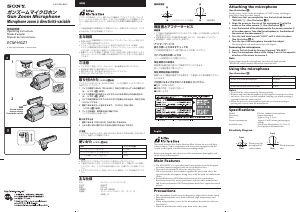


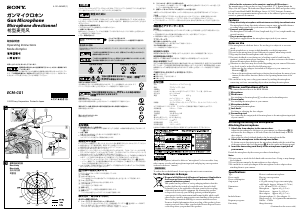
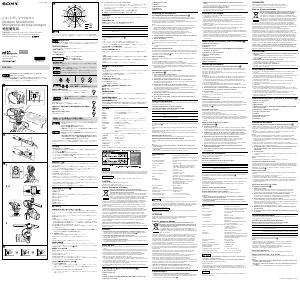
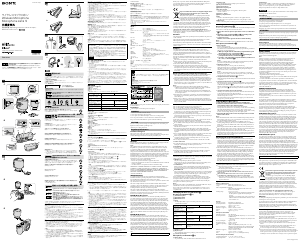
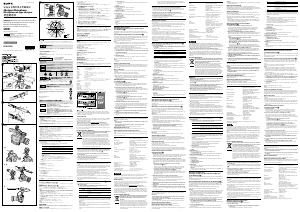




この商品に関する会話に参加する
ここでは、ソニー ECM-HGZ1 マイクロフォン についての意見を共有できます。 疑問がある場合は、まず説明書をよく読んでください。 マニュアルのご請求は、お問い合わせフォームより承ります。