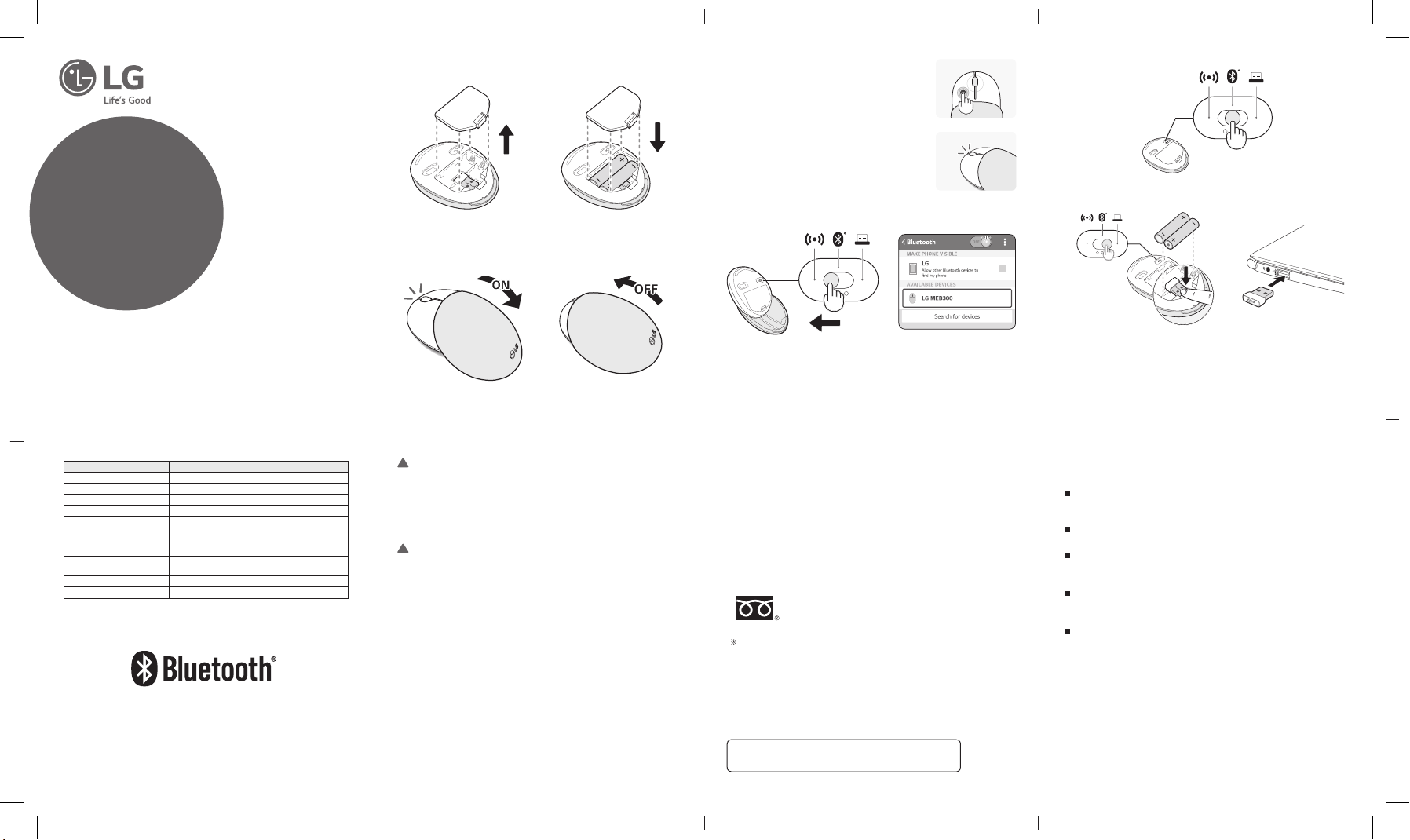
1 2 3
4 5 6 7
USER MANUAL
LG Wireless
Mouse
All rights reserved.
© 2016 LG Electronics Inc.
Please read the Safety Precautions carefully before using this product.
After reading this manual, please keep it in an easily accessible location for future reference.
Spelling mistakes or errors in this manual may be changed by LG Electronics without
prior notication.
MEB-300 www.lg.com
Inserting Batteries
* A set of batteries is included with the product.
* Insert the batteries with the polarity oriented correctly.
Turning the Power On/Off
Power Saving Mode
The mouse will automatically enter power saving mode
if it is idle for a certain amount of time or its USB receiver is
removed from the PC while being used in USB wireless mode.
You can exit power saving mode by pressing the left or right
mouse button.
Battery Status Indicator
If the status indicator above the scroll wheel continues
to blink, replace the batteries.
Using in Bluetooth® Mode
Pairing with a Mobile Device in
Bluetooth
Mode
* The mouse will enter the Pairing Mode and the blue status indicator above the scroll
wheel will turn on.
* If the mouse is not connected to a mobile device after entering the Pairing Mode for
a certain period of time, it will enter power saving mode.
Using in
Bluetooth
Mode
Using in USB Wireless Mode
* The USB receiver can be stored inside the bottom panel of the mouse below the
batteries.
Product Specications
Item Details
Model MEB-300
Connection Method Bluetooth, Non-standard RF
Bluetooth Specication V 4.1
Operating Frequency 2.402 to 2.480 GHz
Communication Distance Up to about 10 m
OS Compatibility
Bluetooth LE devices running Android™ 4.0 or later
Mac OS X 10.7 or later
Windows® 7 or later
Dimensions
Open: 68 mm (W) X 106.4 mm (L) X 31.8 mm (H)
Close: 68 mm (W) X 82.7 mm (L) X 31.6 mm (H)
Operating Temperature 0 ˚C ~ 40 ˚C
Battery 2 X AAA Battery
Bluetooth® is a registered trademark of Bluetooth SIG, Inc. worldwide.
Safety Precautions
!
WARNING
• Make sure to consult the manufacturer or retailer if your batteries are visibly
swollen or corroded as they may be dangerous.
• Do not place near re. (Do not place inside a microwave oven.)
• Make sure to not let any metallic objects such as necklaces, coins, keys or watches
touch the battery ends.
• Do not point the light of the LED on the bottom of the optical mouse at your eyes
for the protection of your eyesight.
Doing so may cause deterioration or loss of eyesight.
!
CAUTION
• Compatibility issues may arise with certain products when connecting to
other products.
LG Electronics does not guarantee compatibility with all peripheral devices.
• Use at temperatures between 0˚C and 40˚C.
Using or storing the product at temperatures too high or too low may result in product damage,
malfunction or an explosion.
• Install in a stable location where the product will not fall.
In the event the product falls, the product may be damaged or cause physical injury.
• Be careful not to spill any water, coffee, juice or other liquids on the mouse as
the product may be damaged or malfunction.
• Keep the product away from heating appliances (e.g. heaters).
Otherwise, this may result in product deformation or re.
• Turn the product's power off when not in use for a long period of time to prevent
unnecessary battery consumption.
• Do not disassemble or modify the product.
The warranty will be voided even within the warranty period.
• Users that have received medical device transplants must consult a doctor before use.
• Make sure the product is not exposed to direct sunlight in locations such as inside
a conned car.
The increase in temperature may result in product deformation or re.
• Do not use this product for any application other than as a mouse.
• Keep out of reach of children.
• The Nano receiver provided with the mouse will only function with the wireless
mouse it was included with.
It will not function with models from other manufacturers or same models of different serial
numbers.
Additional Information
Radio Frequency Exposure
The USB/Bluetooth mouse MEB-300 is a radio transmitter and receiver. The device will
transmit and receive radio frequency (RF) electromagnetic elds (microwaves) within the
frequency range from 2.402 GHz to 2.480 GHz while functioning to communicate with
Bluetooth-equipped mobile devices. The USB/Bluetooth mouse is designed to function in
accordance with RF exposure guidelines and limits established by state agencies and
international health organizations when used with compatible LG Electronics mobile phones.
Contact for questions related to operation and faults
LG Mobile Customer Service Center
(Call service is only available in Japanese)
(Toll Free)
012 0 - 011-167
You can also use the center from cell phones and PHS.
LG Electronics will use personal information provided by customers to respond to
questions and to conrm the communication.
LG Electronics may provide customers’ personal information to group companies and
associated companies related to the product to the extent that they are used.
LG Electronics will appropriately manage customers’ personal information and keep it
as long as the company deems necessary.
Contact hours (excluding Saturdays, Sundays, holidays and year end.)
Monday through Friday: 9:00 ~ 18:00
Troubleshooting
Please check the operations manual. If the problem continues, turn off the power and
contact the LG Mobile Customer Service Center.
During the warranty period
The LG Service Center will replace the product based on separately documented warranty
conditions.
The warranty period for this product is one year from purchase.
If the warranty period is exceeded
There will be no repair support for this product.
Please provide the following information when requesting product replacement.
• Name, address, telephone number • Product name, model name, manufacturing number
•
Purchase date, name of store where purchased • Fault conditions (in as much detail as possible)
Attaching proof of purchase
When applying for product replacement based on warranty conditions, provide proof of
purchase that contains purchase date, name of store where purchased, and product name.
Warranty conditions
The following are not covered by warranty.
• No proof of purchase is presented.
• Proof of purchase does not include date of purchase, name of store where purchased
and product name. The text of the proof of purchase has been altered.
• External damage caused by use
• Improper repair or modification
• Faults or damage resulting from fire, pollution, earthquake, lightning, wind, water or
other acts of God.
• Faults or damage caused by liquid entering the product, and corrosion caused by
condensation
• Damage caused by dropping
• Any other fault not caused by normal usage, as determined by LG Electronics
2 sec
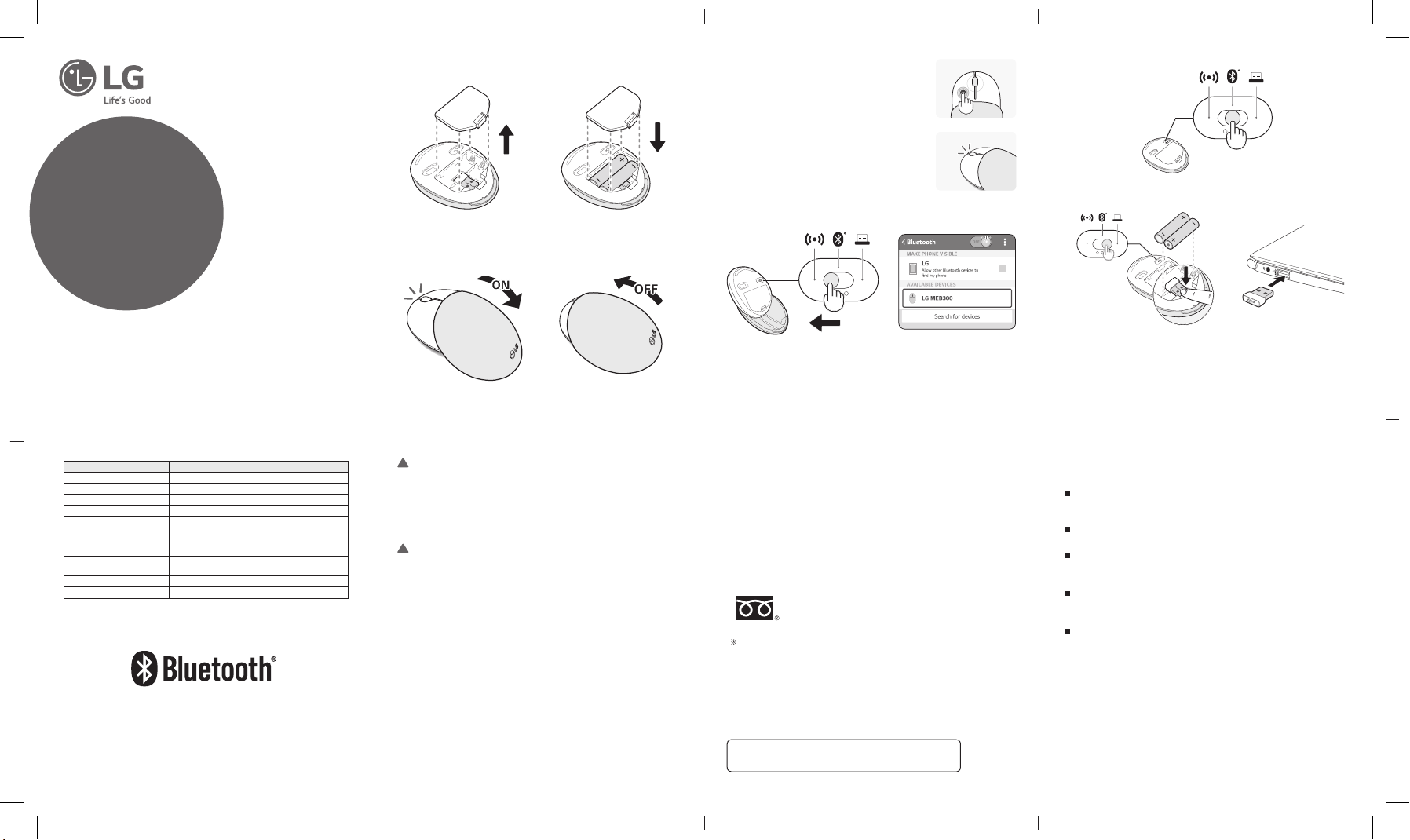
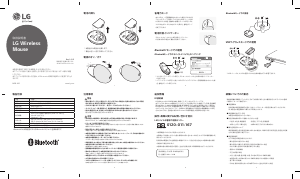



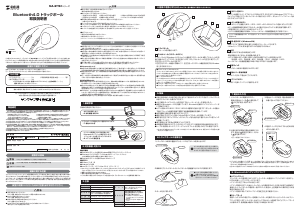
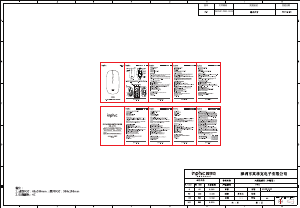
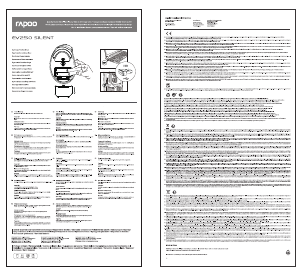

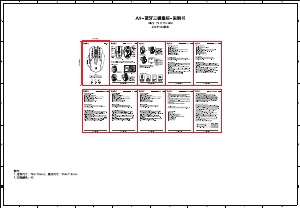
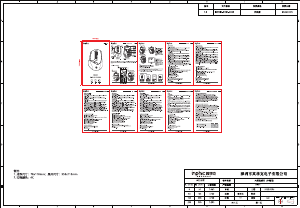

この商品に関する会話に参加する
ここでは、LG MEB-300 マウス についての意見を共有できます。 疑問がある場合は、まず説明書をよく読んでください。 マニュアルのご請求は、お問い合わせフォームより承ります。