説明書 Umidigi Uwatch GT スマートウォッチ
Umidigi Uwatch GT スマートウォッチ のマニュアルが必要ですか? 以下では、日本語の PDF マニュアルを無料で表示およびダウンロードできます。 現在、この製品には 0 件のよくある質問、1 件のコメントがあり、3 件の投票があり、製品の平均評価は 33/100 です。 これがご希望のマニュアルではない場合は、お問い合わせください。
ご利用の製品に欠陥があり、マニュアルでは解決出来ない問題ですか。無料の修理サービスを行うRepair Café (Repair Café) に移動します。
説明書
Loading…

Japanese
German
French
Spain
Italy
English
Arrêtez d'utiliser l'appareil avant le nettoyage et la maintenance, et le
déconnectez avec tout autre appareil.
Gardez l'équipement et ses accessoires au sec. Ne pas utiliser d'appareil
de chauffage externe tel qu'un micro-ondes ou un sèche-cheveux pour lesécher.
Ne placez pas l'appareil et ses accessoires dans des zones où la
température est trop élevée ou trop basse. Sinon, cela pourrait
provoquer une panne de l'appareil, un incendie ou une explosion.
Evitez les chocs violents ou les vibrations du produit afin d'éviter
d'endommager l'appareil et ses accessoires, ce qui pourrait provoquer une
panne de l'équipement.
Ne démontez pas et ne modifiez pas l'appareil et les accessoires. Si l'appareil
tombe en panne, veuillez contacter le service après-vente.
Réglage du cadran: cliquez pour accéder à cette fonction afin d’alterner
de différents styles de cadrans.
Appuyer longuement sur la touche supérieure pour définir: Cliquez pour
accéder à cette fonction. Vous pouvez définir le type de sport sur lequel vous
pouvez entrer par appuyer longuement sur la touche supérieure.
Rétablir les paramètres par défaut: cliquez pour accéder au
processus de rétablir les paramètres par défaut.
Informations sur le micrologiciel: cliquez pour vous renseigner des
informations sur le micrologiciel de la montre et l'adresse Bluetooth.
Bluetooth est souvent déconnecté
1. Si la montre et le téléphone mobile sont trop éloignés, la
connexion Bluetooth sera déconnectée et elle sera affaiblie
de plus de sept mètres.
2. Le bracelet et le téléphone mobile sont obstrués, ce qui affectera
l’effet de la connexion: le corps humain, les bijoux en métal, etc.
vont interférer avec le signal de connexion Bluetooth.
3. Assurez-vous que la fonction Bluetooth de votre téléphone
mobileest normale.
Des questions plus détaillées et des réponses peuvent être
obtenues à l'aide de l'aide et des commentaires dans l'APP.
Etapes d’opération : VeryFitPro > > Foire aux questions
Dans les paramètres du système, vous pouvez entrer:
Foire aux questions
60 62 65 66 67 68
Présentation d'autres fonctions
1. Données de santé
Lorsqu'on entre dans l'interface de données de
santé, on peut consulter les données lorsqu’on
porte la montre le jour même:nombre des pas,
calories, distance.
2. Rappel pour messages
Activer le rappel intelligent
Lord de l'utilisation, activer ''Rappel intelligent'' sur l'APP, choisir les types
de messages que vous voulez recevoir des rappels. Pour la réalisation de
cette fonction, il faut la connexion entre la montre et le téléphone portable.
Consulter les messages
Lorsque la montre a reçu un message, elle vibre pour vous faire appel.
Si vous consultez immédiatement le message une fois que vous le recevez,
vous pouvez le voir par faire glisser l'écran vers le bas sur la page de cadran.
Supprimer les messages
Les 12 derniers messages peuvent être enregistrés dans la montre.
Lorsque le nombre des messages dépasse cette limite, le message reçu le
plus tôt sera effacé une fois qu'on a reçu un nouveau message. Si le contenu
du message ne peut pas être affiché sur un seul écran, il sera affiché
continuellement sur l'écran suivant.
Rappel pour appels entrants
Vous pouvez définir le rappel pour appels entrants sur l'APP du téléphone
mobile. Lorsque vous l'utilisez, vous devez activer la fonction «rappel pour
appels entrants» sur l'APP et garder la montre connectée au téléphone
portable. Lorsqu’il y a un appel entrant, la montre vous alerte par vibration.
64
Chronomètre
Un chronomètre pouvant enregistrer plusieurs fois.
Minuterie
Vous pouvez régler le compte à rebours et vous le rappeler par vibration
après la fin du compte à rebours.
Réveil
Un réveil peut être défini dans l'APP du téléphone mobile.
Lorsqu’on est arrivé à l’heure fixée, la montre vous rappelle par vibration.
Après 20 secondes, le réveil sera automatiquement mise en pause.
Après 5 minutes, le réveil vous rappelle à nouveau. Appuyez sur la touche
supérieure/inférieure pour mettre le réveil en pause. Après 5 minutes,
le réveil vous rappelle à nouveau.
5. Plus de fonctions
6. Centre de commande
Mode ‘’Ne pas déranger’’
Faire glisser l’écran vers le haut une fois pour entrer dans l’interface du
Centre de commande, cliquer sur l’icône ‘’Ne pas déranger’’ , celle -ci est
allumée et le mode ‘’Ne pas déranger’’ est activé. Cliquer de nouveau
l’icône ‘’Ne pas déranger’’, celle-ci s’éteint et le mode ‘’Ne pas déranger’’
est désactivé.
Réglage de la luminosité
Faire glisser l’écran vers le haut une fois pour entrer dans l’interface du
Centre de commande. La luminosité est du niveau 2 par défaut . Cliquez
sur l'icône de la luminosité, celle- ci passe au niveau 3 , cliquez à nouveau
sur l'icône de la luminosité, celle- ci passe au niveau 1 , cliquez encore une
fois sur l'icône de la luminosité et celle-ci passe au niveau 2 , puis effectuez
un cycle séquentiel.
Paramètres du système
Faire glisser l’écran vers le haut une fois pour entrer dans l’interface du
Centre de commande, entrez dans l’interface du Centre de commande, cliquez
sur l’icône des paramètres du système pour accéder aux paramètres
système.
Le téléphone mobile n'arrive pas à connecter à la montre
1. Il est recommandé de mettre à jour VeryFitPro pour avoir la version la plus
récente.
2. Il est recommandé de fermer tous les programmes, de redémarrer le téléphone
Bluetooth, puis de se connecter.
3. Assurez-vous que le système téléphonique est Android 4.4 ou iOS 9.0 ou
supérieur.
Il n'y a pas de messages ou de rappels dans le bracelet.
1. Vous devez activer la fonction de rappel intelligent et de rappel pour appels
entrants dans l'APP et synchroniser avec la montre.
2. Le téléphone portable doit être coupléavec la montre par Bluetooth.
3. Il est nécessaire de maintenir le Bluetooth de la montre dans un état de
connexion normal.
Sur la consultation de la liste de messages, glisser vers la gauche la fenêtre
de message individuel, l'icône de suppression est affichée, cliquer sur cette
icône pour supprimer ce message.
1. Opération sur les touches
2. Opération sur l'écran
3. Opération par faire des gestes
Version iOS 9.0 ou
du niveau plus élevé
Version Android 4.4
ou du niveau plus élevé
Commencer à utiliser le produit
Notice d'opération
55 56 57 58 59
Appuyer longument sur la touche supérieure pour allumer
l’appareil
Note: Le système doit satisfaire aux exigences ci-dessous:
2. Télécharger et installer VeryFitPro
3. Connexion correcte du téléphone mobile.
4. Lier la montre avec le téléphone portable
Vous pouvez télécharger VeryFitPro en scannant
directement le code QR ou en recherchant
«VeryFitPro» dans l'APPstore du téléphone
mobile.
On verra une demande de liaison dans la liste déroulante sur la page
d’accueil d’App.Choisir le modèle du produit, cliquer sur ''Confirmer la
liaison'' pour accomplir la liaison.
Ecran
Touche
supérieure
Touche
inférieure
Touche
supérieure
Appuyer
courtement
sur la
touche
Lorsque l'écran est éteint :
Allumer l'écran
Interface du même niveau :
tourner les pages en circulation
Interface de fenêtre éjectée :
confirmer
Lorsqu’on utilise le chronomètre
/lorsqu’on compte le temps:
Pause/continuer
Lorsque le sport s’arrête
temporairement : continuer le sport
Lorsqu’on fait le sport : arrêter
temporairement le sport
Autres interfaces : Déclencher
rapidement le sport
Lorsque le sport s’arrête
temporairement : terminer le sport
Interface de fenêtre éjectée :
Annuler/Fermer
Lorsqu’on utilise le chronomètre :
compter le nombre des fois
Lorsqu’on utilise le chronométreur :
terminer le comptage du temps et quitter
Autres interfaces : retouner à l’interface
du niveau supérieur/Page du cadran
Allumer/Eteindre l’appareil
Appuyer
courtement
sur la
touche
Appuyer
longuement
sur la touche
Appuyer
longuement
sur la touche
Touche
inférieure
Ecran
Cliquer sur
l’écran
Appuyer
longuement
sur l’écran
Faire glisser
l’écran de
gauche à droite
Faire glisser
l’écran de haut
en bas
Choisir à entrer dans l'interface du
niveau inférieur/choisir l’article actuel
Appuyez longuement sur l’écran lorsqu’on
est sur l'interface du cadran principal pour
accéder à l'interface d’alternation des cadrans.
Alterner les interfaces horizontalement
Alterner les interfaces de haut en bas
Soulever le poignet pour
allumer l'écran
Déposer le poignet pour
éteindre l'écran
Remarque: cette fonctionnalité peut être activée / désactivée
sur l'APP.
1. Allumer l’appareil
Recharger l’appareil pour qu’il s’allume automatiquement
Lors de la premiètre utilisation, on doit recharger la montre
pour l'activer. Veuillez utiliser le chargeur emballé en usine
pour recharger la montre.
78
79
80
81
85
Recordatorio de llamada
Puede configurar el recordatorio de llamada en la App del teléfono.
Al usar, debe activar la función de "recordatorio de llamada" en la App y
mantener el reloj conectado al teléfono. Cuando el teléfono tiene una
llamada entrante, el reloj le recordará por vibración. Presione brevemente
el botón arriba / abajo para cerrar la ventana de llamada entrante.
82
Cronómetro
Un cronómetro que puede grabar varias veces.
Temporizador
Puede configurar la cuenta regresiva y le recordará por vibración después
de que termine el cronometraje.
Alarma
Puede configurar una alarma en la App del teléfono.Después de alcanzar
el tiempo establecido por la alarma, el reloj le recordará por vibración. La
alarma se pausará automáticamente tras 20 segundos. Y la alarma le
recordará nuevamente tras 5 minutos. Presione brevemente el botón
arriba / abajo para pausar la alarma, y la alarma volverá a recordar tras
5 minutos.
5. Más funciones
1. Operación del botón
2. Operación de pantalla
3. Operación de gestos
73
74
75
76
77
Botón arriba
Presionar
brevemente
En estado de pantalla apagada:
ilumina la pantalla
En la interfaz del mismo nivel:
cambiar la página
En la interfaz de ventana emergente:
confirmar
Durante el cronómetro / cronometraje:
pausar / continuar
Durante la pausa de movimiento:
continuar el movimiento
Durante el movimiento:
pausar el movimiento
En otra interfaz: comenzar el
movimiento rápidamente
Durante la pausa de movimiento:
finalizar el movimiento
En la interfaz de ventana emergente:
cancelar / cerrar
Durante el uso de cronómetro: contar
Durante el uso de temporizador:
finalizar el cronometraje y salir
En otra interfaz: volver a la interfaz
anterior / la página de dial
Encender / apagar
Presionar
brevemente
Mantener
presionado
Mantener
presionado
Botón abajo
Pantalla
Presionar
Mantener
presionado
Deslizar hacia
la izquierda y la
derecha
Deslizar hacia
arriba y hacia
abajo
Seleccionar para ir a la interfaz siguiente
/ seleccionar el elemento actual
En la interfaz de dial principal, mantenga
presionada la pantalla para ingresar a la
interfaz del cambio de dial.
Cambiar la interfaz horizontalmente
Cambiar la interfaz hacia arriba y
hacia abajo
Levanta la muñeca para
iluminar la pantalla
Baja la muñeca para
apagar la pantalla
Nota: Esta función se puede activar / desactivar en la App.
Consignes de sécurité et de l’information du produit
Avertissement
Avertissement concernant la batterie
Ne pas démonter, percer ou endommagerla batterie, ne pas
démonter la batterie interne de l’appareil à batterie non
remplaçable, ne pas utiliser un objet pointu pour retirer la batterie.
Avertissement consernant la santé
Si vous portez un stimulateur cardiaque ou un autre dispositif
électronique implanté dans le corps, veuillez consulter votre
médecin si vous pouvez porter ce produit avant d’utiliser la band
de surveillance de fréquence cardiaque.
69
Avertissement concernant le cyclisme
Gardez toujours un bon jugement et fates du vélode manière sûre.
Assurez-vous que votre vélo et votre matériel sont bien entretenus
et que tous les composants sont correctement installés.
Consignes à observer
Les données de l'appareil doivent être synchronisées tous les 7 jours
pour éviter toute perte de données.
L'appareil n'est pas étanche aux liquides érosifs tels que l'eau de mer,
les solutions acides et alcalines, les agents chimiques, etc. Les
dommages ou défauts résultant d'une mauvaise utilisation ou d'une
utilisation non conforme ne sont pas couverts par la garantie.On peut
porter l’appareil lorsqu'on prend la douche à eau froide ou nage, mais
on
ne peut pas l'utiliser lorsqu'on fait la plongée.
Le capteur optique de fréquence cardiaque de la montre brille en vert et
clignote. Si vous êtes épileptique ou vous êtes sensible aux sources de
lumière clignotante, veuillez consulter votre médecin si vous pouvez
porter ce produit.
Ce produit arrive à suivre vos activités quotidiennes par le capteur. Ces
données sont pour but de vous informer des information concernant les
activités quotidiennes, telles que le nombre des pas, le sommeil, la
distance, la fréquence cardiaque, les données relatives aux calories, etc.
Mais ces informations ne peuvent pas être tout à fait exacts.
Cet appareil, ses accessoires, son capteur de fréquence cardiaque et
d'autres données connexes sont conçus à des fins de loisirs et de
fortification de la constitution physique, non à des fins médicales. Il n’est
pas destiné à diagnostiquer, surveiller, traiter ou prévenir une maladie ou
un symptôme.Les données de fréquence cardiaque sont seulement pour
référence et nous ne sont pas responsables des conséquences résultant
d’une erreur de données.
70
If this equipment does cause harmful interference to radio or television
reception, which can be determined by turning the equipment off and on,
the user is encouraged to try to correct the interference by one or more of
the following measures:
-- Reorient or relocate the receiving antenna.
-- Increase the separation between the equipment and receiver.
-- Connect the equipment into an outlet on a circuit different from that to
which the receiver is connected.
-- Consult the dealer or an experienced radio/TV technician for help.
CAUTION
RISK OF EXPLOSION IF BATTERY IS REPLACED
BY AN INCORRECT TYPE
DISPOSE OF USED BATTERIES ACCORDING
TO THE INSTRUCTIONS
Old electrical appliances must not be disposed of together with
the residual waste, but have to be disposed of separately. The
disposal at the communal collecting point via private persons is
for free. The owner of old appliances is responsible to bring the
appliances to these collecting points or to similar collection points.
With this little personal effort, you contribute to recycle valuable
raw materials and the treatment of toxic substances.
71
This device complies with Part 15 of the FCC Rules. Operation is subject
to the following two conditions:
(1) this device may not cause harmful interference, and
(2) this device must accept any interference received, including interference
that may cause undesired operation.
Changes or modifications not expressly approved by the party responsible for
compliance could avoid the user’s authority to operate the equipment.This
equipment has been tested and found to comply with the limits for a Class B
digital device, pursuant to Part 15 of the FCC Rules. These limits are designed
to provide reasonable protection against harmful interference in a residential
installation. This equipment generates, uses and can radiate radio frequency
energy and, if not installed and used in accordance with the instructions, may
cause harmful interference to radio communications. However, there is no
guarantee that interference will not occur in a particular installation.
Ce produit est conforme au standard ROHS (Référence:
IEC 62321, Directive 2011/65/EU de RoHS de l'UE.
Évitez de laisser l’appareil trop serré lorsque vous le porter pour
l’utilisation quotidienne; veillez à ce que la peau en contact avec
l’appareil reste sèche et belle.
Lorsque vous mesurez votre fréquence cardiaque, veuillez
garder votre bras immobile pendant le mesurage.
86
Bluetooth se desconecta a menudo
1. Si el reloj y el teléfono están demasiado separados, la conexión
Bluetooth se desconectará. Si supera los 7 m, el efecto de la conexión
Bluetooth se debilitará significativamente.
2. Si existe una obstrucción entre el reloj y el teléfono, afectará el
efecto de conexión. El cuerpo humano, las joyas de metal usadas,
etc., interferirán con la señal de conexión Bluetooth.
3. Asegúrese de que la función Bluetooth de su teléfono sea normal.
Se pueden obtener preguntas y respuestas más detalladas de la
ayuda y comentarios de la App.
Pasos de operación: VeryFitPro> > Preguntas frecuentes
Notas de seguridad e información del producto
Advertencia de la batería
No desmonte, perfore ni dañe la batería; No desmonte la batería
interna del dispositivo de batería no reemplazable; No utilice
objetos afilados para extraer la batería.
Advertencia de salud
Si lleva un marcapasos cardíaco u otro dispositivo electrónico
implantado, consulte a su médico antes de usar la pulsera de
monitorización del ritmo cardíaco.
Advertencia
Advertencia de ciclismo
Siempre mantenga el buen juicio y maneje de manera segura;
Asegúrese de que su bicicleta y los accesorios estén bien mantenidosy que
todos los componentes estén correctamente instalados.
Precauciones
Los datos del dispositivo deben sincronizarse una vez cada 7días para
evitar la pérdida de datos.
Este dispositivo no es lo suficientemente resistente al agua para líquidos
erosivos como agua de mar, soluciones ácidas y alcalinas y reactivos
químicos. La garantía no cubre los daños o defectos causados por el
mal uso o el uso incorrecto.
El sensor óptico de ritmo cardíaco de la pulsera se ilumina en verde y
parpadea. Si tiene epilepsia o es sensible a las fuentes de luz, consulte a su
médico si puede usar este producto.
El dispositivo rastrea sus actividades diarias a través del sensor. El objetivo
de estos datos es informarle acerca de la actividad diaria, como pasos,
sueño, distancia, ritmo cardíaco, datos de calorías, etc., pero puede que no
sean completamente exactos.
Este dispositivo, los accesorios, el sensor de ritmo cardíaco y otros datos
relacionados están diseñados para fines recreativos y de acondicionamiento
físico, no para fines médicos, y no están destinados a diagnosticar, controlar,
tratar o prevenir ninguna enfermedad o afección.Los datos de ritmo cardíaco
son solo para referencia y no seremos responsables de ninguna
consecuencia que resulte de un sesgo de datos.
87
If this equipment does cause harmful interference to radio or television
reception, which can be determined by turning the equipment off and on,
the user is encouraged to try to correct the interference by one or more of
the following measures:
-- Reorient or relocate the receiving antenna.
-- Increase the separation between the equipment and receiver.
-- Connect the equipment into an outlet on a circuit different from
that to which the receiver is connected.
-- Consult the dealer or an experienced radio/TV technician for help.
CAUTION
RISK OF EXPLOSION IF BATTERY IS REPLACED
BY AN INCORRECT TYPE
DISPOSE OF USED BATTERIES ACCORDING
TO THE INSTRUCTIONS
Old electrical appliances must not be disposed of together
with the residual waste, but have to be disposed of separately.
The disposal at the communal collecting point via private
persons is for free. The owner of old appliances is responsible
to bring the appliances to these collecting points or to similar
collection points. With this little personal effort, you contribute
to recycle valuable raw materials and the treatment of toxic
substances.
89
88
This device complies with Part 15 of the FCC Rules. Operation is subject
to the following two conditions:
(1) this device may not cause harmful interference, and
(2) this device must accept any interference received, including interference
that may cause undesired operation.
Changes or modifications not expressly approved by the party responsible
for compliance could avoid the user’s authority to operate the equipment.
This equipment has been tested and found to comply with the limits for a
Class B digital device, pursuant to Part 15 of the FCC Rules. These limits
are designed to provide reasonable protection against harmful interference
in a residential installation. This equipment generates, uses and can radiate
radio frequency energy and, if not installed and used in accordance with the
instructions, may cause harmful interference to radio communications.
However, there is no guarantee that interference will not occur in a particular
installation.
El dispositivo admite duchas frías, natación, pero no es compatible
con el buceo.
Evite usar el dispositivo con demasiada fuerza en el uso diario;
mantenga el dispositivo en contacto con la piel seca.
Durante la detección del ritmo cardíaco, mantenga el brazo quieto.
TEste producto cumple con la normativa
ROHS de la UE , la referencia IEC 62321 y la
directiva RoHS 2011/65 / EU de la UE y su
directiva de revisión.
iOS 9.0 and above Android 4.4 and above
02
Note: Conditions required by hardware platform system are
as below.
3. Please connect to mobile phone correctly.
4. Bind the Watch
Correct operation: Pair the
Watch via VeryFitPro APP
on your phone.
Drop down on APP home to show binding request.Select product
model,and tap “Confirm Binding” to complete binding.
Start to Use
01
Turn on by pressing and holding DOWN button.
2. Download and Install VeryFitPro
You can directly scan the QR code to download
VeryFitPro or search "VeryFitPro"in the APP store
to download and install.
1. Turn On
Automatic turn-on after charging
Note: The Watch must be charged and activated before the
first use. Please use the original power adapter to charge
the watch.
Comenzar a usar
Mantenga presionado el botón abajo para encenderlo.
2. Descargar e instalar VeryFitPro
Puede descargar e instalar VeryFitPro escaneando
el código QR directamente o buscando VeryFitPro en
la tienda de aplicaciones de su teléfono.
1. Encender
Se encenderá automáticamente al cargar.
Nota: antes de usar el reloj por primera vez, debe activarlo
cargando ; utilice el cargador original para la carga.
04
1. Key Instructions
UP
button
Press
Sibling interface: circularly flip
Pop-up interface: confirm
During stopwatch/timer working:
pause/continue
During sports paused:
continue sport
During sports: pause sports
Other interfaces: quickly
launch sports
During sports paused: stop sports
Pop-up interface: Cancel/Close
During stopwatch working: count
During timer working:
stop timekeeping and quit
Other interfaces:
return to previous interface/dial
Turn on/Turn off
Press
Press and hold
Press and hold
DOWN
button
In screen locked state:
Unlock screen
In screen locked state:
Unlock screen
Lorsque l'écran est éteint :
Allumer l'écran
En estado de pantalla apagada:
ilumina la pantalla
83
Configuración de dial: haga clic para ingresar a esta función para cambiar
entre diferentes estilos de diales.
Configuración de mantener presionado el botón arriba: haga clic para
ingresar a esta función, puede establecer el tipo de movimiento por mantener
presionado l botón arriba.
Restablecimiento de fábrica: haga clic para ingresar al proceso de
restablecimiento de fábrica.
Información del firmware: haga clic para ver la información del firmware del
reloj y la dirección de Bluetooth.
En la configuración del sistema, puede ingresar a:
6. Centro de control
Modo no molestar
Deslice la pantalla hacia arriba desde la página de dial para ingresar a
la interfaz del centro de control, haga clic en el icono No molestar , y si el
icono esté encendido , se activará el modo No molestar. Haga clic
nuevamente en el icono No molestar, si el icono esté apagado, se desactivará
el modo No molestar.
Ajuste del brillo
Deslice la pantalla hacia arriba desde la página de dial para ingresar a
la interfaz del centro de control,el brillo predeterminado es el brillo de nivel 2 ,
haga clic en el icono de brillo, el brillo cambia al brillo de nivel 3 , vuelva a
hacer clic en el icono de brillo, el brillo cambia al brillo de nivel 1 , vuelva a
hacer clic en el brillo,el brillo cambia al brillo de nivel 2 y seguido por ciclo.
Configuración del sistema
Deslice la pantalla hacia arriba desde la página de dial para ingresar a la interfaz
del centro de control, haga clic en el icono de configuración del sistema para
ingresar.
Opération correcte:
Jumeler la montre et le
téléphone mobile à travers
l'APP VeryFitPro sur votre
téléphone portable.
iOS 9.0 y superior Andriod 4.4 y superior
Nota: las condiciones con que debe cumplir la plataforma de
hardware del sistema del dispositivo
3. Conectar el teléfono correctamente
4. Enlazar el reloj
Operación correcta:
empareje el reloj con la
aplicación VeryFitPro
en el teléfono.
Tire hacia abajo en la página de inicio de la App y aparecerá la
solicitud de enlace.Seleccione el modelo del producto y haga clic
en "Confirmar enlace" para completar el enlace.
Lorsqu'on entre dans le sport, le comptage
décroissant du sport sera affiché sur la montre.
On entra dans le sport après que le comptage
décroissant prenne fin.
Ouvrir l'interface de liste de sport, choisir le
type de sport par faire glisser de haut en bas
l'écran, commencer à faire du sport après de
cliquer sur l'icône.
Présentation de fonctions de sport
1. Commencer le sport
2. Commencer le sport
3. Opérations lorsqu'on fait du sport
Appuyer
courtement sur
la touche
supérieur/
inférieure pour
le déverrouillé
Appuyer longuement sur
la touche supérieure pour
arrêter temporairement le
sport
Faire glisser l’écran
horizontalement de gauche
à droite pour alterner les
données affichées
Lorsque l'écran est éteint Lorsque l'écran est allumé
61
4. Rappel lorsqu'on fait du sport
Rappel pour la fréquence cardiaque
Lorsqu'on fait du sport, la montre mesure continuellement la fréquence
cardiaque actuelle, si celle-ci dépasse la valeur maximale, la montre vous
rappellera par la vibration et des interfaces. En ce moment, il faut réduire
l'intensité des exercices physiques ou arrête de faire des exercices
physiques. Sur l'APP du téléphone portable: Entrer dans Plus>sphère
de la fréquence cardiaque> fréquence cardiaque maximale autodéfinie
pour définir le rappel de votre fréquence cardiaque sécurisée.
5. Arrêter temporairement ou terminer le sport
Arrêter temporairement le sport
Lorsque l'écran est déverrouillé, appuyer longuement sur la touche superrieure
pour arrêter temporairement le sport. Si vous voulez continuer de faire des
exercices physiques, cliquez sur la touche 'continuer'.
Lorsque les exercices physiques sont arrêtés temporairement, faire glisser
l'écran vers le haut pour consulter les données de sport actuelles.
Terminer les exercices physiques
Lorsque les exercices physiques sont arrêtés temporairement, choisir
'Terminer les exercices physiques' pour terminer le sport.
Après de terminer le sport, la montre sauvegarde pour vous les
informations détaillées de cette fois et vous pouvez les consulter dans
les enregistrements de sport de la montre.
4. Recordatorios en movimiento
Recordatorio del ritmo cardíaco
Durante el movimiento, el reloj controlará continuamente el ritmo
cardíaco actual. Si excede el ritmo cardíaco máximo, el reloj le recordará
a través de la vibración y la interfaz. En este momento, debe reducir la
intensidad del ejercicio o detener el ejercicio.Configure su recordatorio
de ritmo cardíaco seguro en la App del teléfono: Más> Intervalo de ritmo
cardíaco > Ritmo cardíaco máximo personalizado.
5. Pausar o finalizar el movimiento
Pausar el movimiento
En el estado desbloqueado, mantenga presionado el botón arriba para pausar
el movimiento. Para continuar el movimiento, haga clic en el botón Continuar.
En el estado de pausa, deslice la pantalla hacia arriba para ver los datos de
movimiento actuales.
Finalizar el movimiento
En el estado de pausa, puede finalizar el movimiento seleccionando Finalizar.
Una vez finalizado el movimiento, el reloj guardará los detalles del movimiento
para usted, que se pueden ver en el registro de ejercicios del reloj.
Introducción de otras funciones
1. Datos de salud
Ingrese a la interfaz de datos de salud para ver los
pasos, calorías y distancias que se acumularon
mientras usaba el reloj ese día.
2. Recordatorio de mensaje
Activar recordatorio inteligente
Al usar, debe activar el "recordatorio inteligente" en la App, seleccionar y abrir
el tipo de mensaje que debe recordarse. Esta función debe mantener la conexión
entre el reloj y el teléfono móvil.
Ver mensaje
Cuando el reloj recibe el mensaje, vibrará para recordar. Si no se ve
inmediatamente después de recibir, puede ver el mensaje deslizando la
pantalla hacia abajo desde la página de dial.
Eliminar mensaje
El reloj puede almacenar hasta 12 mensajes como máximo. Después de que
se exceda el límite, cada vez que se reciba un mensaje nuevo se eliminará un
antiguo automáticamente. Cuando el contenido de notificación exceda una
pantalla, continuará mostrándose en la
segunda pantalla.
En la interfaz de lista de mensajes, deslice un cuadro de mensaje único hacia
la izquierda para mostrar el icono Eliminar. Si hace clic en el icono Eliminar se
borrará el mensaje.
3. Ritmo cardíaco
El reloj admite la detección de ritmo cardíaco,
deslice la pantalla a la interfaz de detección de ritmo
cardíaco, espere 2 segundos, y el reloj realizará
automáticamente la detección de ritmo cardíaco.
Manténgase relativamente estático durante la
detección para que el reloj pueda emitir datos de
ritmo cardíaco con mayor precisión.
Nota: Para mejorar la precisión de la detección del ritmo cardíaco del
reloj, use el reloj correctamente y mantenga limpia la parte donde lo lleva.
4. Tiempo
La función del tiempo lo mantiene informado sobre
las condiciones climáticas en su ciudad. Los datos
meteorológicos deben obtenerse a través de la red
de telefonía móvil, por lo que es necesario mantener
la conexión entre el reloj y el teléfono para actualizarlo
a tiempo.
Deslice hacia abajo hasta la parte superior de la lista de mensajes
y haga clic en el botón Borrar para borrar todos los mensajes.
El reloj mostrará la cuenta regresiva para el
deporte al ingresar al deporte, e ingresará al
deporte de que termine la cuenta regresiva.
Abra la interfaz de la lista de movimientos,
seleccione el movimiento deslizando la pantalla
hacia arriba y hacia abajo y haga clic en el icono
para activar el movimiento.
Introducción de las funciones deportivas
1. Activar el movimiento
2. Comenzar el movimiento
3. Operación en movimiento
Presionar
brevemente
el botón arriba
/ abajo para
desbloquear
Mantener
presionado el botón
arriba para pausar
el movimiento
Deslizar hacia la
izquierda y la derecha
para cambiar y mostrar
los datos de movimiento
En estado de
pantalla apagada
En estado de
pantalla luminosa
63
3. Fréquence cardiaque
La montre est capable de mesurer la fréquence cardiaque.
Faire glisser l'écran pour arriver à l'interface du mesurage
de la fréquence cardiaque, la montre effectuera
automatiquement le mesurage de la fréquence cardiaque
dans 2s. Lors du mesurage, vous devez maintenir un état
relativement statique pour que la montre donne des
données de fréquence cardiaque plus exactes.
Note:Pour améliorer l'exactitude du résultat du mesurage de la fréquence
cardiaque par la montre, veuillez porter correctement la montre et garder
l'endroit où vous portez la montre soit propre.
4. Météo
La fonction météo vous informe des conditions
météorologiques dans votre ville. Les données météorologiques
doivent être obtenues via le réseau de téléphonie mobile, il est
donc nécessaire de garder la connexion entre la montre et le
téléphone mobile afin de mettre à jour la météo à temps.
Glisser vers le bas jusqu'au sommet de la liste des messages et cliquer sur
le bouton ''effacer tous les messages'' pour supprimer tous les messages.
03
Operation Instructions
Screen
UP button
DOWN button
Instrucciones de operación
Pantalla
Botón arriba
Botón abajo
English Version
Deutsche Version
Version Française
Versión Española
Versione Italiana
01
18
36
54
72
90
Reloj deportivo inteligente
Gracias por elegir este producto,lea atentamente
esta guía antes de usarlo.
72
Guía del usuario
Montre Intelligente de sport
Merci d'avoir choisi ce produit, veuillez lire minutieusement
ce MODE D'EMPLOI avant l'utilisation
54
MODE D'EMPLOI
Please stop using the Watch and disconnect all connections
with other equipment before cleaning and maintenance.
Please keep the Watch and its accessories dry. Do not dry
them with external heating equipment such as microwave oven or
hair dryer.
Do not place the Watch and its accessories in an area where
the temperature is too high or too low, which may cause malfunction,
fire or explosion.
Avoid strong shock or vibration to prevent damage to the
Watch and its accessories or failure.
Please do not disassemble or modify the Watch and its accessories
without permission. In case of failure, please contact after-sales service.
FAQ
13
Mobile phone cannot be connected to the Watch.
1. It is recommended to update VeryFitPro to the latest version.
2. It is recommended to quit all APPs, reactivate the phone Bluetooth
and re-connect.
3. Confirm that system of the phone is Android 4.4 or iOS 9.0
and above.
The Watch has no message or call reminders.
1. It is required to turn on smart reminder function and call reminder
function in APP and synchronize to the Watch.
2. The Watch should be paired with mobile phone through Bluetooth.
3. It is required to keep Watch Bluetooth under normal connection.
15
Cycling Warning
If you are wearing a pacemaker or other implanted electronic
devices, please consult your doctor before using the heart rate
monitoring strap.
Notes:
Device data should be synchronized once every seven days to avoid
data loss.
The device has no waterproof effect on seawater, acidic and alkaline
solution, chemical reagent and other corrosive liquids. The damage or
defect caused by misuse or improper use is beyond the warranty
scope.
The device supports the use under cold shower or swimming excluding
diving.
The watch’s optical heart rate sensor glows green and flashes. If you
suffer from epilepsy or are sensitive to blinking light sources, please
consult your physician if you can wear this product.
The device tracks your daily activities through sensors. These data are
intended to tell you about your daily activities, such as steps, sleep,
distance, heart rate and calories, but may not be completely accurate.
The device, accessories, heart rate sensors and other relevant data
are designed for entertainment and fitness, not for medical purposes.
They are not applicable to the diagnosis, monitoring, treatment or
prevention of any diseases or symptoms. The heart rate data is for
reference only. We are not responsible for any consequences caused
by any data deviation.
14
Bluetooth disconnects frequently.
1. Relatively long distance between the Watch and the phone
may cause Bluetooth disconnection, and the effect of Bluetooth
connection over 7 meters will be obviously weak.
2. Shielding between the Watch and the phone will affect the
connection, and human body and metal jewelry will interfere
Bluetooth connection signal.
3. Please confirm that Bluetooth function of the phone is normal.
More detailed FAQs can be obtained through help and
feedback in the APP.
Operating steps: VeryFitPro > > FAQ
Safety and Product Information Notes
Battery warning
Do not disassemble, bore or damage the battery. Do not
disassemble the built-in batteries of non-replaceable battery
devices. Do not use sharp objects to remove the battery.
Health Warning
If you are wearing a pacemaker or other implanted electronic
devices, please consult your doctor before using the heart rate
monitoring strap.
Warning
If this equipment does cause harmful interference to radio or
television reception, which can be determined by turning the
equipment off and on, the user is encouraged to try to correct the
interference by one or more of the following measures:
-- Reorient or relocate the receiving antenna.
-- Increase the separation between the equipment and receiver.
-- Connect the equipment into an outlet on a circuit different from
that to which the receiver is connected.
-- Consult the dealer or an experienced radio/TV technician for help.
CAUTION
RISK OF EXPLOSION IF BATTERY IS REPLACED
BY AN INCORRECT TYPE
DISPOSE OF USED BATTERIES ACCORDING
TO THE INSTRUCTIONS
Old electrical appliances must not be disposed of together
with the residual waste, but have to be disposed of separately.
The disposal at the communal collecting point via private
persons is for free. The owner of old appliances is responsible
to bring the appliances to these collecting points or to similar
collection points. With this little personal effort, you contribute
to recycle valuable raw materials and the treatment of toxic
substances.
17
This device complies with Part 15 of the FCC Rules. Operation is
subject to the following two conditions:
(1) this device may not cause harmful interference, and
(2) this device must accept any interference received, including
interference that may cause undesired operation.
Changes or modifications not expressly approved by the party responsible
for compliance could avoid the user’s authority to operate the equipment.
This equipment has been tested and found to comply with the limits for a
Class B digital device, pursuant to Part 15 of the
FCC Rules. These limits are designed to provide reasonable
protection against harmful interference in a residential installation.
This equipment generates, uses and can radiate radio frequency
energy and, if not installed and used in accordance with the
instructions, may cause harmful interference to radio communications.
However, there is no guarantee that interference will not occur in a
particular installation.
16
The device meets the EU ROHS criterion.
Please refer to IEC 62321, EU ROHS
Directive 2011/65/EU and revised directive.
In daily use, the device should be avoided from wearing too tight.
Please keep the parts where the device touches the skin dry.
During heart rate detection, please keep your arm stand still.
2. Operation on Screen
3. Operation of Gestures
05
Screen
Tap
Tap and hold
Slide left
/right
Slide up
/down
Select to enter the next interface/select
current item.
Tap and hold in the main dial interface
to enter dial switching interface.
Switch interfaces left and right.
Switch interfaces up and down.
Raise to turn on backlight. Hang to turn off backlight.
Note: ON/OFF of this function can be set up through mobile APP.
Call reminder
Call Reminder can be set in mobile APP. When it is in use,
turn on Call Reminder function in mobile APP, and keep the
connection between the Watch and the phone. When there
is an incoming call, the Watch will remind through vibration.
Close the call pop-up by pressing UP/DOWN button.
10
5. More Functions
Stopwatch
It is available to record multiple times.
Timer
It is available to set count-down. Remind through vibration
after count-down is over.
Alarm clock
Set alarm clocks in mobile APP.
When it is the set time, the Watch will remind through vibration.
In case of no operation after 20s, the alarm clock will
automatically stop. After 5 minutes, the alarm clock will remind
again. Press UP/DOWN button to pause the alarm, and after
5 minutes the alarm clock will remind again.
11
In system settings, you can enter:
Dial settings: tap and enter this function to switch dials
among different styles.
Pressing and holing UP button settings: tap and enter
this function to set sports style entered by pressing and
holing UP button.
6. Control Center
DND mode
Slide up once on dial interface, and enter control center
interface. Tap DND icon to lighten the icon . DND
mode is on. Tap DND icon again to dim the icon. DND
mode is off.
Brightness adjustment
Slide up once on dial interface, and enter control center
interface. Bightness level is defaulted as Level 2 . Tap
the brightness icon to switch it to Level 3 . Tap the icon
again to switch it to Level 1 . Tap the icon again to switch
it to Level 2 . Conduct repeatedly in order.
System settings
Slide up once on dial interface, and enter control center
interface,and tap System Setting icon to enter system
settings.
Factory data reset settings: tap to enter factory data reset
procedure.
Firmware information: tap and enter to view firmware
information and Bluetooth address.
08
Instructions to Other Functions
1. Health Data
Enter Health Data interface to view
the accumulated steps, calories and
distances when wearing the Watch
that day.
2. Notifications
Turn on smart reminder
When it is in use, you need to turn on “Smart Reminder” on the
APP end, select and turn on notification types to be reminded,
and this function requires keeping the connection between the
Watchand mobile phone.
View message
When receiving message, the Watch will vibrate to remind. If the
message is not immediately viewed after being received, slide
down to view the message.
Delete message
The Watch can save the most recent 12 notifications. Beyond the
limit, the earliest notice will be automatically deleted once a new
notice is received. When the notification content exceeds one
screen, it will be displayed continuously on the second screen.
On the message list view interface, slide left single message
box to show Delete icon, and tap Delete icon to delete the
message.
06
Press and hold
UP button to pause
sports
Slide left/right to switch
indicated sports data
Enter Sports list interface, slide up or
down to select sports item, and tap
icon to start sports.
Introductions to Sports Functions
1. Activate Sports
2. Start Sports
3. Operations during Sports
Press UP
/DOWN button
to unlock
In screen locked state In screen unlocked state
When Sports is activated, the Watch
will show sports countdown. Sports
starts after the countdown.
3.8V
56.1g
Spécifications du produit
Nettoyage et entretien
Remplacement de le
bracelet de montre
Utilisez un pinceau doux ou un chiffon
doux et propre pour nettoyer la montre.
Modèle
Type d'écran
Capacité de
batterie
260mAh
Voltage de
fonctionnement
Durée de
recharge
≤2h,25℃
température
constante
Classe d'
hydrorésistance
5ATM
Version du
Bluetooth
Température de
fonctionnement
-10℃-45℃
Poids du produit
Hydrorésistance: On peut utiliser la montre lors du levage des mains, de la
pluie et de la natation dans des eaux peu profondes, mais on ne peut pas
l'utiliser lorsqu'on prend la douche à eau chaude,fait le plongeon, la plongée,
le surf, etc.
1.3"TFT-LCD(rond)
7 jours
(l'autonomie réelle
varie en fonction
de la façon
d'utilisation)
Autonomi
de batterie
84
3.8V
1.3"TFT- LCD
(Círculo)
56.1g
Especificaciones del producto
Limpieza y mantenimiento
Reemplace la correa. Limpie el reloj con un cepillo
o un paño suave.
Modelo Tipo de pantalla
Capacidad de
la batería
260mAh
Voltaje de trabajo
Tiempo
de carga
≤ 2 horas,
temperatura
constante de
25 ° C
Grado
impermeable
5ATM
Versión
Bluetooth
Temperatura
de trabajo
-10℃-45℃
Peso
Resistente al agua: admite el lavado de manos, la lluvia y la natación en
aguas poco profundas, pero no admite duchas de agua caliente, buceo,
saltos ornamentales, surf, etc.
7 días (el tiempo de
duración varía según
el método de uso)
Autonomie
de batterie
Antes de la limpieza y el mantenimiento, deje de usar el dispositivo
y desconecte todas las conexiones a otros dispositivos.
Mantenga el dispositivo y sus accesorios secos. No utilice un
dispositivo de calentamiento externo como un microondas o un
secador de pelo para secarlo.
No coloque el dispositivo y sus accesorios en áreas donde la
temperatura sea demasiado alta o demasiado baja, lo que puede
ocasionar un mal funcionamiento, incendio o explosión del dispositivo.
Evite golpes fuertes o vibraciones para evitar daños en el dispositivo
y sus accesorios, lo que puede provocar fallas del dispositivo.
No desarme ni modifique el dispositivo y los accesorios sin
autorización.Comuníquese con el servicio posventa si el dispositivo
falla.
Preguntas más frecuentes
El teléfono no puede conectar el reloj
1. Se recomienda actualizar VeryFitPro a la última versión.
2. Se recomienda cerrar todos los programas, reiniciar Bluetooth del
teléfono y luego reconectar.
3. Confirme si el sistema del teléfono es Android 4.4 o iOS 9.0 o
superior.
El reloj no recibe el recordatorio de mensajes y llamadas
1. Es necesario activar la función de recordatorio inteligente y de
recordatorio de llamadas en la App y sincronizar con el reloj.
2. El teléfono debe completar el emparejamiento de Bluetooth con el
reloj.
3. Es necesario mantener el estado de Bluetooth conectado al reloj
normalmente.
07
4. Reminders during Sports
Heart rate reminder
During sports, the Watch will continuously detect current heart
rate. If current heart rate exceeds the maximum heart rate, the
Watch will remind to reduce sports intensity or stop sports through
vibration and interface alarm.Set your safe heart rate reminder
through More>Heart rate zone>User defined Max. heart rate in
the mobile APP.
5. Pause or Stop Sports
Pause sports:
In the unlocked state, press and hold UP button to pause
sports. Tap Continue icon to resume sports.
In the paused state, slide up to view current sports data.
Stop sports
In the paused state, select STOP to stop sports.After sports,
the Watch will keep details of the sports. View in sports records.
09
3. Heart Rate
4. Weather
Weather function allows you keep track of
the weather in your city. Because weather
data is obtained through mobile phone
network, it is required to maintain the
connection between the Watch and the
phone to timely update weather data.
Slide down to the top of message list, and tap Clear icon to
clear all messages.
Note: To improve the accuracy of heart rate detection, please
wear the Watch correctly and keep the wearing parts clean.
BLE5.0
BLE5.0
Anruferinnerung
Sie können die Anruferinnerung in der Mobiltelefon-App einstellen.
Bei der Verwendung müssen Sie die Funktion "Anruferinnerung" in
der App aktivieren und die Armbanduhr mit dem Mobiltelefon
verbunden lassen. Wenn auf dem Mobiltelefon ein Anruf eingeht,
erinnert die Armbanduhr Sie daran durch Vibrationen. Drücken Sie
kurz die Auf- oder Abwärtstaste, um das Popup-Fenster für
eingehende Anrufe zu schließen.
46
Stoppuhr
Eine Stoppuhr, die Sie mehrmals aufnehmen können.
Zeitmesser
Sie können den Countdown einstellen, dann werden Sie nach dem
Zeitablauf durch Vibration daran erinnert.
Wecker
Sie können in der Mobiltelefon-App einen Wecker einstellen.Nach
Erreichen der durch den Wecker eingestellten Zeit erinnert Sie die
Armbanduhr durch Vibration. Der Wecker wird nach 20 Sekunden
ohne Betrieb automatisch ausgesetzt. Und der Wecker wird Sie
nach 5 Minuten wieder daran erinnern. Drücken Sie kurz die Auf-
oder Abwärtstaste, um den Wecker zu unterbrechen. Der Wecker
wird Sie nach 5 Minuten wieder daran erinnern.
5. Weitere Funktionen
50
Bluetooth wird häufig getrennt
1. Wenn die Armbanduhr und das Mobiltelefon zu weit voneinander
entfernt sind, wird die Bluetooth-Verbindung getrennt. Wenn die
Entfernung 7 m überschreitet, wird die Wirkung der Bluetooth-
Verbindung erheblich geschwächt.
2. Wenn sich zwischen der Armbanduhr und dem Mobiltelefon ein
Hindernis befindet, wirkt sich dies auf den Verbindungseffekt aus.
Der menschliche Körper, benutzter Metallschmuck usw. stören
das Bluetooth-Verbindungssignal.
3. Stellen Sie sicher, dass die Bluetooth-Funktion Ihres
Mobiltelefons normal ist.
Ausführlichere Fragen und Antworten finden Sie in der Hilfe und
den Kommentaren der App.
Arbeitsschritte: VeryFitPro > > Häufig gestellte Fragen
Sicherheitshinweise und Produktinformationen
Warning
Batteriewarnung
Zerlegen, meißeln oder beschädigen Sie die Batterie nicht; Zerlegen Sie die
interne Batterie der nicht austauschbaren Batterie nicht;Entfernen Sie die
Batterie nicht mit scharfen Gegenständen.
Gesundheitswarnung
Wenn Sie einen Herzrhythmus oder ein anderes implantiertes elektronisches
Gerät tragen, konsultieren Sie bitte Ihren Arzt,bevor Sie den Herzfrequenzsensor
tragen.
51
Warnung beim Radfahren
Behalten Sie stets ein gutes Urteilsvermögen und fahren Sie auf
sichere Art und Weise; stellen Sie sicher, dass Ihr Fahrrad und die
Hardware ordnungsgemäß gewartet und alle Komponenten
ordnungsgemäß installiert sind.
Vorsichtsmaßnahmen
Die Gerätedaten müssen alle 7 Tage synchronisiert werden, um
Datenverlust zu vermeiden.
Das Gerät ist gegenüber ätzenden Flüssigkeiten wie Meerwasser, sauren
und alkalischen Lösungen, chemischen Reagenzien usw. nicht
wasserdicht. Schäden oder Mängel, die durch Missbrauch oder
unsachgemäße Verwendung verursacht werden, fallen nicht unter die
Garantie.
Das Gerät kann beim Duschen in kaltem Wasser oder Schwimmen
getragen werden, aber nicht beim Tauchen.
Der optische Herzfrequenzsensor der Uhr leuchtet grün und blinkt. Wenn Sie
an Epilepsie leiden oder empfindlich auf blinkende Lichtquellen reagieren,
wenden Sie sich bitte an Ihren Arzt, wenn Sie dieses Produkt tragen
können.Das Gerät verfolgt die Aktivität Ihrer täglichen Aktivitäten über
Sensoren. Diese Daten sollen Ihnen Informationen über die täglichen
Aktivitäten wie Schritte, Schlaf, Distanz, Herzfrequenz, Kaloriendaten usw.
geben, sind jedoch möglicherweise nicht vollständig genau.
Dieses Gerät, Zubehör, Herzfrequenzsensor und andere zugehörige Daten
sind für Erholungs- und Fitnesszwecke bestimmt, nicht für medizinische
Zwecke, und sind nicht dazu bestimmt, Krankheiten oder Zustände zu
diagnostizieren, zu überwachen, zu behandeln oder zu verhindern.Die
Herzfrequenzdaten dienen nur als Referenz und sind nicht für Folgen
verantwortlich, die sich aus einer Datenverschiebung ergeben.
If this equipment does cause harmful interference to radio or
television reception, which can be determined by turning the
equipment off and on, the user is encouraged to try to correct the
interference by one or more of the following measures:
-- Reorient or relocate the receiving antenna.
-- Increase the separation between the equipment and receiver.
-- Connect the equipment into an outlet on a circuit different from
that to which the receiver is connected.
-- Consult the dealer or an experienced radio/TV technician for help.
CAUTION
RISK OF EXPLOSION IF BATTERY IS REPLACED
BY AN INCORRECT TYPE
DISPOSE OF USED BATTERIES ACCORDING
TO THE INSTRUCTIONS
Old electrical appliances must not be disposed of
together with the residual waste, but have to be disposed of
separately. The disposal at the communal collecting point via
private persons is for free. The owner of old appliances is
responsible to bring the appliances to these collecting points
or to similar collection points. With this little personal effort,
you contribute to recycle valuable raw materials and the
treatment of toxic substances.
53
52
This device complies with Part 15 of the FCC Rules. Operation is
subject to the following two conditions:
(1) this device may not cause harmful interference, and
(2) this device must accept any interference received, including
interference that may cause undesired operation.
Changes or modifications not expressly approved by the party responsible for
compliance could avoid the user’s authority to operate the equipment.This
equipment has been tested and found to comply with the limits for a Class B
digital device, pursuant to Part 15 of the FCC Rules. These limits are designed
to provide reasonable protection against harmful interference in a residential
installation. This equipment generates, uses and can radiate radio frequency
energy and, if not installed and used in accordance with the instructions, may
cause harmful interference to radio communications. However, there is no
guarantee that interference will not occur in a particular installation.
Das Produkt entspricht die Referenz IEC
62321 des EU ROHS-Standards und ROHS
EU-Richtlinie 2011/65/EU und geänderte
Richtlinie
Tragen Sie das Gerät im täglichen Gebrauch nicht zu fest.Halten Sie
die Teile, an denen das Gerät die Haut berührt, trocken.
Halten Sie Ihren Arm während der Herzfrequenzüberwachung ruhig.
41
2. Bildschirmbedienung
3. Gestenbedienung
Bildschirm
Drücken
Sie die
Taste
Halten Sie
die Taste
gedrückt
Schieben Sie
nach links
und rechts
Schieben Sie
nach oben
und unten
Wählen Sie, um zur nächsten Oberfläche
zu gelangen, oder wählen Sie die
aktuelle Option aus
Halten Sie auf der Hauptwähloberfläche den
Bildschirm gedrückt, um die
Wähländerungsoberfläche aufzurufen.
Schalten Sie die Schnittstelle horizontal
Schalten Sie die Schnittstelle nach
oben und unten
Heben Sie den Bildschirm
am Handgelenk an
Legen Sie den Bildschirm
Hinweis: Diese Funktion kann in der App aktiviert / deaktiviert
werden.
Starten Sie die Verwendung
37
Halten Sie die nachstehende Taste gedrückt, um sie einzuschalten.
2. Laden Sie VeryFitPro herunter und installieren
Sie es
Sie können VeryFitPro herunterladen und installieren,
indem Sie den zweidimensionalen Code direkt scannen
oder im App-Store Ihres Mobiltelefons nach VeryFitPro
suchen.
1. Einschalten
Es wird während des Ladevorgangs automatisch eingeschaltet.
Hinweis: Bevor Sie die Armbanduhr zum ersten Mal verwenden,
müssen Sie sie durch Aufladen aktivieren. Verwenden Sie zum
Aufladen das Original-Ladegerät.
1. Tastenbedienung
40
Aufwärtstaste
Drücken
Sie die
Taste kurz
Im ausgeschalteten Zustand des
Bildschirms: Bildschirm aufleuchten
In der gleichen Benutzeroberfläche:
Zyklisches Umblättern
In der Popup-Fenster-Oberfläche:
Bestätigen
Während der Stoppuhr /
Zeitmessung: Pause / Fortsetzen
Während der Übungspause:
Übung fortsetzen
Während der Übung:
Übung anhalten
Auf einer anderen Oberfläche:
Starten Sie die Übung schnell
Während der Übungspause:
Übung beenden
In der Popup-Fenster-Oberfläche:
Abbrechen / Schließen
Bei Verwendung der Stoppuhr:
zählen
Während der Nutzung des
Zeitmessers: Ende der Zeitmessung
und beenden
Auf einer anderen Oberfläche: Zur
vorherigen Oberfläche / Wählseite
zurückkehren
Ein- / Ausschalten
Drücken
Sie die
Taste kurz
Halten Sie
die Taste
gedrückt
Halten Sie
die Taste
gedrückt
Abwärtstaste
Im ausgeschalteten Zustand des
Bildschirms: Bildschirm aufleuchten
IOS 9,0 und höher Android 4,4 und höher
38
Anmerkung: Die Bedingungen, die das Hardware-Plattformsystem
des Geräts erfüllen muss
3. Schließen Sie Ihr Mobiltelefon richtig an.
4. Armbanduhr binden
Richtiger Betrieb: Koppeln
Sie die Armbanduhr mit
der VeryFitPro-App
auf dem Mobiltelefon.
In der Dropdown-Liste auf der App-Startseite wird eine „Binden“-
Aufforderung angezeigt.Wählen Sie das Produktmodell aus und
klicken Sie auf "Binden bestätigen", um das Binden abzuschließen.
In der Systemeinstellung können Sie Folgendes aufrufen:
Wähleinstellungen: Klicken Sie hier, um diese Funktion aufzurufen
und zwischen verschiedenen Wählstilen zu wechseln.
Halten Sie die Aufwärtstaste lange gedrückt, um einzustellen:
Klicken Sie, um diese Funktion aufzurufen. Sie können die Art der
Übung einstellen, indem Sie die Aufwärtstaste lange gedrückt halten.
47
6. Kontrollzentrum
Bitte nicht stören
Schieben Sie den Bildschirm von der Wählseite nach oben, um die
Benutzeroberfläche des Kontrollzentrums aufzurufen.Klicken Sie auf
das Symbol „Nicht stören “. Wenn das Symbol aktiviert ist, wird
der Modus „Nicht stören“ aktiviert. Klicken Sie erneut auf das Symbol „
Nicht stören“. Wenn das Symbol deaktiviert ist, wird der Modus „
Nicht stören“ deaktiviert.
Die Helligkeit einstellen
Schieben Sie den Bildschirm von der Wählseite nach oben, rufen Sie die
Benutzeroberfläche des Kontrollzentrums auf. Die Helligkeit ist standardmäßig
auf Stufe 2 eingestellt . Klicken Sie auf das Helligkeitssymbol. Die Helligkeit
ist auf Stufe 3 eingestellt . Klicken Sie erneut auf das Helligkeitssymbol. Die
Helligkeit ist auf Stufe 1 und die Helligkeit auf Stufe 2 eingestellt . Die
Helligkeit wird von Zyklus wechselt.
Systemeinstellung
Schieben Sie den Bildschirm von der Wählseite nach oben, um die
Benutzeroberfläche des Kontrollzentrums aufzurufen,und klicken Sie zur
Systemeinstellung auf das Symbol für die Systemeinstellungen .
42
Öffnen Sie die Übungslisten-Oberfläche,wählen
Sie die Übung aus, indem Sie den Bildschirm
nach oben und unten schieben, und klicken Sie
auf das Symbol, um die Übung zu aktivieren.
Einführung von Sportfunktionen
1. Übung aktivieren
Bei der Eingabe der Sportart zeigt die Uhr den
Countdown des Sports an und gibt im Sport nach
Ablauf des Countdowns ein.
2. Starten Sie die Übung
3. Operation während der Übung
Drücken Sie
kurz die Auf-oder
Abwärtstaste,
um zu entsperren.
Halten Sie die
Aufwärtstaste gedrückt,
um die Übung anzuhalten
Schieben Sie nach links
und rechts, um Übungsdaten
zu ändern und anzuzeigen
Im ausgeschalteten
Zustand des Bildschirms
Heller Bildschirmstatus
44
Einführung weiterer Funktionen
1. Gesundheitsdaten
Geben Sie die Gesundheitsdaten-Schnittstelle
ein, um die Schritte, Kalorien und Entfernungen
anzuzeigen, die sich bei der Verwendung der
Armbanduhr an diesem Tag angesammelt haben.
2. Nachrichtenerinnerung
Intelligente Erinnerung aktivieren
Bei der Verwendung müssen Sie die „Intelligente Erinnerung“ in der App
aktivieren, die Art der Nachricht auswählen und öffnen, an die Sie sich erinnern
möchten. Diese Funktion muss die Verbindung zwischen der Armbanduhr und
dem Mobiltelefon aufrechterhalten.
Nachricht anzeigen
Wenn die Armbanduhr die Nachricht empfängt, vibriert sie, um sich zu erinnern.
Wird die Nachricht nicht sofort nach dem Empfang angezeigt, können Sie sie
anzeigen, indem Sie den Bildschirm von der Wählseite nach unten schieben.
Nachricht löschen
Die Armbanduhr kann maximal 12 Nachrichten speichern. Nachdem das Limit
überschritten wurde, wird bei jedem Empfang einer neuen Nachricht automatisch
die alte Nachricht gelöscht. Wenn der Benachrichtigungsinhalt einen Bildschirm
überschreitet, wird er weiterhin auf dem zweiten Bildschirm angezeigt.
Schieben Sie in der Nachrichtenlistenschnittstelle ein einzelnes Nachrichtenfeld
nach links, um das Symbol „Löschen“ anzuzeigen. Durch Klicken auf das Symbol
„Löschen“ wird die Nachricht gelöscht.
45
3. Herzfrequenz
Die Armbanduhr unterstützt die
Herzfrequenzerkennung, schieben Sie den Bildschirm
zur Herzfrequenzerkennungsschnittstelle, warten Sie 2
Sekunden, und die Armbanduhr führt automatisch eine
Herzfrequenzerkennung durch. Bleiben Sie während
der Erkennung relativ statisch, damit die Armbanduhr
die Herzfrequenzdaten genauer ausgeben kann.
Hinweis: Um die Genauigkeit der Herzfrequenzerkennung der Armbanduhr
zu verbessern, tragen Sie die Armbanduhr richtig und halten Sie den Teil,
an dem Sie sie tragen, sauber.
4. Wetter
Mit der Wetterfunktion können Sie sich über die
Wetterbedingungen in Ihrer Stadt auf dem Laufenden
halten. Die Wetterdaten müssen über das
Mobiltelefonnetz abgerufen werden.Daher muss die
Verbindung zwischen der Armbanduhr und dem
Mobiltelefon aufrechterhalten werden, damit das
Wetter rechtzeitig aktualisiert werden kann.
Schieben Sie zum Anfang der Nachrichtenliste und klicken Sie auf
die Taste „Löschen“, um alle Nachrichten zu löschen.
39
Gebrauchsanweisung
Bildschirm
Aufwärtstaste
Abwärtstaste
Intelligente Sport-Armbanduhr
Vielen Dank, dass Sie sich für dieses Produkt
entschieden haben. Lesen Sie dieses Handbuch
sorgfältig durch, bevor Sie es verwenden.
36
Benutzerhandbuch
Stellen Sie vor der Reinigung und Wartung die Verwendung des Geräts
ein und trennen Sie alle Verbindungen zu anderen Geräten.
Halten Sie das Gerät und das Zubehör trocken. Verwenden Sie zum
Trocknen kein externes Heizgerät wie eine Mikrowelle oder einen
Haartrockner.
Stellen Sie das Gerät und das Zubehör nicht an Orten auf, an denen
die Temperatur zu hoch oder zu niedrig ist, da dies zu Fehlfunktionen,
Bränden oder Explosionen des Geräts führen kann.
Vermeiden Sie starke Stöße oder Vibrationen, um Schäden am Gerät
und dessen Zubehör zu vermeiden, die zu Geräteausfällen führen können.
Zerlegen oder modifizieren Sie das Gerät und das Zubehör nicht ohne
Genehmigung. Wenden Sie sich an den Kundendienst, wenn das Gerät
ausfällt.
Häufig gestellte Fragen
49
Das Mobiltelefon kann die Armbanduhr nicht verbinden
1. Es wird empfohlen, VeryFitPro auf die neueste Version zu aktualisieren.
2. Es wird empfohlen, alle Programme zu schließen, Bluetooth auf dem
Mobiltelefon neu zu starten und die Verbindung erneut herzustellen.
3. Bestätigen Sie, ob das Mobiltelefonsystem Android 4,4 oder iOS 9,0 oder
höher ist.
Die Armbanduhr empfängt die Nachricht und die
Anruferinnerung nicht
1. Es ist notwendig, die Funktion der „Intelligenten Erinnerung“ und der
Anruferinnerung in der App zu aktivieren und mit der Armbanduhr zu
synchronisieren.
2. Das Mobiltelefon muss die Bluetooth-Kopplung mit der Armbanduhr
abschließen.
3. Es ist erforderlich, dass der Bluetooth normal mit der Armbanduhr
verbunden bleibt.
43
4. Erinnerung während der Übung
Herzfrequenzerinnerung
Während der Übung überwacht die Armbanduhr kontinuierlich die aktuelle
Herzfrequenz. Wenn die aktuelle Herzfrequenz die maximale Herzfrequenz
überschreitet, erinnert Sie die Armbanduhr durch Vibrationen und
Schnittstellentipps. Zu diesem Zeitpunkt sollten Sie die Intensität der Übung
verringern oder die Übung beenden.StellenSie Ihre sichere Herzfrequenz-
Erinnerung in der Mobiltelefon-App ein: Mehr> Herzfrequenzintervall>
Maximale benutzerdefinierte Herzfrequenz.
5. Unterbrechen oder Beenden Sie die Übung
Unterbrechen Sie die Übung:
Halten Sie im Entsperrstatus des Bildschirms die Aufwärtstaste gedrückt,
um die Übung anzuhalten. Um die Übung fortzusetzen,klicken Sie auf die Taste „
Weiter“.Schieben Sie im Pausenstatus auf dem Bildschirm nach oben, um die
aktuellen Übungsdatenanzuzeigen.
Beenden Sie die Übung
Im Pausenstatus können Sie die Übung beenden, indem Sie „Beenden der
Übung“ auswählen.Sobald die Übung beendet ist,speichert die Armbanduhr die
Übungsdaten für Sie, die im Übungsprotokoll der Armbanduhr angezeigt werden.
48
Produktspezifikationen
Care Instructions
Reinigung und Wartung Reinigen Sie die Armbanduhr mit einem
Pinsel oder einem weichen Tuch.
Zurücksetzen auf Werkseinstellungen: Klicken Sie hier, um den Vorgang
zum Zurücksetzen auf Werkseinstellungen zu starten.
Firmware-Informationen: Klicken Sie hier, um die Firmware-Informationen
der Armbanduhr und die Bluetooth-Adresse anzuzeigen
Modell Bildschirmtyp
Batteriekap
azität
260mAh Betriebspannung 3.8V
Ladezeit
≤ 2 Stunden,
25 ° C konstante
Temperatur
Wasserschu
tzklasse
5ATM
Bluetooth
-Version
Betriebstem
peratur
-10℃-45℃
Gewicht
Wasserbeständigkeit: Es unterstützt die Verwendung der Armbanduhr beim
Händewaschen, bei Regen und beim Schwimmen im flachen Wasser, nicht
jedoch die Verwendung der Armbanduhr beim heißen Duschen, Tauchen,
Surfen und in anderen Szenarien.
1,3 "TFT- LCD (Kreis)
56.1g
7Tage (die
Dauer variiert je nach
Verwendungsmethode)
Batterielebe-
nsdauer
BLE5.0
着信通知
スマホAPPで着信通知を設定できます。使用する際はAPPで「着信通知」
機能をオンにし、スマホとウォッチが接続状態でいなければならなりま
せん。スマホに着信があった時にウォッチがバイブレーションで通知し
ます。上/下ボタンを押すと着信通知を閉じることができます。
28
ストップウォッチ
複数のタイムを記録できます。
タイマー
カウントダウンを設定できます。カウント終了後にバイブレーションで
通知します。
アラーム
スマホのAPPにて設定できます。
設定のアラームの時間になると、ウォッチはバイブレーションで通知し
ます。20秒操作なしの場合は自動でストップし、5分後に再度通知します。
上/下ボタンを押すとアラーム通知をストップすることができるが、5分後
に再度通知します。
5.その他の機能
31
よくある 質 問
スマホがウォッチと接続できません
1.VeryFitProの最新バージョンをダウンロードしてください。
2. 全てのアプリを閉じて、スマホブルートゥースを再度立ち上げてからま
たお試しください。
3. スマホのシステムがAndroid 4.4またはiOS 9.0以上 の バージョンで あ
るか確認してください。
ウォッチにはメッセージ・電話着信の通知がありません。
1.APPの中からスマート通知機能と電話着信通知機能を起動させてウォ
ッチにシンクロさせなければなりません。
手入れの前にデバイスの使用を停止し、その他のデバイスとの接続を
切らしてください。
デバイスやその部品を常に乾燥のままにしてください。電子レンジやドラ
イヤーなどの外部加熱設備による乾燥処理はおやめください。
温度の極めて高いまたは極めて低いエリアに本製品のデバイス及び
その部品を放置しないでください。故障や火事、爆発など起こりかねない
のでご注意ください。
本製品が強烈な衝撃や振動を受けることを避けてください。デバイス
やその部品などが損害し故障になる場合がございますので、ご注意くだ
さい。
デバイス及びその部品を勝手に取り外しまたは改装しないでください。
故障の場合はアフターサービスへご連絡ください。
32
2. スマホはウォッチとブルートゥースによるペアリングをさせなけ
ればなりません。
3. ウォッチのブルートゥースが正常な接続状態でいなければなり
ません。
ブルートゥースの接続はよく切れます。
1.スマホとウォッチとの距離は遠すぎるとブルートゥースが切れて
しまうことがあります。7メートルの距離を超えると接続が悪くなる
ことが あります。
2.人体や金属アクセサリーなどの遮断物がスマホとウォッチとの
接続に干渉を与えることがあります。
3.スマホのブルートゥースが正常に動作できるか確認してください。
その他の質問はAPPの「ヘルプ&フィードバック」にてご確認く
ださい。
操作手順:VeryFitPro>>よくある質問
安全性および製品情報のお知らせ
警告
サイクリングについての警告
バッテリーを分解したり、穴を開けたり、損傷したりしないでください。ま
た、交換不可のバッテリー装置の内部バッテリーを分解したり、鋭利なも
のでバッテリーを取り外したりしないでください。
健康に関する警告
心臓ペースメーカーまたはその他の埋め込み型電子機器を装着してい
る場合は、心拍ベルトを着用する前に医師に相談してください。
33
ウォッチの光学心拍センサーは緑色に点灯して点滅する。癲癇または点滅する
光源に敏感であれば、この製品を着用することができるか否かを医者に相談し
てください。
このデバイスは、センサーを介してあなたの毎日の活動を追跡します。これらの
データーは、歩数、睡眠、距離、心拍数とカロリデーターなど、毎日の活動につい
て説明することを目的としているが、完全に正確というわけではありません。
このデバイス、付属品、心拍数センサーおよびその他の関連データーは、医療
目的ではなく、娯楽目的やフィットネス目的のために設計されており、病気や病
症の診断、監視、治療または予防に適用されません。心拍数データーは参考用
であり、データーの偏差から生じる影響について、一切の責任を負うものでは
ありませ ん。
サイクリングに関する警告
常に良好な判断力を維持し、安全な方法でサイクリングしてください。お使い
の自転車とハードウェアは正しく保守され、すべての部品が正しく取り付けられ
ていることを確認してください。
注意事項
データ紛失を防ぐため、デバイスのデータは七日間に一度シンクロするよう
にしてください。
本製品は海水や酸性・アルカリ性溶液、化学溶剤など浸蝕力のある液体に防
水効能はありません。濫用あるいは不当な使用による損害や欠陥などは保証
範囲ではありません。
冷水シャワーや水泳時に本製品のデバイスを使用可能ですが、潜水時のご使
用は避けてください。
日常使用中にデバイスをきつくしないように適切に着用し、着用部位の清潔
を維 持するようにしてください。
心拍数検査中に腕はできるだけ動かないようにしてください。
If this equipment does cause harmful interference to radio or television
reception, which can be determined by turning the equipment off and on,
the user is encouraged to try to correct the interference by one or more
of the following measures:
-- Reorient or relocate the receiving antenna.
-- Increase the separation between the equipment and receiver.
-- Connect the equipment into an outlet on a circuit different from
that to which the receiver is connected.
-- Consult the dealer or an experienced radio/TV technician for help.
CAUTION
RISK OF EXPLOSION IF BATTERY IS REPLACED
BY AN INCORRECT TYPE
DISPOSE OF USED BATTERIES ACCORDING
TO THE INSTRUCTIONS
Old electrical appliances must not be disposed of together
with the residual waste, but have to be disposed of separately.
The disposal at the communal collecting point via private
persons is for free. The owner of old appliances is responsible
to bring the appliances to these collecting points or to similar
collection points. With this little personal effort, you contribute
to recycle valuable raw materials and the treatment of toxic
substances.
35
34
This device complies with Part 15 of the FCC Rules. Operation is subject
to the following two conditions:
(1) this device may not cause harmful interference, and
(2) this device must accept any interference received, including interference
that may cause undesired operation.
Changes or modifications not expressly approved by the party
responsible for compliance could avoid the user’s authority to operate the
equipment.This equipment has been tested and found to comply with the
limits for a Class B digital device, pursuant to Part 15 of the FCC Rules.
These limits are designed to provide reasonable protection against harmful
interference in a residential installation. This equipment generates, uses and
can radiate radio frequency energy and, if not installed and used in accordance
with the instructions, may cause harmful interference to radio communications.
However, there is no guarantee that interference will not occur in a particula
r installation.
本製品は欧州連合ROHS標準に適応し、IEC
62321と欧州連合RoHS指令2011/65/EU及
びその修正指令を参考したものであることを
声明致します。
23
2.スクリーン操作
3.ジェスチャーによる操作
スクリ
ーン
クリック
長押し
左右スライド
上下スライド
次の画面に入る・当項目を選択する
メイン文字盤画面を長押しして文字盤
切替画面に入る
画面を横で 切り替える
画面を上下で切り替える
腕を上げると、画面
を点灯します
下げると、画面を消します
注:この機能はAPPによりオン・オフにすることができます。
19
使用開始
次の図のボタンを長押しして開けます。
2.VeryFitProをダウンロードしてインストールする
QRコードをスキャンしてVeryFitProをダウンロ
ードまたはスマホのAPPストアによって
VeryFitProをダウンロードしてインストールする。
1.電源オン
充電すると電源が自動でオンになります。
注:初めてのご使用の際は充電によるウォッチのアクティブ
化が必要です。原産の充電器を使って充電してください。
22
1.ボタン操作
上ボタン
押す
画面を消した状態の下で:画面
を点灯します
同レベルメニュー:ページめくり
ポ ップ ア ッ プ:確 認
ストップウォッチ・カウント中:スト
ップ/続く
運動ストップ中:運動を続ける
運動中:ストップ
その他画面:素早く運動開始
運動ストップ中:運動を終了する
ポップアップ:キャン セ ル /閉じる
ストップウォッチ使用中:回数をカ
ウント
タイマー使用中:タイマーを閉じる
その他画面:前のメニューに戻る
/文字盤
電 源 オ ン・オ フ
押す
長押し
長押し
下ボタン
画面を消した状態の下で:画面
を点灯します
「システム設定」においては次の項目を操作することができます。
文字盤設定:この機能を使って違う模様の文字盤を切り替えるこ
とができます。
上ボタン長押し設定:この機能を使って上ボタンを長押しによっ
て選べる運動パターンが設定できます。
29
6. コントロールセンター
おやすみモード
文字盤画面を上へスライドし、コントロールセンターに入ります。
「おやすみ」のアイコンをタッチするとアイコンが点灯され、
おやすみモードがオンになります。またタッチすると明かり
が消え、おやすみモードオフになります。
明るさを調整する
文字盤画面を上へスライドし、コントロールセンターインターフ
ェイスに入り、明るさのディフォルトは2レベル明るさであり、
明るさアイコンをクリックすると、明るさを3レベル明るさに切り替
え、もう一度明るさアイコンをクリックすると、明るさが1レベル
明るさに切り替え、再びクリックすると、2レベル明るさに切り替
え、順次に循環します。システム設定文字盤画面を上へスライ
ドし、コントロールセンターに入ります。「システム設定」 をタッ
チして入ります。
リセット:タッチするとリセット開始します。
ファームウエア:タッチすると本製品のウォッチのファームウエ
アやブルートゥース情報が確認できます。
iOS 9.0及びそれ以上
Android 4.4及びそれ以上
20
注意:デバイスのハードウエアシステムが次のバージョンでなけれ
ばならない
3.スマホと正しく接続してください
4.ウォッチをバインディングする
スマホのVeryFitProアプ
リを使ってウォッチと
ペアリング する。
Appホームページを引き下げバインディング請求が出てきます。製品型
番を選択し「バインディングします」をタッチし、バインディング完 了。
26
その他の機能紹介
1.ヘルスデータ
ヘルスデータ画面に入るとその日ウォッチ
着用している間の累計歩数や、カロリー、距
離などをチェックすることができます。
2.メッセージ通知
スマート通知を開く
使用する際にAPPから「スマート通知」を開き、通知する必要のあ
るメッセージパターンを選択し開きます。この機能はスマホとウォ
ッチが接続していなければ作動できません。メッセージをチェック
本製品のウォッチにメッセージ着信があった時はバイブレーショ
ンで通知します。通知をもらってすぐにチェックすることができな
かった場合は、文字盤画面を下へスライドすることでメッセージ
がチェックできます。
通知を消去
このウォッチには通知を12通まで保存できます。12通を超えた場
合は新しい通知が着信するたびに最も古い通知を1通削除され
ます。通知内容が1つの画面に表示しきれない場合は、次の画面
に表示します。
通知表示画面に、1つの通知表示を左へスライドすると
「消去」が表示されます。タッチするとその通知が消されます。
24
スポーツに入る時、腕時計がスポーツ
カウントダウンを示し、カウントダウンが
終了した後、スポーツに入ります
運動リストの画面を開き、スクリーンを
上下スライドにより運動項目を選択し、
アイコンをタッチして運 動を開きます。
運動機能についての紹介
1.運動機能を開く
2.運動を開始する
3.運動中の操作
上/下ボタ
ンを押し
てロック解 除
上ボタンを長押
しして 運 動をス
トップ
左右にスライドし
て運動データの
表示を切り替える
画面を消した状態の下 画面を点灯している状態
21
操作説明
スクリーン
上ボタン
下ボタン
27
3.心拍数
このウォッチは心拍数モニタリングができます。
スクリーンをスライドし心拍数検査画面が表示
されると、2秒を待つと自動で心拍数モニタリ
ングを開始します。より正確な心拍数データをと
らえるために検査中にできるだけ動かないでい
てください。
注:心拍数検出の正確性を確保するため、ウォッチを正しく着用
し、着用する手首を清潔にしてください。
4.天気
「天気」機能はお客様が所在の都市の天気状況
を随時に知ることができる機能です。天気情報は
スマホのネットワークを通して取得するため、新し
い天気情報を常に入手するためにはスマホとウォ
ッチの接続を常に保つ必要があります。
通知表示画面のトップまで下へスライドすると「全て消去」が
表示されます。タッチすると全ての通知が消されます。
25
4.運動中の通知
心拍数通知
運動中にウォッチはこの状態での心拍数を検査し続けます。検
出された心拍数が最大の心拍数を越えた場合は、ウォッチがバ
イブレーションや画面によって通知をします。このような時は運
動の強度を下げるか運動を停止する必要があります。
スマホAPPの「さらに>心拍数区間>最大心拍数を設定」の中
でお客様ご自分の安全心拍数通知を設定することができます。
5.運動をストップ・終了する
運動をストップする:
ロック解除の状態では、上ボタンを長押しして運動をストップ、
続ける場合は「続ける」ボタンを押してください。
ストップ状態では、上にスライドすると現在の運動データをチ
ェックすることができます。
運動を終了する
ストップ状態で運動を終了すると選択すれば終了になります。
運動を終了したらウォッチが今回の運動情報を保存してくれま
すので、ウォッチの運動記録からチェックできます。
30
型番
Uwatch GT
スクリーン パ
ターン
バッテリー容 量
260mAh
作動電圧
3.8V
充電所要時間
≤2時間,
25℃恒温
防水レベル
5ATM
ブルートゥースの
バージョン
作動温度
-10℃-45℃
重さ
防水:手洗いや雨濡れ、浅い水域での水泳などの際に使用することが可能
ですが、お湯によるシャワーや潜水、ダイビング、サーフィンなどの時には
使用しないでください。
製品仕様
手入れ
バンドの交換 柔らかい歯ブラシやきれい
な雑巾で整理してください
1.3"TFT-LCD(円)
56.1g
7日 間( 持 続
時間は使用方法
により異なります)
バッテリ持続時間
BLE5.0
12
Product Specifications
Care Instructions
Replace watch strap Please use a soft brush or clean
soft cloth to clean the Watch.
Product model
Uwatch GT
Screen model
1.3"TFT-LCD
(round)
Battery
capacity
260mAh
Working voltage
3.8V
Charging time
≤2 hours, 25℃
constant
temperature
Waterproofing
grade
5ATM
Bluetooth version
Working
temperature
-10℃-45℃
Product weight
Waterproofing: Use of the Watch at the time of hand washing, raining
and swimming in shallow water is supported, but use under hot shower,
diving, underwater diving, surfing etc. is unsupported.
56.1g
Battery duration
7 days
(Battery life
depends on
how you use it.)
BLE5.0
Smart Watch
Thank you for choosing our product. Please
read the instructions carefully before use.
Operation Instructions
Impostazione quadrante: serve per scegliere i quadranti di diversi stili.
Impostazione della pressione mantenuta su Su: serve per impostare
il tipo d’esercizio da accendere quando tenere premuto Su.
Ripristino di fabbrica: serve per ripristinare l’impostazione di fabbrica.
Info HW: serve per consultare le info dei HW e l’indirizzo Bluetooth
dell’orologio.
Disattivare il dispositivo e scollegare tutti gli altri dispositivi prima della
pulizia e manutenzione.
Mantenere asciutti il dispositivo e i suoi accessori. Non asciugare il
prodotto con i dispositivi esterni come forno a microonde o
asciugacapelli.
Non mettere il dispositivo né i suoi accessori al luogo troppo caldo o
freddo per evitare il possibile errore, incendio o esplosione.
Proteggere il prodotto dal forte impatto o vibrazione per evitare il danno
e quindi l’errore.
Non smantellare né modificare senza permesso il dispositivo e i suoi
accessori. Contattare l'assistenza postvendita in caso d’errore.
Frequente sconnessione Bluetooth
1. La distanza troppa lunga tra il cellulare e l’orologio porta alla
sconnessione Bluetooth, particolarmente quando supera 7m.
2. Tra l’orologio e il cellulare esiste l’ostacolo che compromette la
connessione e anzi disturba il segnale Bluetooth qualora si tratta del
corpo umano, del gioiello metallico.
3. Per favore assicurare la normalità del Bluetooth cellulare.
Per maggiore informazione, consultare l'assistenza e il feedback
sull’app.
Processo: VeryFitPro > > Problemi comuni
Dall’impostazione sistema può accendere a:
Suggerimento chiamata
E’ impostabile il suggerimento chiamata dall’app cellulare. Ai fini
d’utilizzo, attivare “Suggerimento chiamata”dall’app cellulare e
mantenere la connessione tra il cellulare e l’orologio. In caso di
chiamata in arrivo, l’orologio suggerirà mediante la vibrazione.
Quando si entra nel movimento, l'orologio
visualizzerà il conto alla rovescia del movimento
e entrerà nel movimento al termine del conto
alla rovescia.
Problemi comuni
96 97 98 99 100
101 102 103 104
Aprire la lista di esercizi, scorrere in su e giù
dallo schermo per scegliere l’esercizio, poi
cliccare sull’icona per avviarlo.
Funzioni d’esercizio
Altre funzioni
Specifiche
Pulizia e manutenzione
1. Attivare l’esercizio
4. Suggerimenti nell’esercizio
2. Attivare l’esercizio
3. Operazioni nell’esercizio
Premere su
Su/Giù
per bloccare
Tenere premuto Su
per sospendere l’esercizio
Scorrere a sinistra e
destra per visualizzare
i dati d’esercizio
In stato dello
schermo spento
Stato dello
schermo luminoso
Suggerimento della frequenza cardiaca
Durante l’esercizio, l’orologio manterrà monitorata la frequenza cardiaca.
Qualora la frequenza supera quella massima, l’orologio suggerirà mediante
la vibrazione e l’interfaccia. A tal punto, è necessario abbassare l’intensità
dell’esercizio o fermarlo.Impostare il Suo suggerimento della frequenza
cardiaca sicura dall’app cellulare: Più>Intervallo frequenza cardiaca>
Massima personalizzata
5. Sospendere o terminare l’esercizio
Sospendere l’esercizio
Nello stato di sblocco, tenere premuto Su per sospendere l’esercizio.
Cliccare su Continui se desidera proseguire l’esercizio.
Nello stato di pausa, scorrere in su per consultare gli attuali dati d’esercizio.
Terminare l’esercizio
Nello stato di pausa, può scegliere di terminare l'esercizio.Al termine
dell’esercizio, l’orologio ne conserverà i dettagli che potrà consultare
dall’orologio nello storico dell’esercizio.
1. Dati della salute
Accendere all’interfaccia di dati della salute
per consultare il cumulo di passi, calorie,
distanza quando indossa l’orologio in data
odierna.
2. Suggerimento delle notizie
Suggerimento intelligente all’accensione
Nell’utilizzo, è necessario attivare il“Suggerimento intelligente”dall’app per
scegliere e attivare i tipi di notizie da suggerire. La funzione richiede
l'associazione del cellulare con l’orologio.
Consultare la notizia
L’orologio vibra quando riceva una notizia. In caso di mancata consultazione
all’istante, scorrere in giù dal quadrante per consultare la notizia.
Eliminare la notizia
L’orologio può conservare 12 notizie al massimo. Dopo il superamento
del limite, ogni nuova notizia soppianterà quella prima; gli avvisi che ritirano
dal primo schermo saranno visibili al secondo.
3. Frequenza cardiaca
L’orologio sostiene il rilevamento della
frequenza cardiaca, scorrere all’interfaccia
del rilevamento della frequenza cardiaca,
attendere per 2 secondi e l’orologio effettuerà
automaticamente il rilevamento. Stare
tranquillo perché l’orologio riveli con maggiore
precisione il dato di frequenza cardiaca in uscita.
Nota: al fine di elevare la precisione del rilevamento della frequenza
cardiaca, per favore indossare correttamente l’orologio e mantenere
la pulizia della parte per orologio.
4. Meteo
La funzione meteo Le consente di essere a conoscenza
del tempo locale in ogni momento. I dati meteo vengono
ottenuti mediante la rete del cellulare, per cui viene
mantenuta la connessione tra l’orologio ed il cellulare per
aggiornare tempestivamente la meteo.
6. Centro di controllo
Cronometro
Un cronometro che consente multiple cronometrie
Cronografo
Consente il conto alla rovescia e vibra al termine.
Sveglia
E’ impostabile dall’app cellulare.
Quando scade l’ora di sveglia, l’orologio vibra per suggerimento,
cessa automaticamente con il decorso di 20 s senza operazione,
suggerisce nuovamente 5 minuti dopo: tenere premuto Su/Giù
per sospendere la sveglia, la quale si attiva 5 minuti dopo;
5. Più funzioni
Modalità senza disturbo
Scorrere in su per una volta dal quadrante per accendere all’interfaccia
del centro di controllo, cliccare sull’icona Senza disturbo , la quale
si accenderà e la modalità senza disturbo sarà attivata. Cliccare
nuovamente sull’icona , essa si spegnerà e la modalità sarà
disattivata.
Regolazione della Luminosità
Scorrere in su per una volta dal quadrante per accendere all’interfaccia
del centro di controllo, la luminosità predefinita passa automaticamente
al livello 2 , fai clic sull'icona della luminosità, la luminosità passa al
livello 3 , fai nuovamente clic sull'icona della luminosità, la luminosità
passa al livello 1 e la luminosità passa nuovamente al livello 2 , si
circola in ordine.
Impostare il sistema
Scorrere in su per una volta dal quadrante per accendere all’interfaccia
del centro di controllo, cliccare sull’icona di impostazione del sistema
per l’operazione corrispondente.
Sostituire il cinturino
Pulire l’orologio con il pennello
morbido o panno pulito.
Cellulare non connettibile all’orologio
1. Si consiglia di aggiornare VeryFitPro all’ultima versione.
2. Si consiglia di spegnere tutti i programmi e riaccenderli dopo la
riattivazione Bluetooth del cellulare.
3. Confermare se il sistema cellulare sia di Android 4.4, iOs 9.0 o
superiore.
Nessun suggerimento della notizia, della chiamata
sull’orologio
1. Attivare le funzioni di suggerimento intelligente e suggerimento
chiamata dall’app, sincronizzarle all’orologio.
2. Il cellulare viene associato all’orologio con il Bluetooth.
3. E’ necessario mantenere la normale connessione Bluetooth
dell’orologio.
Scorrere in giù fino alla cima della lista delle notizie, cliccare su Svuoti
per eliminare tutte le notizie.
Dall’interfaccia di consultazione della lista delle notizie, scorrere a sinistra
dalla singola notizia, apparirà l’icona di eliminazione per eliminare la notizia.
Modello Schermo
Capienza
batteria
260mAh
Voltaggio di
servizio
3.8V
Durata di
ricarica
≤2 ore alla temp.
ambientale
di 25℃
Grado
idrorepellente
5ATM
Versone
Bluetooth
BLE5.0
Temperatura
di servizio
-10℃-45℃
Peso
Idrorepellenza: sostiene le occasioni di lavaggio delle mani, pioggia,
nuoto in acqua superficiale, ma non quelle di doccia calda, immersione,
tuffo, surfing
1. Pulsanti
2. Operazioni sullo schermo
3. Operazioni sul gesto
iOS 9.0 e superiore Android 4.4 a superiore
Avvio dell’utilizzo
Istruzione operativa
91 92 93
94
95
Tenere premuto il pulsante per accensione.
Nota: il sistema piattaforma HW deve soddisfare le condizioni
seguenti
2. Scarico e installazione di VeryFitPro
3. Connessione corretta del cellulare
4. Associazione cellulare
Può scandire direttamente il codice QR per scaricare
VeryFitPro o ricercare, scaricare, installare “VeryFitPro”
dell’App Store.
Corretta operazione:
utilizzare l’app VeryFitPro
dal cellulare per associare
l’orologio
Tirare in giù dalla prima pagina dell’app e apparirà la richiesta
associazione.Scegliere il modello prodotto, cliccare su “Confermi
l’associazione” per compiere l'associazione.
Schermo
Su
Giù
Su
Premere
In stato dello schermo spento:
illumina lo schermo
Interfaccia dello stesso livello:
volti le pagine in ciclo
Finestra pop-up: confermi
Cronometro/Durante la cronometria:
Pausa/continui
Durante la pausa: prosegui l’esercizio
Durante l’esercizio: prosegui l’esercizio
Altri: avviare rapidamente l’esercizio
Pausa in corso: prosegui l’esercizio
Finestra pop-up: annulli/chiudi
Durante l’utilizzo del cronometro:
conteggi le volte
Durante l’utilizzo del cronografo:
termini ed esci
Altri: ritorni all’interfaccia superiore
/quadrante
Accendi/Spegni
Premere
Tenere
premuto
Tenere
premuto
Giù
Schermo
Cliccare
Tenere premuto
Scorrere a
sinistra/ destra
Scorrere in
su/giù
Scegli di andare avanti/l’opzione corrente
Tenere premuto lo schermo dall’interfaccia
principale per cambiare il quadrante
Cambiare orizzontalmente l’interfaccia
Cambiare verticalmente l’interfaccia
Solleva il polso per
accendere lo schermo
Metti giù il polso per
spegnere lo schermo
Abbassare il polso per spegnere la controluce
1. Accensione
Si accende automaticamente in caso di ricarica.
Nota: ricaricare e attivare l’orologio prima dell’utilizzo iniziale:
usare il caricabatterie originale per ricaricare l’orologio.
If this equipment does cause harmful interference to radio or television
reception, which can be determined by turning the equipment off and on,
the user is encouraged to try to correct the interference by one or more of
the following measures:
-- Reorient or relocate the receiving antenna.
-- Increase the separation between the equipment and receiver.
-- Connect the equipment into an outlet on a circuit different from
that to which the receiver is connected.
-- Consult the dealer or an experienced radio/TV technician for help.
CAUTION
RISK OF EXPLOSION IF BATTERY IS REPLACED
BY AN INCORRECT TYPE
DISPOSE OF USED BATTERIES ACCORDING
TO THE INSTRUCTIONS
Old electrical appliances must not be disposed of
together with the residual waste, but have to be disposed
of separately. The disposal at the communal collecting
point via private persons is for free. The owner of old
appliances is responsible to bring the appliances to these
collecting points or to similar collection points. With this
little personal effort, you contribute to recycle valuable
raw materials and the treatment of toxic substances.
107
Informativa sulla sicurezza e sull’informazione del prodotto
Attenzioni
Attenzioni alla batteria
Non scomporre, perforare o rompere la batteria; non scomporre
la batteria incorporata del dispositivo con batteria insostituibile;
non prendere fuori la batteria con oggetti acuti.
Attenzione alla salute
Se ha impiantato nel Suo corpo i dispositivi elettronici come
pacemaker cardiaco, prima di usare la cintura di monitoraggio
del tasso cardiaco si deve consultare il Suo medico se è giusto
indossare il presente prodotto.
105
PAttenzione
I dati del dispositivo vengono sincronizzati per ogni 7 giorni ai fini di
evitarne la perdita
Il dispositivo non resiste ai liquidi erosivi come acqua di mare,
soluzioni acide e alcalina, agenti chimici, per cui il danno o difetto
imputabile all’abuso o improprio uso liquido degli ultimi non rientra
nella garanzia.
Il sensore ottico del tasso cardiaco dell’orologio emetterà luce verde e
lampeggerà. Se soffre di epilepsia o sei sensibile ai lampeggi, si deve
consultare il proprio medico se è giusto indossare il presente prodotto.
Il dispositivo può tracciare le Sue attività quotidiane tramite il sensore. I
dati ti dicono la realtà di movimento, tipo passi, sogno, distanza, tasso
cardiaco e calorie, è possibile che non siano perfettamente precise.
Il dispositivo, gli accessori, il sensore e altri dati relativi sono progettati
per sport e divertimento, non servono ad uso medico, non si deve farci
riferimento alla diagnostica, monitoraggio, terapia, previsione di malattia
o sintomi.I dati del tasso cardiaco servono ad uso di riferimento, non
prendiamo nessuna responsabilità nei confronti delle conseguenze
dovute alla tolleranza dei dati.
Attenzione in bicicletta
Mantenere buona capacità di giudicativa, andare in bicicletta in maniera
sicura; assicurare che la Sua bicicletta e i componenti sono mantenuti con
cautela e sono installate in maniera giusta.
Il dispositivo sostiene la doccia d’acqua fredda, il nuoto, ma non
l’immersione.
106
This device complies with Part 15 of the FCC Rules. Operation is subject
to the following two conditions:
(1) this device may not cause harmful interference, and
(2) this device must accept any interference received, including interference
that may cause undesired operation.
Changes or modifications not expressly approved by the party responsible
for compliance could avoid the user’s authority to operate the equipment.
This equipment has been tested and found to comply with the limits for a
Class B digital device, pursuant to Part 15 of the FCC Rules. These limits
are designed to provide reasonable protection against harmful interference
in a residential installation. This equipment generates, uses and can radiate
radio frequency energy and, if not installed and used in accordance with the
instructions, may cause harmful interference to radio communications.
However, there is no guarantee that interference will not occur in a particular
installation.
Nell’utilizzo quotidiano, non indossare troppo stretto il dispositivo; per
favore mantenere la secchezza della pelle in contatto con il dispositivo.
Durante il monitoraggio della frequenza cardiaca, mantenere il braccio
fermo durante il rilevamento.
Tale prodotto è conforme allo standard EU
ROHS in riferimento alle direttive IEC 62321
e EU RoHS direttiva 2011/65/EU e le
successive integrazioni.
In stato dello schermo spento:
illumina lo schermo
TFT-LCD
da 1,3 pollici(cerchio)
56.1g
7 giorni
(l’autonomia
dipende dall’utilizzo)
Durata
della batteria
Orologio sportivo intelligente
Grazie per aver scelto il prodotto, Le preghiamo di
leggere attentamente la guida operativa prima dell’utilizzo
90
Guida operativa
Follow UMIDIGI community, a place where you can
share and discuss with UMIDIGI user
keep posted with the most up-to-day news.
UMIDIGI is registered trademark by Shenzhen UMIDIGI company Limited
All other trademarks are the property of their respctive owner,
Visit www.umidigi.com for more information.
Made in China
スマートスポーツウォッチ
本製品をお選びいただき、ありがとうございます。
ご使用の前に取扱ガイドをよく読んでおいてください
18
取扱ガイド
Uwatch GT
Uwatch GT
Uwatch GT
Uwatch GT
The Watch supports heart rate detection.
Slide to Heart Rate Detection interface,
hold for two seconds, the Watch will
automatically detect heart rate. Please
stand still during the detection, so that
the Watch can output more accurate
heart rate data.
Loading…
評価
Umidigi Uwatch GT スマートウォッチについて、製品の評価を入力し、お客様のお考えをお教えてください。この製品とのお客様の経験を共有したいですか、または質問したいですか。ページ下部にコメントを入力してください。このマニュアルの詳細
Umidigi Uwatch GT スマートウォッチ に紙のマニュアルがあると便利だと理解しています。 マニュアルは当社 Web サイトからいつでもダウンロードして、ご自身で印刷していただけます。 オリジナルのマニュアルが必要な場合は、Umidigi にお問い合わせいただくことをお勧めします。 オリジナルのマニュアルを提供してくれるかもしれません。 Umidigi Uwatch GT スマートウォッチ の別の言語のマニュアルをお探しですか? 当社のホームページでご希望の言語を選択し、モデル番号を検索して入手可能かどうかを確認してください。
仕様
| メーカー | Umidigi |
| モデル | Uwatch GT |
| カテゴリー | スマートウォッチ |
| ファイルの種類 | |
| ファイルサイズ | 51.47 MB |
Umidigi スマートウォッチ のすべてのマニュアル
スマートウォッチ のその他のマニュアル



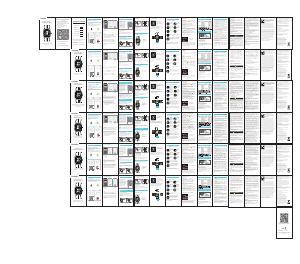
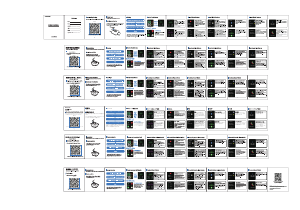
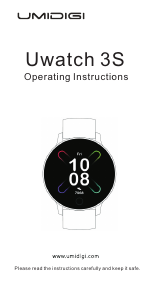

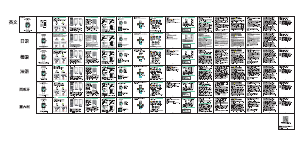



この商品に関する会話に参加する
ここでは、Umidigi Uwatch GT スマートウォッチ についての意見を共有できます。 疑問がある場合は、まず説明書をよく読んでください。 マニュアルのご請求は、お問い合わせフォームより承ります。
返答 | 役に立った (0) (Googleによる翻訳)