
1
ENGLISH 01Q-095000
EXTENDED WARRANTY
Available in U.S. only. Extend your warranty for an additional 4 years from
date of purchase for $5. You can pay with AMEX, Discover, Visa or MasterCard
by calling 1 800-448-4639 during normal business hours. Payment must be
made within 30 days of purchase. Name, address, telephone number, purchase
date, and 5-digit model number required. You can also mail a check for $5 to:
Timex Extended Warranty, P.O. Box 1676, Dept. EF, Little Rock, AR 72203.
Please read instructions carefully to understand how to operate your Timex
®
watch. Your model may not have all of the features described in this
booklet.
FEATURES
Time/date (12/24 hour format • MMDD/DDMM format • two Time Zones
• hourly Chime)
Countdown timers (up to 24 hours • stop or repeat at end • two intervals)
Three alarms (Daily/weekday/weekend/weekly • 5-minute backup)
Chronograph (lap storage • workout recall by date • average/best time
display • on-the-y lap recall • elapsed time counter)
INDIGLO
®
night-light with NIGHT-MODE
®
feature.
BASIC OPERATIONS
A. SET/RECALL or DONE (To save changes and exit setting mode)
B. INDIGLO
®
Button
C. MODE or NEXT (Proceed to next step)
D. STOP/RESET or – (Decrease value. Hold to decrease rapidly.)
E. START/SPLIT or + (Increase value. Hold to increase rapidly.)
When setting, each button has a dierent function as indicated above. Display
indicates when button changes function.
NOTE: When setting, each button has a special function as shown on the
watch display.
E
A
C
B
D
E
A
C
B
D
NOTE: The START/SPLIT button on your watch may be found on the face or
on the side.
TIME/DATE/HOURLY CHIME
1. In TIME mode, press and hold SET/RECALL. Time Zone ashes.
2. Press + or – to select Time Zone 1 or 2.
3. Press NEXT to set hour. Digits ash.
4. Press + or – to change hour. Scroll through 12 hours to change to AM/PM.
5. Press NEXT and + / – to set minutes.
6. Press NEXT and + / – to set seconds to zero.
7. Continue pattern to set day of week, month, date, 12-hour (AM/PM) or
24-hour military time format, MM.DD or DD.MM date format, turn hourly
Chime on/o, turn Beep on/o. If you select Beep on, beep will sound every
time you push a button except INDIGLO
®
button.
8. Press NEXT to set second Time Zone, following procedure above.
9. Press DONE to exit.
TIPS:
• Press and hold START/SPLIT briey to peek at second Time Zone.
• Press and hold START/SPLIT for 4 seconds to change Time Zone
displayed.
• In other modes, press and hold MODE to view Time, release to return to
current mode.
CHRONO
Watch counts up to 99 laps (100 hours max.) and stores laps.
RUN CHRONO:
1. Press MODE until CHRONO appears.
2. Press START/SPLIT to start Chrono. Chrono continues to run if you exit
the mode.
3. Press START/SPLIT to take a split. Lap number alternates with last two
digits of display.
4. Display will freeze for 10 seconds. Press MODE to release display and see
running Chrono.
5. Press STOP/RESET to stop or pause Chrono. Press START/SPLIT to
resume.
6. When workout is completed, you have two options: Press and hold SET/
RECALL to store workout or press and hold STOP/RESET to clear
workout (both reset chrono to 00:00:00).
TIPS:
• When Chrono is running, w appears in Time display.
• When storing a workout, display will indicate available free memory
(number of laps remaining to be stored. Each workout stored equals
number of laps taken plus one extra lap to store total workout time) or
MEMORY FULL.
• If there is insucient memory to store entire workout, total time, date and
oldest laps will be stored up to remaining capacity.
RECALL WORKOUTS:
1. Press SET/RECALL to enter recall mode. Date of last workout ashes.
2. Press + / – to choose workout to review. Workouts are stored by date.
Multiple workouts may be stored on same date.
3. Press NEXT to enter workout details.
4. Press + / – to review Lap/Split times of successive laps, BEST lap, AVG lap.
5. To review other workouts, press NEXT until date ashes then follow steps
2-4.
6. Press DONE to exit.
TIP:
To view lap/split times of current workout, while Chrono is running, press
SET/RECALL and + / – to scroll through lap/split times, BEST lap, AVG
lap. Current lap will not be shown. No other workouts can be viewed while
Chrono is running.
CLEAR WORKOUTS:
1. With Chrono stopped, press and hold STOP/RESET. HOLD TO CLEAR
LAST WRKOUT appears.
2. Watch will beep. Last stored workout is erased from memory.
3. To clear all workouts, continue to hold STOP/RESET. HOLD TO CLEAR
CHRONO MEM appears. Watch beeps a second time to indicate all stored
workouts are erased. MEMORY 50 will be displayed.
CUSTOMIZE DISPLAY FORMAT:
This determines what is shown in rst and second lines of the display.
1. Press and hold SET/RECALL.
2. If no workouts have been stored, display will read FORMAT/SET.
3. If workouts have been stored, last workout will be displayed.
4. Press NEXT until format display appears.
5. Press + / – to select LAP/SPL (Split in large digits), SPL/LAP (Lap in large
digits), or TOTAL RUN.
6. Press SET/RECALL to exit.
NOTE: TOTAL RUN format allows you to view total elapsed time and total
activity time (total activity time=total elapsed time - time paused during
workout).
Select TOTAL RUN display format as above.
1. Press START/SPLIT to start Chrono.

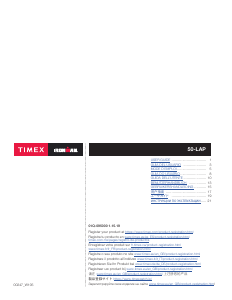


この商品に関する会話に参加する
ここでは、Timex T5K4949J Ironman 時計 についての意見を共有できます。 疑問がある場合は、まず説明書をよく読んでください。 マニュアルのご請求は、お問い合わせフォームより承ります。