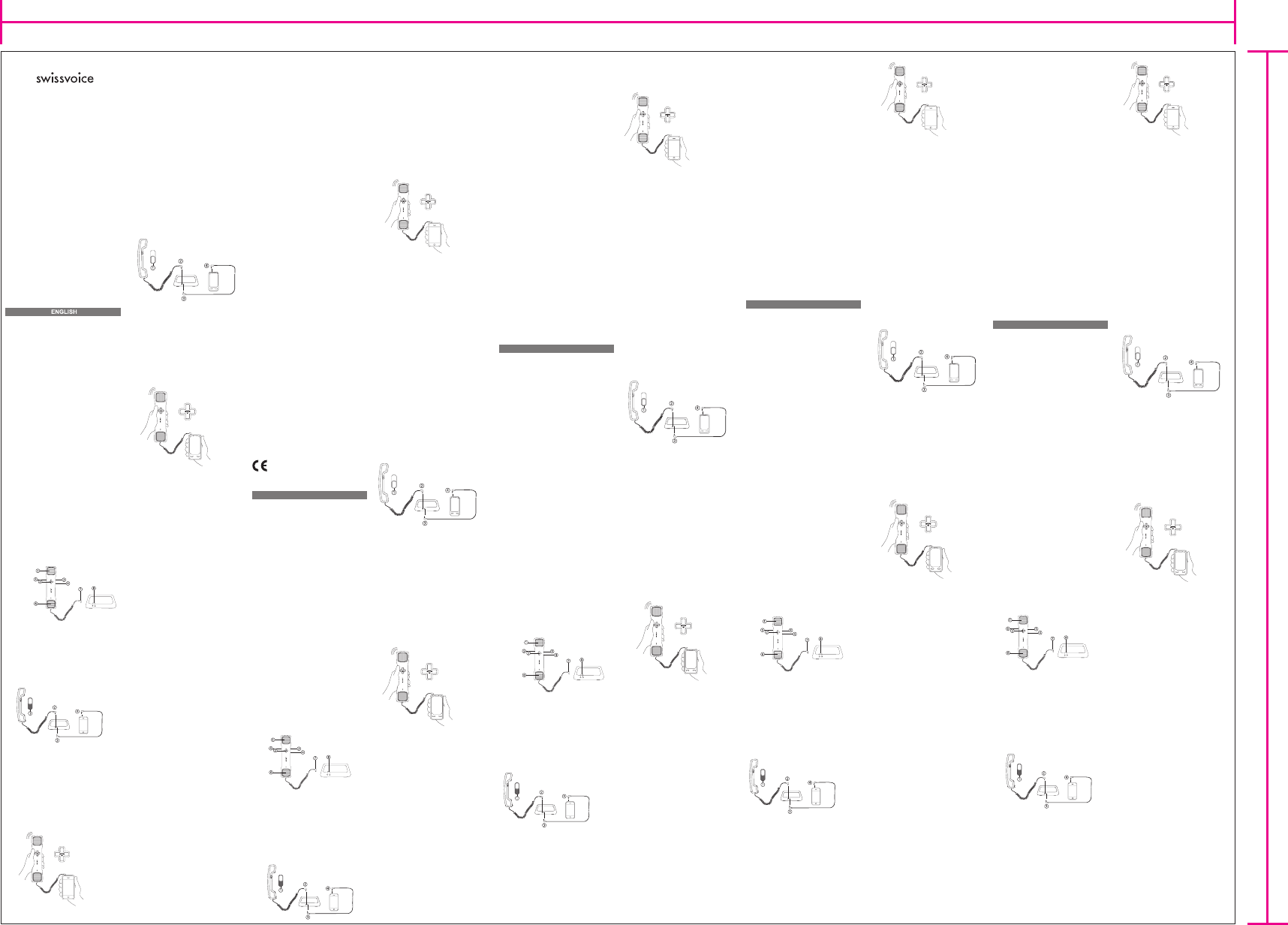
410mm
580mm
ePure mobile handset
Model: CH01
User’s manual
Combiné ePure mobile
Modèle: CH01
Manuel de l'utilisateur
ePure mobile handapparat
Modell: CH01
Bedienungsanleitung
Cornetta mobile ePure
Modello: CH01
Manuale dell’utente
Teléfono alámbrico ePure
Modelo: CH01
Manual del usuario
ePure mobiele handset
Model: CH01
Handleiding
Aparelho de telefone ePure
Modelo: CH01
Manual de instruções
Mobilne słuchawki ePure
Typ: CH01
Podręcznik użytkownika
ePure有线听筒
型号: CH01
用户手册
ePure有线听筒
型号: CH01
用户手册
ePure 모바일 핸드셋
모델: CH01
사용설명서
Welcome to use Swissvoice CH01 corded
handset. Please read this user’s manual
carefully before use.
Brief introduction
With ePure mobile handset CH01, your phone
calls can last as long as you want.
You will never be tired of the conversation
with your beloved. The handset connects
directly to your mobile phone, tablet or PC(*).
It maximizes your comfort of use while
making phone calls at home or in office. Its
symbolic shape fits perfectly with your mouth
and ear for crystal clear voice quality. What’s
more, the ePure mobile also has ZERO radio
emission to your head and brain. Thanks to
its simplicity and ease of use, ePure mobile is
the perfect companion for your mobile phones
which sometimes become too smart. Keep
talking to your friends, you have no more
reason to stop. If you are fond of talking,
ePure mobile will definitely become the
essential confident of your secrets.
(*) Some models may require an adaptor
About CH01
CH01 is a corded handset. It has the
following features:
● Makes and answers phone call from the
handset
● Connects the corded handset directly to
the mobile phone for better mobility
● Connects the mobile phone to the
weighted base for desktop use
● Reduces RF emission from mobile phone
to your head
● Picks up a call and volume control from
the handset (**only applicable to certain
Apple devices)
Before use
Overview
1. Earpiece
2. Pickup / hang-up button
3. Volume up (+)
4. Volume down (-)
5. “Made for iPhone” switch
6. Microphone
7. 3.5mm audio IN/OUT male plug
8. 2 x 3.5mm audio IN/OUT female jacks
Connecting your CH01 to an Apple
device** via the provided base unit
1. Slide the “Made for iPhone” switch to
“Apple device” position as displayed in
figure 1.
2. Plug the CH01 into one of the jacks
located at the back of the base unit.
3. Plug one end of 3.5mm – 3.5mm cord
(included) into the other jacks of the base
unit.
4. Plug the other end of 3.5mm – 3.5mm cord
into the headset jack of your Apple device.
Your CH01 is now ready to use.
For higher mobility, you can plug the handset
directly to your Apple device as displayed in
figure 2. All the functionalities are the same.
**Compatible models - iPod touch (2nd, 3rd
Découvrez les bénéfices d’utilisation du
combiné filaire ePure CH01 pour téléphone
mobile. Veuillez lire attentivement ce manuel
avant usage.
Introduction
Avec le combiné filaire ePure CH01, vos
appels peuvent durer aussi longtemps que
vous le souhaitez. Vous ne serez jamais
fatigué d’une conversation avec vos proches.
Le combiné se branche directement sur votre
téléphone mobile, votre tablette ou votre
ordinateur (*). Il améliore le confort
d’utilisation, que ce soit à la maison ou au
bureau. Sa forme iconique convient
parfaitement à votre bouche et à votre oreille
pour un son de qualité optimale. De plus le
combiné filaire ePure CH01 n’émet aucune
radiation et éloigne celles de votre mobile de
votre tête.
(*) Certains modèles nécessitent un
adaptateur.
A propos du CH01
Le combiné filaire ePure CH01 possède les
fonctionnalités suivantes:
● Emet et reçoit des appels depuis le
combiné
● Se connecte directement au téléphone
mobile pour plus de mobilité
● Se connecte à la base pour plus de
confort
● Eloigne les radiations de la tête
● Décroche sur appel entrant et ajuste le
volume depuis les touches du combiné
(**uniquement sur certains modèles Apple)
Avant usage
Aperçu
1. Ecouteur
2. Touche de décroché / raccroché
3. Touche d’augmentation du volume
4. Touche de diminution du volume
5. Sélecteur du mode iPhone
6. Microphone
7. Connecteur audio IN/OUT jack 3.5 mm
male
8. 2 connecteurs audio IN/OUT jack 3.5 mm
femelle
Brancher le combiné filaire ePure CH01
à un équipement Apple** via la base
Herzlichen Glückwunsch zum Erwerb des
Swissvoice CH01, einem kabelgebundenem
Handapparat. Bitte lesen Sie diese
Bedienungsanleitung vor Benutzung
aufmerksam durch.
Einleitung
Mit dem ePure mobile Handapparat können
Ihre Gespräche so lange dauern, wie Sie
wünschen.
Gespräche sind nicht mehr so ermüdend. Der
Handapparat wird direkt an Ihrem Handy,
Tablet oder PC (*) angeschlossen Er erhöht
den Komfort während des Gesprächs zu
Hause und im Büro. Die sinnbildliche Form,
die perfekt Mund und Ohr angepasst ist,
liefert eine kristallklare Sprachqualität.
Obendrein gibt das ePure mobile NULL
Funkemissionen an Kopf und Gehirn ab. Mit
seiner einfachen Handhabung ist das ePure
mobile der perfekte Begleiter für Ihr Handy,
das manchmal fast zu smart ist. Sprechen Sie
weiter mit Ihren Freunden, es gibt keinen
Grund, damit aufzuhören. Das ePure mobile
wird garantiert der wichtigste Vertraute Ihrer
Geheimnisse.
(*) Für einige Modelle ist ein optional
erhältlicher Adapter notwendig.
Schlüsselmerkmale des CH01
Der CH01 ist ein kabelgebundener
Handapparat mit folgenden
Ausstattungsmerkmalen:
● Verbindet den kabelgebundenen
Handapparat für verbesserte Mobilität
direkt mit dem Handy
● Verbindet das Handy für
Schreibtischbenutzung mit der
beschwerten Basisstation
● Reduziert HF-Emissionen vom Handy an
den Kopf
● Gesprächsannahme und Einstellen der
Lautstärke am Handapparat (**nur
bestimmte Apple-Geräte)
Vor der ersten Benutzung
Überblick
1. Hörmuschel
2. Aufnehmen / Auflegen
3. Lautstärke erhöhen (+)*
4. Lautstärke verringern (-)*
5. Umschalter „Made for iPhone“
6. Mikrofon
7. 3,5 mm Audio Eingangs-/Ausgangsstecker
8. 2 x 3,5 mm Audio
Eingangs-/Ausgangsbuchse
**nur bestimmte Apple Geräte
CH01 über mitgelieferte Basisstation
an Apple-Gerät** anschließen
1. Schieben Sie den Umschalter „Made for
iPhone“ auf die Stellung für Apple-Geräte,
wie in Abbildung 1 dargestellt.
2. Schließen Sie den CH01 an einer der
Buchsen auf der Rückseite der
Basisstation und ein Ende des
mitgelieferten 3,5-mm-zu-3,5-mm-Kabels
an der anderen Buchse der Basisstation
an.
3. Schließen Sie das andere Ende des
3,5-mm-zu-3,5-mm-Kabels an der
Kopfhörerbuchse Ihres Apple-Geräts an.
4. Ihr CH01 ist nun betriebsbereit.
FRANÇAIS
1. Mettez le sélecteur en mode iPhone,
position haute
2. Branchez le combiné CH01 dans l’une
des deux prises jack de la base ( peu
importe laquelle )
3. Reliez la base avec votre mobile avec le
cable jack-jack fourni.
4. Votre combiné filaire ePure CH01 est prêt
à être utilisé.
ATTENTION il est important de respecter
l’ordre de la séquence ci-dessus.
Pour que le changement de position du
sélecteur iPhone soit pris en compte, vous
devez débrancher et rebrancher la prise jack!
Pour plus de mobilité, vous pouvez brancher
le combiné filaire ePure CH01 directement
sur le mobile, sans passer par la base, les
fonctionnalités sont les mêmes.
**Les modèles compatibles sont– iPod touch
(génération 2, 3 et 4), iPhone 4S, iPhone 4,
iPhone 3GS, iPad 2 et iPad (appareil Apple
non inclu)。
Emettre un appel
Lorsque votre combiné filaire ePure CH01 est
branché, vous pouvez émettre un appel de
façon normale. Pendant un appel, le volume
peut être ajusté grâce aux touches de
volume.
Le combiné filaire ePure CH01 peut aussi
être branché pendant un appel.
Recevoir un appel
Vous pouvez répondre à un appel entrant soit
depuis le mobile, soit depuis le combiné filaire
ePure CH01.
Terminer un appel
Vous pouvez terminer un appel en cours soit
depuis le mobile, soit depuis le combiné filaire
ePure CH01.
Numérotation par reconnaissance
vocale
Activez le mode de reconnaissance vocale en
appuyant deux secondes sur le bouton de
décroché du combiné filaire ePure CH01.
Brancher le combiné filaire ePure
CH01 à un téléphone mobile via la
base
1. Mettez le sélecteur en mode non-iPhone,
position basse
2. Branchez le combiné CH01 dans l’une
des deux prises jack de la base ( peu
importe laquelle )
3. Reliez la base avec votre mobile avec le
câble jack-jack fourni.
4. Votre combiné filaire ePure CH01 est prêt
à être utilisé.
ATTENTION il est important de respecter
l’ordre de la séquence ci-dessus.
Pour que le changement de position du
sélecteur iPhone soit pris en compte, vous
devez débrancher et rebrancher la prise jack !
Pour plus de mobilité, vous pouvez brancher
le combiné filaire ePure CH01 directement
sur le mobile (voir figure 4), sans passer par
la base, les fonctionnalités sont les mêmes.
Remarques :
- Mettez toujours le sélecteur iPhone dans
la bonne position AVANT de brancher le
combiné CH01.
- L’ajustement du volume ne fonctionne
qu’avec certains équipements Apple
- Avec la plupart de téléphones mobiles, le
bouton décroché/raccroché activera la
musique
- Pour certains modèles Blackberry ou HTC,
le bouton raccroché/décroché
fonctionnera si le sélecteur iPhone est en
position active ( position haute )
Note :
1. Avec certains téléphones mobiles il se
peut que vous ayez besoin d'un câble ou
d'un adaptateur audio pour le CH01.
2. Le bouton décroché/raccroché fonctionne
avec certains téléphones mobiles
seulement
Précautions d’usage et maintenance
Lire et appliquer ces récommandations peut
augmenter la durée de vie du combiné ePure
CH01.
- ne pas appliquer de liquide, moisissure ou
humidité sur le combine ePure CH01
- ne pas utiliser de solvant abrasif
- ne pas exposer le combiné ePure CH01 à
des températures trop faibles ou trop
hautes
- ne pas soumettre le combiné CH01 a des
chocs trop forts
- ne pas appliquer des objets tranchants sur
le combiné CH01
- ne pas essayer de désassembler le
combiné ePure CH01
Questions fréquentes
1. Que faire si mon équipement n’a pas de
prise audio jack 3.5mm ?
Utilisez l’adaptateur correspondant à votre
équipement.
2. Pourquoi le réglage du volume ne
fonctionne-t-il pas correctement ?
Le réglage du volume fonctionne
principalement avec les produits Apple**.
Il peut ne pas fonctionner avec les autres
modèles.
Conditions de garantie
Votre téléphone fait l'objet d'une garantie à
partir de la date d'achat, conformément aux
dispositions légales du pays dans lequel
l'appareil a été acheté. Comme preuve de la
date d'achat, gardez le reçu ou la carte de
garantie dûment remplie par le revendeur.
Tous les défauts imputables à des défauts de
matériaux ou de fabrication seront réparés
gratuitement dans la période de garantie, soit
par réparation, soit par remplacement du
matériel défectueux.
La garantie ne couvre pas les consommables,
les défauts qui affectent de façon insignifiante
la valeur ou l'utilisation de l'équipement, et les
dommages causés par une utilisation
incorrecte, usure normale ou les interventions
des tiers.
Cette garantie ne couvre pas les dommages
indirects causés par l'utilisation, la défaillance
ou la défectuosité du produit. En particulier,
aucune responsabilité n'est assumée pour les
dommages matériels et les pertes
pécuniaires.
ITALIANO
ESPAÑOL
Für größere Mobilität können Sie den
Handapparat direkt an Ihrem Apple-Gerät
anschließen, wie in Abbildung 2 dargestellt.
Die Funktionen sind gleich.
**Kompatible Modelle: iPod touch (2., 3. und
4. Generation) iPhone 4S, iPhone 4, iPhone
3GS, iPad 2 und iPad (Apple-Gerät gehört
nicht zum Lieferumfang).
Ausgehendes Gespräch:
Nach dem Anschluss Ihres CH01 an Ihrem
iPhone wählen Sie wie gewohnt. Stellen Sie
die Lautstärke mit den Lautstärketasten ein
auf dem CH01.
Gespräch entgegennehmen:
Drücken Sie entweder die Antworttaste auf
dem iPhone oder die Taste
Aufnehmen/Auflegen auf dem CH01.
Gespräch beenden:
Drücken Sie entweder die Taste zum
Beenden des Gesprächs auf dem iPhone
oder die Taste Aufnehmen/Auflegen auf dem
CH01.
Sprachaktivierte Wahl:
Aktivieren Sie die Sprachwahl auf Ihrem
iPhone, indem Sie die Taste
Aufnehmen/Auflegen für 2 Sekunden
gedrückt halten. Geben Sie nun einen
Sprachbefehl wie gewöhnlich bei der
Benutzung des iPhone.
CH01 über die mitgelieferte
Basisstation an andere Mobilgerät
anschließen
1. Schieben Sie den Umschalter „Made for
iPhone“ auf die Stellung für Geräte, die
nicht von Apple sind, wie in Abbildung 3
dargestellt.
2. Schließen Sie den CH01 an einer der
Buchsen auf der Rückseite der
Basisstation und ein Ende des
mitgelieferten 3,5-mm-zu-3,5-mm-Kabels
an der anderen Buchse der Basisstation
an.
3. Schließen Sie das andere Ende des
3,5-mm-zu-3,5-mm-Kabel an der
Kopfhörerbuchse Ihres Mobilgeräts an.
4. Ihr CH01 ist nun betriebsbereit.
5. Für bestimmte Blackberry- und
HTC-Modelle arbeitet die Taste
Aufnehmen/Auflegen, wenn der
Umschalter „Made for iPhone“ in
Apple-Stellung gemäß Abbildung 1 ist.
Für größere Mobilität können Sie den
Handapparat direkt an Ihrem Mobilgerät
anschließen, wie in Abbildung 4 dargestellt.
Die Funktionen sind gleich.
Anmerkungen:
- Schalten Sie stets den Umschalter „Made
for iPhone“ um, bevor Sie den Stecker
anschließen.
- Die Lautstärkeregelung erfolgt für
bestimmte Apple-Geräte; für andere
Geräte haben Sie diese Funktion nicht.
- Für die meisten Mobilgeräte dient die
Taste Aufnehmen/ Auflegen auch der
Musikwiedergabe.
Hinweise:
1. Zur Benutzung mit einigen Handys ist ein
Audioanschluss-Kabel oder Adapter für
den CH01 notwendig.
2. Die Lautstärketasten arbeiten nur mit
Apple-Geräten.
3. Die Taste Aufnehmen/Auflegen arbeitet
nicht mit allen Handys.
Wartung und Pflege
Bitte lesen Sie diese Anleitungen vor
Benutzung aufmerksam durch. Damit
gewährleisten Sie eine lange Nutzungsdauer
des Geräts für viele Jahre.
- Setzen Sie den Handapparat nicht
Flüssigkeiten oder Feuchtigkeit aus.
- Benutzen Sie keine Scheuer- oder
Lösungsmittel zur Reinigung.
- Setzen Sie den Handapparat nicht extrem
hohen oder niedrigen Temperaturen aus,
das verkürzt die Lebensdauer und kann
zur Verformung von Kunststoffteilen des
Geräts führen.
- Lassen Sie das Gerät nicht fallen, stoßen
Sie es nicht stark an und schütteln Sie es
nicht. Das kann zur Beschädigung interner
Komponenten führen.
- Verkratzen Sie das Gerät nicht.
- Zerlegen Sie das Gerät nicht.
Wenden Sie sich bei Fehlfunktionen stets an
den autorisierten Kundendienst.
Häufig gestellt Fragen (FAQ)
1. Was kann ich tun, wenn die Eingangs-/
Ausgangsbuchse meines Mobilgeräts
nicht 3,5 mm ist?
Wenden Sie sich an Ihren Fachhändler.
Dort wird Ihnen bei der Auswahl des
richtigen Adapters weitergeholfen.
2. Warum funktioniert die Lautstärkeregelung
nicht mit meinem Mobilgerät?
Die Lautstärkeregelung ist hauptsächlich
für Apple-Geräte** spezifiziert. Sie
funktioniert nicht für andere Geräte.
Garantie
Ihr Handapparat ist entsprechend der
gesetzlichen Garantie im Kaufland
gewährleistet. Bitte bewahren Sie den
Kaufbeleg als Nachweis und Garantieurkunde
auf. Alle Defekte aufgrund von Material- und
Fertigungsfehlern werden innerhalb der
Garantiezeit entweder durch Reparatur oder
Austausch des Geräts kostenlos behoben.
Die Garantie deckt unbedeutende Defekte,
Schäden aufgrund von Fehlhandhabung,
Verschleiß oder Eingriffen Dritter nicht ab.
Die Garantie deckt Folgeschäden durch
Nutzung und Ausfall sowie Sachschäden und
finanzielle Verluste nicht ab.
Reichen Sie Garantieansprüche bitte direkt
bei Ihrem Fachhändler ein.
Figure 3
Figure 4
Figure 1
Figure 2
DEUTSCH
Congratulazioni per aver scelto di utilizzare la
cornetta con filo CH01 di Swissvoice. Vi
preghiamo di leggere con attenzione questo
manuale prima dell'uso.
Breve introduzione
Con la cornetta mobile CH01 ePure le vostre
telefonate possono durare quanto volete.
Non vi stancherete più conversando con i
vostri cari. La cornetta viene collegata
direttamente al vostro telefono cellulare,
tablet o computer (*). Massimizza il vostro
comfort di utilizzo durante le vostre telefonate
a casa o in ufficio. Il suo profilo si adatta
perfettamente alla vostra bocca e alle vostre
orecchie per una qualità vocale cristallina.
Inoltre, la cornetta mobile ePure riduce a zero
l'emissione di onde radio in prossimità della
testa e delle orecchie. Grazie alla sua
semplicità e facilità d'uso, ePure mobile è il
compagno perfetto per il vostro telefono
cellulare che a volte è forse un po' troppo
smart. Continuate a parlare con i vostri amici,
non c'è nessun motivo per smettere. Se vi
piace parlare, ePure mobile diventerà
sicuramente l'indispensabile confidente dei
vostri segreti.
(*) Alcuni modelli richiedono l'uso di un
adattatore.
Informazioni su CH01
CH01 è una cornetta con filo con le seguenti
caratteristiche:
● Consente di fare e ricevere telefonate
dalla cornetta
● Consente di collegare la cornetta con filo
direttamente al telefono cellulare per una
maggiore mobilità
● Consente di collegare il telefono cellulare
all'unità base per uso su scrivania
● Consente la riduzione delle emissioni di
onde radio dal telefono cellulare in
prossimità della testa
● Consente di rispondere alle chiamate e di
regolare il volume dalla cornetta
(**possibile solo con determinati dispositivi
Apple)
Prima dell'uso
Panoramica
1. Ricevitore
2. Tasto di risposta/fine chiamata
3. Volume su (+)
4. Volume giù (-)
5. Interruttore “Made for iPhone”
6. Microfono
7. Connettore maschio per ingresso/uscita
audio da 3,5 mm
8. 2 prese jack per ingresso/uscita audio da
3,5 mm
Collegamento del vostro CH01 a un
dispositivo Apple** tramite l'unità
base in dotazione
1. Spostate l'interruttore “Made for iPhone”
sulla posizione “Apple device”, come
illustrato nella figura 1.
2. Collegate il CH01 a una delle prese jack
situate sul retro dell'unità base.
3. Inserite un'estremità del cavo 3,5 mm –
3,5 mm (in dotazione) nell'altra presa jack
dell'unità base.
4. Inserite l'altra estremità del cavo 3,5 mm –
3,5 mm nella presa jack auricolare del
vostro dispositivo Apple. Il vostro CH01 è
ora pronto per l'uso.
Per ottenere una maggiore mobilità, potete
collegare la cornetta direttamente al vostro
dispositivo Apple, come illustrato nella figura
2. Avrete le stesse funzionalità.
Bienvenido a usar el teléfono alámbrico CH01
de Swissvoice. Por favor, lea este manual del
usuario detenidamente antes de usarlo.
Breve introducción
Con el teléfono alámbrico ePure CH01, sus
llamadas telefónicas pueden durar tanto
como usted desee.
Nunca se cansará de conversar con sus
seres amados. El teléfono se puede conectar
directamente a su teléfono móvil, tableta u
ordenador. Le entrega máxima comodidad
para hacer llamadas telefónicas desde su
casa u oficina. Su forma se ajusta
perfectamente a la boca y la oreja y se
escucha la voz con suma claridad. Además,
el teléfono alámbrico ePure emite CERO
radiación a la cabeza y al cerebro. Es sencillo
y fácil de usar. El teléfono alámbrico ePure es
el compañero perfecto para los teléfonos
móviles, que a veces son demasiado
inteligentes. Hable con sus amigos, no hay
razón para detenerse. Si a usted le gusta
hablar, el teléfono alámbrico ePure
definitivamente se convertirá en el confidente
principal de sus secretos.
(*)Algunos modelos podrían requerir un
adaptador
Acerca del CH01
El CH01 es un teléfono alámbrico con las
siguientes características:
● Haga y conteste llamadas con el teléfono
● Conecte el teléfono alámbrico
directamente a su teléfono móvil para una
mejor movilidad
● Conecte el teléfono móvil a la base que
viene incluida y que se coloca sobre el
escritorio
● Reduzca la emisión de radiación de su
teléfono móvil a la cabeza
● Conteste y regule el volumen con el
teléfono (**funciona solamente con
determinados dispositivos de Apple)
Antes de usarlo
Información general
1. Auricular
2. Botón para contestar y colgar
3. Suba el volumen (+)
4. Baje el volume (-)
5. Botón “hecho para iPhone”
6. Micrófono
7. Conector macho de audio de 3.5mm para
ENTRADA/SALIDA
8. 2 conectores hembra de audio de 3.5mm
para ENTRADA/SALIDA
Cómo conectar su CH01 a un
dispositivo Apple** usando la base
que viene incluida
1. Coloque el botón “hecho para iPhone” en
la posición “dispositivo Apple” como se
muestra en la figura 1.
2. Conecte el CH01 a una de las entradas
ubicadas en la parte posterior de la base.
3. Conecte un extremo del cable de 3.5mm
(que viene incluido) a la otra entrada de la
base.
4. Conecte el otro extremo del cable de
3.5mm a la entrada para auricular de su
dispositivo Apple. Ahora está listo para
usar su CH01.
Para una mayor movilidad, puede conectar el
teléfono directamente a su dispositivo Apple
como se muestra en la figura 2. Todas las
funcionalidades son las mismas.
**Modelli compatibili – iPod touch (2a, 3a e 4a
generazione) iPhone 4S, iPhone 4, iPhone
3GS, iPad 2 e iPad (il dispositivo Apple non è
incluso.)
Come effettuare una chiamata
Dopo aver collegato il CH01 al vostro iPhone,
potrete effettuare una telefonata come
abitualmente fate.
Potete regolare il livello del volume premendo
gli appositi tasti di controllo.
Come rispondere a una chiamata
Potete rispondere a una chiamata premendo
il tasto di risposta sul vostro iPhone oppure il
tasto di risposta/fine chiamata sul CH01.
Come terminare una chiamata
Per terminare una chiamata, premete il tasto
di fine chiamata sull'iPhone oppure il tasto di
risposta/fine chiamata sul CH01.
Composizione vocale del numero
Potete attivare il comando vocale del vostro
iPhone premendo per due secondi il tasto di
risposta/fine chiamata del CH01. Effettuate
una chiamata pronunciando un comando
vocale, come normalmente fate con l'iPhone.
Collegamento del vostro CH01 a un
dispositivo mobile tramite l'unità
base in dotazione
1. Spostate l'interruttore “Made for iPhone”
sulla posizione “non-Apple device”, come
illustrato nella figura 3.
2. Collegate il CH01 a una delle prese jack
situate sul retro dell'unità base.
3. Inserite l'altra estremità del cavo 3,5 mm –
3,5 mm nella presa jack auricolare del
vostro dispositivo mobile.
4. In alcuni modelli Blackberry e HTC, il tasto
di risposta/fine chiamata funziona quando
l'interruttore “Made for iPhone” si trova
sulla posizione “Apple device”, come
illustrato nella figura 1.
Per ottenere una maggiore mobilità, potete
collegare la cornetta direttamente al vostro
dispositivo mobile, come illustrato nella figura 4.
Avvertenze:
- Spostare sempre l'interruttore “Made for
iPhone” prima di effettuare il collegamento
alla presa jack.
- Il controllo del volume funziona solo su
alcuni dispositivi Apple; questa funzione
non è disponibile per altri dispositivi.
- Nella maggior parte dei dispositivi mobili, il
tasto di risposta/fine chiamata riproduce la
musica.
Note:
1. Con alcuni telefoni cellulari è necessario
utilizzare un cavo o un adattatore di
connessione audio per il CH01.
2. Il tasto volume su/giù funziona solo con
dispositivi Apple.
3. Il tasto di risposta/fine chiamata funziona
solo con alcuni modelli di telefono
cellulare. Contattate il rivenditore o il
distributore nel vostro paese per
informazioni sulla compatibilità di questo
tasto con i diversi modelli di telefoni
cellulari.
Cura e manutenzione
Leggete i seguenti consigli prima di utilizzare
la cornetta. Seguendo queste linee guida
potrete aumentare il periodo di vita del
prodotto.
- Per evitare danni ai circuiti interni del
prodotto, non esporlo a liquidi, condensa o
umidità.
- Non utilizzare solventi detergenti o
abrasivi per pulire il prodotto.
- Non esporre il prodotto a temperature
troppo elevate o troppo basse, in quanto
ciò può ridurre la durata di dispositivi
elettronici o deformare le parti in plastica.
- Non far cadere il dispositivo e non
sottoporlo a impatti o scuoterlo. Movimenti
bruschi potrebbero causare danni ai
componenti e ai circuiti interni.
- Per evitare graffi e danni, non esporre il
prodotto a contatto con oggetti appuntiti.
- Non tentare di smontare il prodotto, in
quanto potrebbe subire danni, se
l'operazione non è eseguita
professionalmente.
Se il prodotto non funziona correttamente,
portarlo al centro di assistenza più vicino per
ripararlo.
Domande frequenti
1. Cosa fare se la porta di ingresso/uscita
del mio dispositivo mobile non è del tipo a
3,5 mm?
Contattate il negozio dove lo avete
acquistato. Il personale vi aiuterà a
scegliere l'adattatore appropriato.
2. Perché il controllo del volume non
funziona con il mio dispositivo mobile?
La funzione di controllo del volume è
destinata principalmente a dispositivi
Apple**. Non è applicabile ad altri modelli.
Condizioni di garanzia
Il prodotto è coperto da garanzia a partire
dalla data di acquisto, nei limiti delle
disposizioni legali vigenti nel paese in cui
esso è stato acquistato. Quale dimostrazione
della data d’acquisto vi preghiamo di
conservare la ricevuta oppure il certificato di
garanzia dovutamente compilato da parte del
venditore. Nel periodo di validità della
garanzia saranno eliminati gratuitamente tutti
i guasti che derivano da difetti di materiale o
di fabbricazione. La prestazione di garanzia
avviene tramite riparazione o sostituzione
dell’apparecchio guasto.
Non sono coperti dalla garanzia difetti che
riducono in modo irrilevante il valore o l’uso
dell’apparecchio, nonché guasti che derivano
da uso improprio, usura o interventi effettuati
da terzi.
Sono esclusi da questa garanzia eventuali
danni conseguenti dovuti all’uso
dell’apparecchio e a guasto o difetto del
prodotto, in particolare viene esclusa ogni
responsabilità per danni patrimoniali.
Per potersi avvalere della garanzia vi
preghiamo di rivolgervi al punto vendita
presso il quale avete acquistato il prodotto.
**Modelos compatibles: iPod touch (2a, 3ra y
4a generación), iPhone 4S, iPhone 4, iPhone
3GS, iPad 2 y iPad. (Los dispositivos Apple
no vienen incluidos.)
Cómo hacer una llamada
Una vez que su CH01 esté conectado a su
iPhone, puede hacer una llamada como lo
hace normalmente.
Puede ajustar el nivel de volumen oprimiendo
las teclas de control de volumen.
Cómo contestar una llamada entrante
Conteste una llamada oprimiendo el botón
para contestar en su iPhone o el botón para
contestar y colgar en su CH01.
Cómo terminar una llamada
Para terminar una llamada, oprima el botón
para colgar en su iPhone o el botón para
contestar y colgar en su CH01.
Cómo hacer una llamada con el
comando de voz
Active el comando de voz en su iPhone
oprimiendo el botón para contestar y colgar
durante 2 segundos. Haga una llamada
usando el comando de voz como lo hace
normalmente.
Cómo conectar su CH01 a un
dispositivo móvil usando la base que
viene incluida
1. Coloque el botón “hecho para iPhone” en
la posición “dispositivo no-Apple” según
se muestra en la figura 3.
2. Conecte el CH01 a una de las entradas
ubicadas en la parte posterior de la base.
3. Conecte el otro extremo del cable de
3.5mm a la entrada para auricular de su
dispositivo móvil.
4. En algunos modelos de Blackberry y
móviles HTC, funciona el botón para
contestar y colgar si el botón “hecho para
iPhone” se encuentra en la posición
“dispositivo Apple” según se muestra en la
figura 1.
Para una mayor movilidad, puede conectar el
teléfono directamente a su dispositivo móvil
como se muestra en la figura 4.
Observaciones:
- Siempre ajuste el botón “hecho para
iPhone” antes de conectarlo a la entrada.
- El control de volumen funciona solamente
en determinados dispositivos Apple y no
funciona con otros tipos de dispositivos.
- En la mayoría de dispositivos móviles, el
botón para contestar y colgar reproduce
música.
Notas:
1. Un cable conectador o un adaptador de
audio podrían requerirse para poder
utilizar el CH01 con algunos modelos de
teléfonos móviles
2. El botón para subir y bajar el volumen
funciona solamente con dispositivos
Apple.
3. El botón para contestar y colgar funciona
solamente con algunos modelos de
teléfonos móviles. Sírvase consultar con
el vendedor y distribuidor en su país
cuáles son los modelos de teléfonos
móviles compatibles con este botón.
Cuidado y mantención
Lea las siguientes recomendaciones antes de
usar el teléfono. Siguiendo estas pautas
puede alargar la vida útil de este producto.
- No exponga el producto a líquidos ni a
humedad para evitar que se estropeen los
circuitos internos del producto.
- No utilice productos de limpieza abrasivos
para limpiar el producto.
- No exponga el producto a temperaturas
extremadamente bajas o altas, ya que ello
acortará la vida útil de los dispositivos
electrónicos o deformará ciertas piezas de
plástico.
- No deje caer ni golpee ni agite el
dispositivo. El manejo brusco puede
romper los componentes internos y las
piezas mecánicas delicadas.
- No permita que el producto entre en
contacto con objetos puntiagudos, ya que
lo puede rayar y dañar.
- No intente desmontar el producto, ya que
puede dañarse si no se realiza en forma
profesional.
En caso de que el producto no funcione
correctamente, llévelo a un distribuidor
autorizado en su localidad para su
reparación.
Preguntas frecuentes
1. ¿Qué debo hacer si el puerto de
and 4th generation), iPhone 4S, iPhone 4,
iPhone 3GS, iPad 2 and iPad (Apple device is
not included.)
Making an outgoing call
Once your CH01 is connected to your iPhone,
you can make a call as you normally do.
The volume level can be adjusted by pressing
the volume control keys.
Answering an incoming call
You can answer a call by pressing either the
answer button on the iPhone or the
pickup/hang-up button on the CH01.
Disconnecting a call
You can end the call by pressing either the
end button on the iPhone or the
pickup/hang-up button on CH01.
Voice activated dialing
Voice control command on your iPhone can
be activated by pressing the pickup/hang-up
button for 2 seconds. You can then make a
phone call by saying a voice command as you
normally do.
Connecting your CH01 to a mobile
device via the provided base unit
1. Slide the “Made for iPhone” switch to
“non-Apple device” position as displayed
in figure 3.
2. Plug the CH01 into one of the jacks
located at the back of the base unit.
3. Plug one end of 3.5mm – 3.5mm cord
(included) into the other jacks of the base
unit.
4. Plug the other end of 3.5mm – 3.5mm cord
into the headset jack of your mobile
device. Your CH01 is now ready to use.
For higher mobility, you can plug the handset
directly to your mobile device as shown in
figure 4. All the functionalities are the same.
Remarks:
- Always slide the “Made for iPhone” switch
before plugging into the jack.
- Volume controls work on certain Apple
devices only; for other devices, this
function is not applicable.
- For most of mobile devices, the
pickup/hang-up button will play music.
- For certain Blackberry and HTC models,
the pickup/hang-up button will work if the
“Make for iPhone” switch is in “Apple
device” position as displayed in figure 1.
Notes:
1. Audio connector cable or adaptor maybe
required for CH01 to be used with some
mobile phone models.
2. The volume up/down button only works
with Apple devices** .
3. The pickup/ hang up button only works
with some mobile phone models. Please
consult the distributor and retailer in your
country about the compatibility of this key
with different mobile phone models.
Care and maintenance
Read the following recommendations before
using the headset. Following these guidelines
can increase the lifespan of the headset.
- Do not expose the headset to liquid,
moisture or humidity to avoid the product’s
internal circuit being affected.
- Don’t use abrasive cleaning solvents to
clean the headset.
- Do not expose the headset to extremely
high or low temperatures as this will
shorten the life of electronic devices or
distort certain plastic parts.
- Do not drop, knock, or shake the device.
Rough handling can break internal
components and fine mechanics.
- Don’t expose the headset to contact with
sharp objects as this will cause scratches
and damage.
- Don’t attempt to disassemble the headset
as it may get damaged if not performed
professionally.
In case the product doesn’t function properly,
take it to the nearest authorized service
facility for service.
FAQ
1. What to do when my I/O port mobile
device is not 3.5mm type?
Check with the store you bought it. The
staff will help you to select the right
adaptor.
2. Why the volume control doesn’t work with
my mobile device?
The volume control is mainly for specified
Apple device**. It is not applicable to other
models.
Warranty conditions
Your handset is subject to a guarantee from
the date of purchase in accordance with the
legal provisions of the country in which the
handset was purchased. As an evidence of
the date of purchase, please keep the receipt
or the warranty card completed by the retailer.
All defects attributable to material and
manufacturing faults will be corrected free of
charge within the warranty period, either by
repairing or replacing the defective
equipment.
The warranty does not defects which affect
the value or use of the equipment only
insignificantly, and damage caused by
incorrect use, ordinary wear and tear, or
manipulation by third parties.
This warranty does not cover consequential
damage caused by the use, failure or damage
to property and pecuniary loss.
To claim under this warranty, please contact
the retailer where you purchased your unit.
If the good evinces a defect due to
manufacturing or materials faults within 12
months of purchase, please send the entire
product including accessories and sales
receipt to
(Hong Kong)
Swissvoice HK Ltd.
Unit 1910, 19/F, Dominion Center
43-59 Queen’s Road East, Wan Chai
The Swissvoice Service Center will replace it
with and equivalent good or perform a repair.
Approval and conformity
Warning: Changes or modifications to this unit
not expressly approved by the party
responsible for compliance could void the
user's authority to operate the equipment.
NOTE: This equipment has been tested and
found to comply with the limits for a Class B
digital device, pursuant to Part 15 of the FCC
Rules.
These limits are designed to provide
reasonable protection against harmful
interference in a residential installation. This
equipment generates, uses, and can radiate
radio frequency energy and, if not installed
and used in accordance with the instructions,
may cause harmful interference to radio
communications. However, there is no
guarantee that interference will not occur in a
particular installation. If this equipment does
cause harmful interference to radio or
television reception, which can be determined
by turning the equipment off and on, the user
is encouraged to try to correct the
interference by one or more of the following
measures:
- Reorient or relocate the receiving
antenna.
- Increase the separation between the
equipment and receiver.
- Connect the equipment into an outlet on a
circuit different from that to which the
receiver is connected.
- Consult the dealer or an experienced radio
TV technician for help. If shielded cables
or other specialized accessories are
necessary for the unit to achieve
compliance, a statement similar to the
following should be added: Shielded
cables must be used with this unit to
ensure compliance with the Class B FCC
limits.
The CE symbol confirms the conformity
of the telephone with the above directive.
Figure 1
Figure 2
Figure 4
Abbildung 1
Abbildung 2
Abbildung 3
Abbildung 4
Figura 1
Figura 2
Figura 3
Figura 3
Figura 1
Figura 2
Figura 4
Figura 4
Figure 3
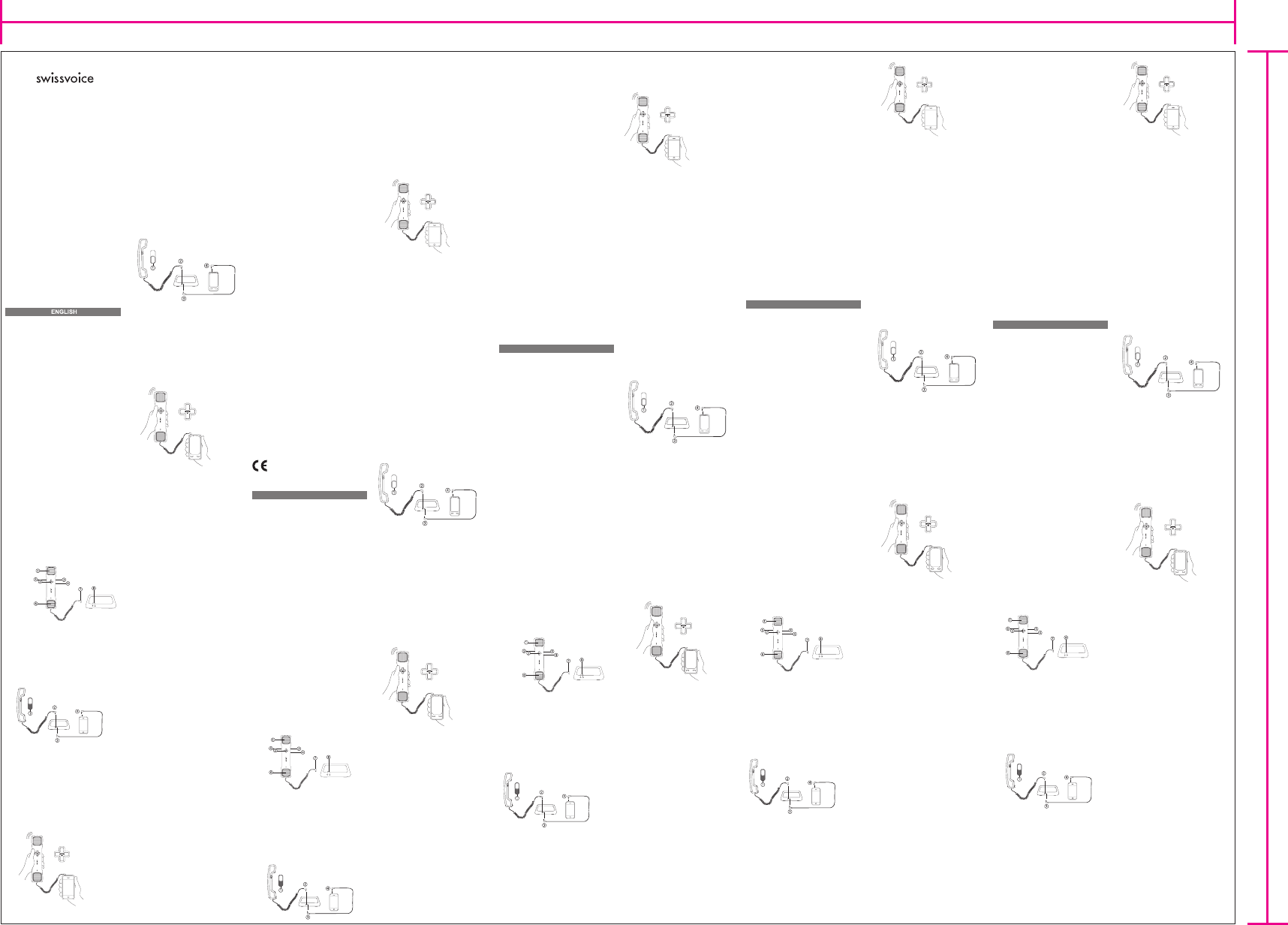

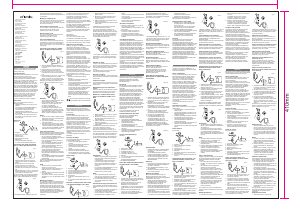

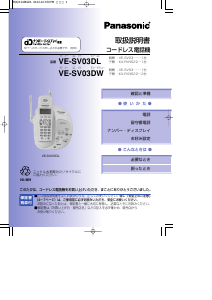

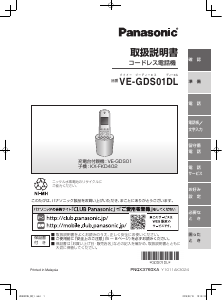
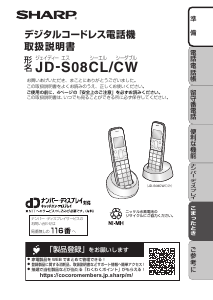
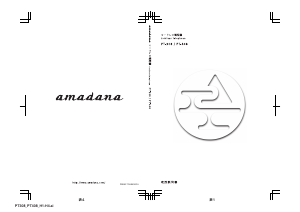
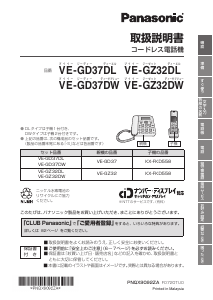
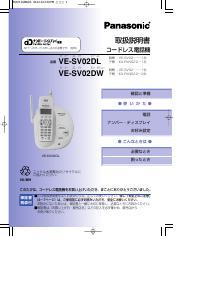
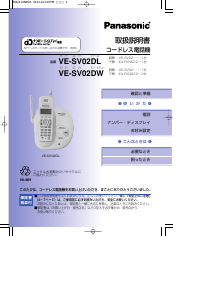
この商品に関する会話に参加する
ここでは、Swissvoice CH01 ワイヤレス電話 についての意見を共有できます。 疑問がある場合は、まず説明書をよく読んでください。 マニュアルのご請求は、お問い合わせフォームより承ります。