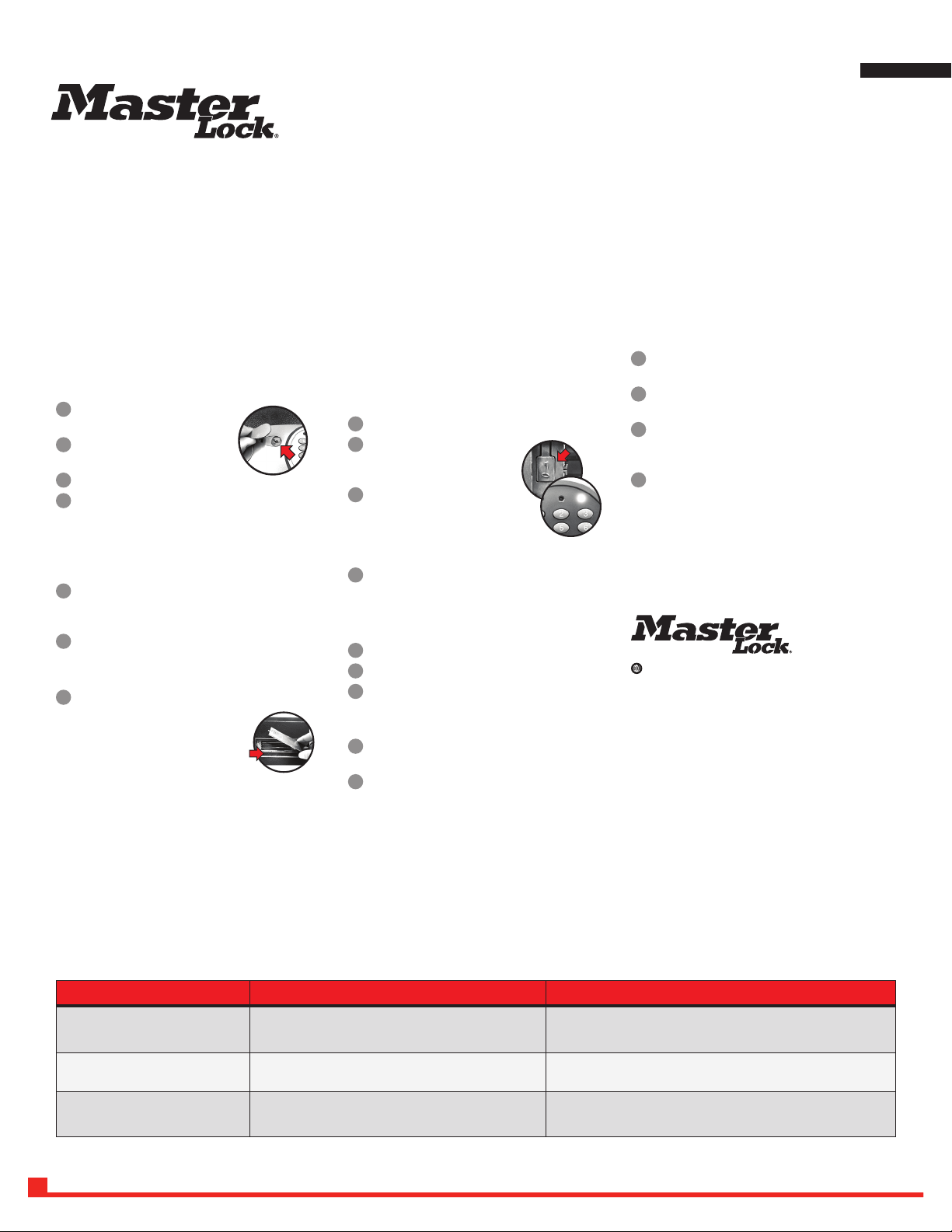
2
Bolt-Down Instructions
To help provide maximum security, it is highly recommended
that you bolt down your safe.
1
Set the safe in the place you intend to bolt it down and open the
door.
2
Using a pencil mark the floor through the holes provided in the
bottom or back of your safe.
3
Move the safe away and drill holes of the appropriate diameter
and depth for the type of hardware being used and the mounting
surface.
4
Place the safe back over the holes and install the fasteners as
required.
Note: It is not recommended to attempt to bolt your safe to
both the floor and wall. If bolting to a wall, please ensure the
safe is resting on a supporting surface such as a table or shelf.
Thank you for choosing Master Lock to store all your important documents and valuables.
We hope that this product will help you stay organized and provide you with the peace-of-mind of knowing the things most important to you are protected.
Security Safe
For Key Lock Safes
Your Master Lock product is equipped with a high security key lock.
Two (2) keys are provided.
For Digital Combination Safes
Opening Your Safe for the First Time (Using the Override Key)
1
Remove the cover located between the knob
and keypad.
2
Insert the override key provided and turn
counterclockwise.
3
Turn the knob clockwise to open the door.
4
Turn key back clockwise to remove the key and replace the cover
on the door.
Note: In an emergency, situation the safe can be opened using your
override key. DO NOT store your override key inside the safe.
Installing the Batteries
1
With the door open, remove the battery compartment cover located
on the inside of the door by sliding the cover in the direction of the
arrow.
2
Install four (4) AA size alkaline batteries.
Note: Follow the polarity (+/-) markings in the battery
compartment to ensure proper installation.
3
Slide the battery cover back into place.
Note: Do not use rechargeable batteries or
any other type of non-alkaline battery. Do
not mix old and new batteries. Do not mix
alkaline and other battery types.
Using Your Security Safe
IMPORTANT: All security safe models initially work using the
factory code 1-7-5-0-0 -#. It is highly recommended and important
to the security of your valuables that you re-program the safe with a
new user code. Once reprogrammed the factory code can no longer be
used to open your safe.
Programming Your New User Code
1
Open the safe’s door and remove the battery compartment cover.
2
Locate the button inside the battery
compartment and press.
The yellow LED light will go on.
3
Enter a new user code (between 2-8
digits) followed by the “#” key. The
yellow LED light will go off to indicate
the new code has been accepted and
stored.
4
Replace the battery compartment cover.
Note: Always test a new code before storing any valuables
inside the safe.
Unlocking Your Safe
1
Enter your factory code or user code followed by #.
2
The green LED light will go and remain on for 5 seconds.
3
Within 5 seconds, turn the knob clockwise and pull open
the door.
Locking Your Safe
1
With the bolts retracted into the door, firmly close the door of
the safe.
2
Turn the knob in the counter-clockwise direction to secure your
safe.
THE PROBLEM: WHY IT IS HAPPENING: THE SOLUTION:
A red LED light goes on when a button is
pressed.
Battery power is low. • Install four (4) new AA size alkaline batteries.
• Open with override key.
Digital lock is unresponsive when attempting
to press in code.
Battery power is low. • Install four (4) new AA size alkaline batteries.
• Open with override key.
5 beeps and a yellow LED light after entering
your code.
Invalid code. • Wait one minute and retry your code.
• Open with override key.
Troubleshooting
:
masterlock.eu/safes
ENGLISH
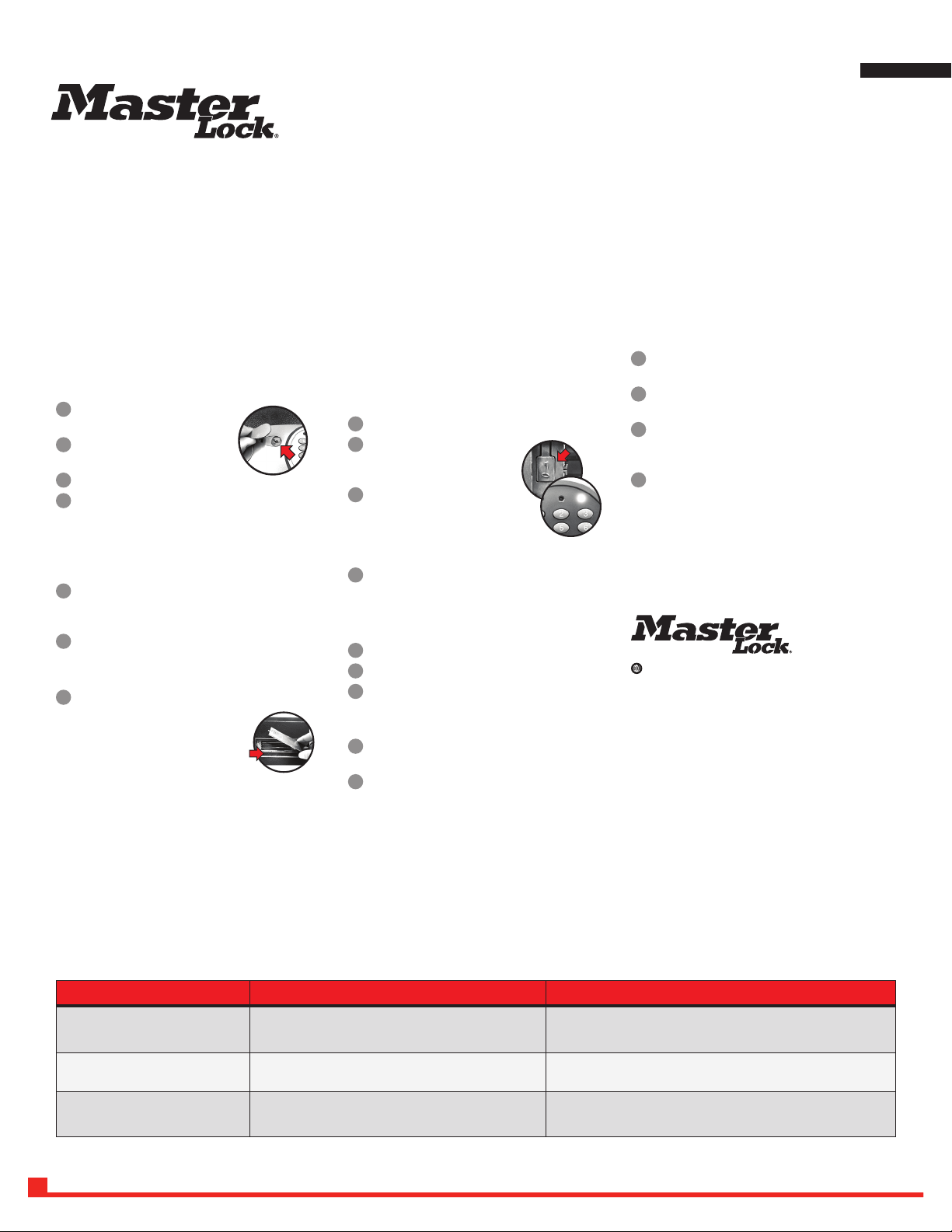
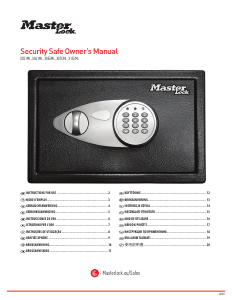


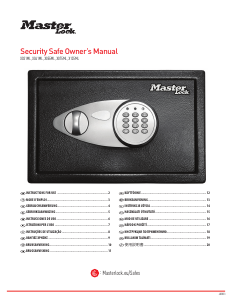
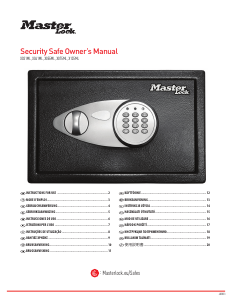

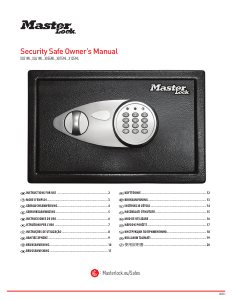
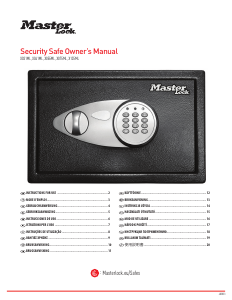
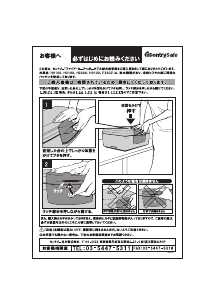
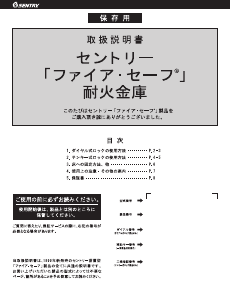

この商品に関する会話に参加する
ここでは、Master Lock X041ML 金庫 についての意見を共有できます。 疑問がある場合は、まず説明書をよく読んでください。 マニュアルのご請求は、お問い合わせフォームより承ります。