
Document Number: 950-0042 Description: MANUAL, JBL 4.1, All languages
Revision: 06
Safety Instructions
Please read the following operation precautions before use:
Introduction
The INVADER is the latest innovation from JBL, a long time leader in the manufacture of high-end component and computer audio systems.
JBL’s audio heritage combined with continual research has provided the unique technologies included in the INVADER.
The Harman Multimedia PHOENIX SE transducer is a unique full range transducer designed specifically for small speaker enclosures while
providing significant mid bass. In addition to the bass, the small, rigid and light inverted aluminum cone provides performance that will rival any
tweeter used in multimedia speakers today. The result is an elegant satellite speaker that perfectly integrates with the subwoofer while
providing superior midrange and highs.
The Magnum series subwoofer transducer provides deep bass. This Magnum series of subwoofers are designed specifically to match with the
Harman Multimedia PHOENIX SE transducers. The same approach of providing solid bass from a small Subwoofer enclosure guided the
development of these Magnum transducers.
As described in the Using the speaker system section of the user’s guide, the control knob on the front of the right satellite speaker controls
the system volume level. Rotating the knob clockwise increases the system volume level.
Treble, Bass level adjust knobs are located on front of the subwoofer unit. A system on/off switch is also provided on the rear of the subwoofer
unit. The system includes four desktop speakers and a subwoofer that can be placed either on the floor or on your desk. All satellite speakers
are magnetically shielded to provide the greatest protection against computer monitor image distortion.
Setup
Carefully unpack your speaker system and identify all components:
• A Control/Right front Satellite speaker
• B Auxiliary/Left front Satellite speaker
• C Auxiliary/Left Rear Satellite speaker
• D Auxiliary/Right Rear Satellite speaker
• E Subwoofer
• F Audio Input Cable
• G AC Power Cable
Read instructions ---All the safety and operating instructions should be read thoroughly before attempting to operate this audio
system.
• Retain instructions for future reference.
• Heed warnings --- All warnings on this audio system and in the operating instructions should be adhered to.
• Follow instructions --- All operating and use instructions should be followed.
• TO PREVENT THE RISK OF ELECTRIC SHOCK, DO NOT REMOVE THE COVER (OR BACK). THERE ARE NO USER
SERVICEABLE PARTS INSIDE THIS UNIT, PLEASE REFER SERVICING TO QUALIFIED HARMAN MULTIMEDIA
CORPORATION SERVICE PERSONNEL.
• Do not expose the speakers to liquid or solvent.
• Never remove grille covers in order to service the speaker system. The speaker system does not contain any user serviceable
parts. Refer all servicing to the Harman Multimedia Technical Support Group.
• Do not expose the speaker system to temperature or humidity extremes, direct sunlight, excessive dust, or vibrations.
• Place the speaker system on a stable, level surface. Do not drop, apply excessive force to the controls, or put heavy object
top of the speaker.
• If cleaning is required, use a soft dry cloth. If necessary, use a damp cloth without any solvents.
• In order to protect the speaker system, avoid microphone feedback, continuous output from electronic musical instruments, or
distorted output from any signal source.
• Do not place the speakers close to fluorescent light sources, or neon light fixtures.
• Although the speakers are magnetically shielded, keep magnetic storage media (disks and tapes) at least four inches from the
speaker system in order to avoid data loss.
WARNING: To reduce the risk of fire or electric shock, do not expose this speaker system to rain or moisture.

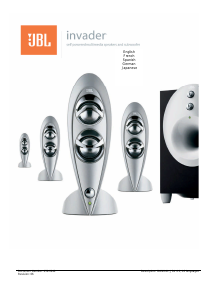







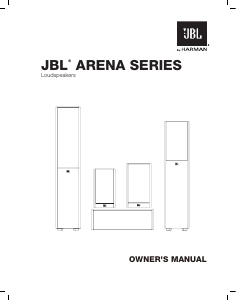

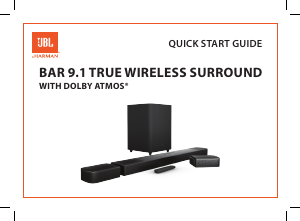
この商品に関する会話に参加する
ここでは、JBL Invader 4.1 スピーカー についての意見を共有できます。 疑問がある場合は、まず説明書をよく読んでください。 マニュアルのご請求は、お問い合わせフォームより承ります。