説明書 Edifier S3 ヘッドフォン
Edifier S3 ヘッドフォン のマニュアルが必要ですか? 以下では、日本語の PDF マニュアルを無料で表示およびダウンロードできます。 この製品には現在、6 件のよくある質問、0 件のコメントがあり、0 件の投票があります。 これがご希望のマニュアルではない場合は、お問い合わせください。
ご利用の製品に欠陥があり、マニュアルでは解決出来ない問題ですか。無料の修理サービスを行うRepair Café (Repair Café) に移動します。
説明書
Loading…
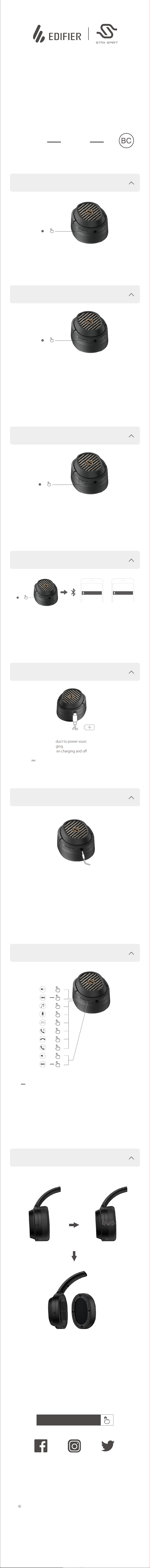
Loading…
評価
Edifier S3 ヘッドフォンについて、製品の評価を入力し、お客様のお考えをお教えてください。この製品とのお客様の経験を共有したいですか、または質問したいですか。ページ下部にコメントを入力してください。このマニュアルの詳細
Edifier S3 ヘッドフォン に紙のマニュアルがあると便利だと理解しています。 マニュアルは当社 Web サイトからいつでもダウンロードして、ご自身で印刷していただけます。 オリジナルのマニュアルが必要な場合は、Edifier にお問い合わせいただくことをお勧めします。 オリジナルのマニュアルを提供してくれるかもしれません。 Edifier S3 ヘッドフォン の別の言語のマニュアルをお探しですか? 当社のホームページでご希望の言語を選択し、モデル番号を検索して入手可能かどうかを確認してください。
仕様
| メーカー | Edifier |
| モデル | S3 |
| カテゴリー | ヘッドホン |
| ファイルの種類 | |
| ファイルサイズ | 7.18 MB |
Edifier ヘッドホン のすべてのマニュアル
ヘッドホン のその他のマニュアル
Edifier S3 ヘッドフォン に関するよくある質問
当社のサポートチームは有用な製品情報とよくある質問への回答を検索します。よくある質問に誤りがある場合は、お問い合わせフォームを介してお知らせください。
ヘッドフォンをデバイスに接続すると、正しく機能しません。どうすればよいですか? 確認済み
ヘッドホンが接続されている開口部に汚れがたまり、正しく接触できない可能性があります。これをきれいにする最良の方法は、圧縮空気を使用することです。疑わしい場合は、専門家に依頼してください。
役に立った (1098) 続きを読む音楽の音量は、どのくらいが大きすぎになりますか? 確認済み
80デシベル(dB)を超える音は、聴覚に損傷を与える可能性があります。120dBを超える音は、聴覚にすぐに損傷を与えます。損傷の程度は、音の発生頻度と長さによって異なります。
役に立った (1011) 続きを読むノイズキャンセリングとは何ですか? 確認済み
ノイズキャンセリングは、主にヘッドホンで使用されている手法です。アクティブノイズコントロールは、周囲のノイズの影響を低減または排除するために使用されます。
役に立った (575) 続きを読むブルートゥースは壁や天井を通り抜けますか? 確認済み
ブルートゥース信号は、金属製でない限り、壁や天井を通過します。壁の厚さと材質によっては、信号の強度が低下する可能性があります。
役に立った (238) 続きを読む子供にとって安全な騒音レベルはどれくらいですか? 確認済み
子供は大人よりも早く聴覚障害を起こします。したがって、85dBを超える大きなノイズに子供をさらさないことが重要です。ヘッドホンの場合、子供向けの特別なモデルがあります。スピーカーやその他の状況の場合は、ノイズがそのレベルを超えないように注意する必要があります。
役に立った (168) 続きを読む使用後にコードをデバイスに巻き付けることはできますか? 確認済み
コードが損傷する可能性があるため、これを行わないことをお勧めします。最善の方法は、製品を梱包したときと同じようにコードを巻くことです。
役に立った (164) 続きを読む



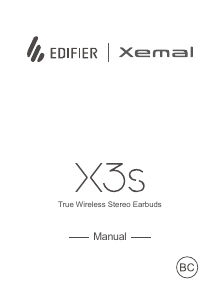
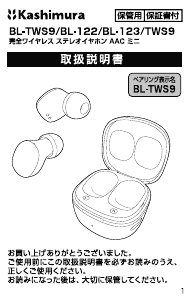

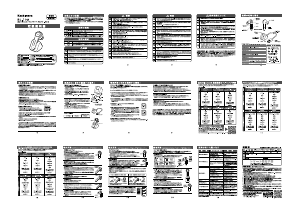
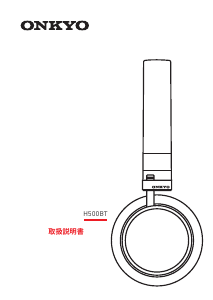
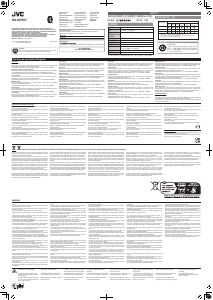
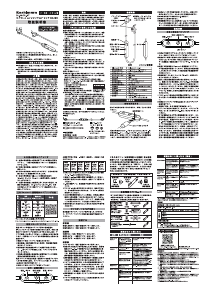
この商品に関する会話に参加する
ここでは、Edifier S3 ヘッドフォン についての意見を共有できます。 疑問がある場合は、まず説明書をよく読んでください。 マニュアルのご請求は、お問い合わせフォームより承ります。