説明書 Aiptek MobileCinema i55 プロジェクター
Aiptek MobileCinema i55 プロジェクター のマニュアルが必要ですか? 以下では、日本語の PDF マニュアルを無料で表示およびダウンロードできます。 この製品には現在、3 件のよくある質問、0 件のコメントがあり、0 件の投票があります。 これがご希望のマニュアルではない場合は、お問い合わせください。
ご利用の製品に欠陥があり、マニュアルでは解決出来ない問題ですか。無料の修理サービスを行うRepair Café (Repair Café) に移動します。
説明書
Loading…


Loading…
評価
Aiptek MobileCinema i55 プロジェクターについて、製品の評価を入力し、お客様のお考えをお教えてください。この製品とのお客様の経験を共有したいですか、または質問したいですか。ページ下部にコメントを入力してください。このマニュアルの詳細
Aiptek MobileCinema i55 プロジェクター に紙のマニュアルがあると便利だと理解しています。 マニュアルは当社 Web サイトからいつでもダウンロードして、ご自身で印刷していただけます。 オリジナルのマニュアルが必要な場合は、Aiptek にお問い合わせいただくことをお勧めします。 オリジナルのマニュアルを提供してくれるかもしれません。 Aiptek MobileCinema i55 プロジェクター の別の言語のマニュアルをお探しですか? 当社のホームページでご希望の言語を選択し、モデル番号を検索して入手可能かどうかを確認してください。
仕様
| メーカー | Aiptek |
| モデル | MobileCinema i55 |
| カテゴリー | プロジェクター |
| ファイルの種類 | |
| ファイルサイズ | 3.11 MB |
Aiptek プロジェクター のすべてのマニュアル
プロジェクター のその他のマニュアル
Aiptek MobileCinema i55 プロジェクター に関するよくある質問
当社のサポートチームは有用な製品情報とよくある質問への回答を検索します。よくある質問に誤りがある場合は、お問い合わせフォームを介してお知らせください。
使用後すぐにプロジェクタの電源を切ることはできますか? 確認済み
プロジェクターを使用した後、ランプはまだ非常に高温です。使用後はプロジェクタの電源を入れたままにしておくと、内部ファンの機能によりランプを冷却する時間を確保できます。これにより、ランプの寿命が延びます。
役に立った (174) 続きを読むキーストーン補正とは何ですか? 確認済み
プロジェクターは、スクリーンや壁の真正面に配置できないことがよくあります。これにより、投影された画像が歪む可能性があります。これがキーストーン効果です。キーストーン補正は、この歪みに対処する機能です。すべてのプロジェクターが台形補正を提供しているわけではありません。
役に立った (120) 続きを読むコントラスト比とは何ですか? 確認済み
コントラスト比は、最も白い白が最も黒い黒からどれだけ離れているかを示します。たとえば400:1のコントラスト比は、画面上の最も黒い黒が最も白い白より400倍暗いことを意味します。コントラスト比が高いと、画像の鮮明さが増します。
役に立った (67) 続きを読む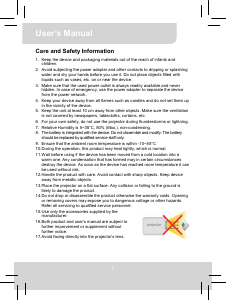

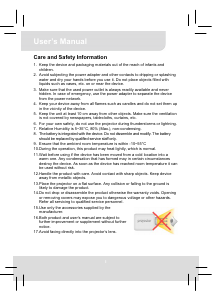
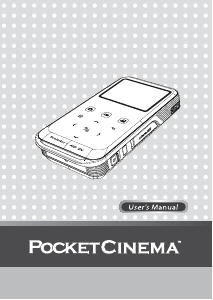
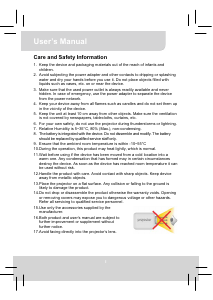
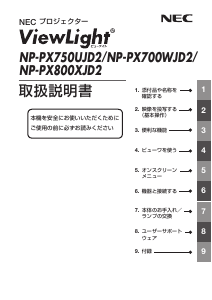
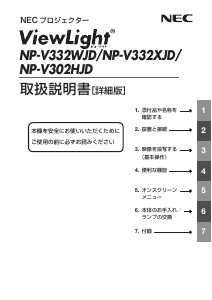


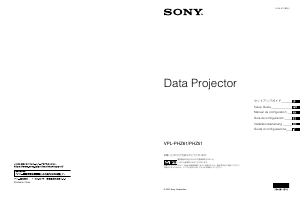
この商品に関する会話に参加する
ここでは、Aiptek MobileCinema i55 プロジェクター についての意見を共有できます。 疑問がある場合は、まず説明書をよく読んでください。 マニュアルのご請求は、お問い合わせフォームより承ります。